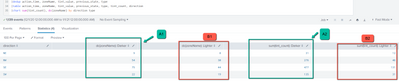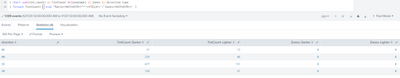Join the Conversation
- Find Answers
- :
- Using Splunk
- :
- Splunk Search
- :
- how to add calculated fields into a chart
- Subscribe to RSS Feed
- Mark Topic as New
- Mark Topic as Read
- Float this Topic for Current User
- Bookmark Topic
- Subscribe to Topic
- Mute Topic
- Printer Friendly Page
- Mark as New
- Bookmark Message
- Subscribe to Message
- Mute Message
- Subscribe to RSS Feed
- Permalink
- Report Inappropriate Content
- Mark as New
- Bookmark Message
- Subscribe to Message
- Mute Message
- Subscribe to RSS Feed
- Permalink
- Report Inappropriate Content
Try this - replace your last chart statement with these two lines - the chart just is renaming the fields and the foreach is doing the calc, i.e. Ratio=TintCount/Zones
| chart sum(tint_count) as TintCount dc(zonename) as Zones by direction type
| foreach TintCount* [ eval "Ratio<<MATCHSTR>>"='<<FIELD>>'/'Zones<<MATCHSTR>>' ]
- Mark as New
- Bookmark Message
- Subscribe to Message
- Mute Message
- Subscribe to RSS Feed
- Permalink
- Report Inappropriate Content
Can you provide the query you are using? What happens when you tried what you tried?
- Mark as New
- Bookmark Message
- Subscribe to Message
- Mute Message
- Subscribe to RSS Feed
- Permalink
- Report Inappropriate Content
Just found I can directly add sum(___) and dc(___) inside chart command which solved my previous problem lol! Thanks for looking into it though. Now I have a follow up quesion about my post-analysis for adding calculated fileds into the same chart...
- Mark as New
- Bookmark Message
- Subscribe to Message
- Mute Message
- Subscribe to RSS Feed
- Permalink
- Report Inappropriate Content
Try this - replace your last chart statement with these two lines - the chart just is renaming the fields and the foreach is doing the calc, i.e. Ratio=TintCount/Zones
| chart sum(tint_count) as TintCount dc(zonename) as Zones by direction type
| foreach TintCount* [ eval "Ratio<<MATCHSTR>>"='<<FIELD>>'/'Zones<<MATCHSTR>>' ]
- Mark as New
- Bookmark Message
- Subscribe to Message
- Mute Message
- Subscribe to RSS Feed
- Permalink
- Report Inappropriate Content
Thanks for the suggestion! But it doesn't seem to work
Is the foreach command supposed to insert a new column called Ratio in this case?
- Mark as New
- Bookmark Message
- Subscribe to Message
- Mute Message
- Subscribe to RSS Feed
- Permalink
- Report Inappropriate Content
Oops thanks @ITWhisperer pointing out the typo
- Mark as New
- Bookmark Message
- Subscribe to Message
- Mute Message
- Subscribe to RSS Feed
- Permalink
- Report Inappropriate Content
dc(zonename) should be dc(zoneName)