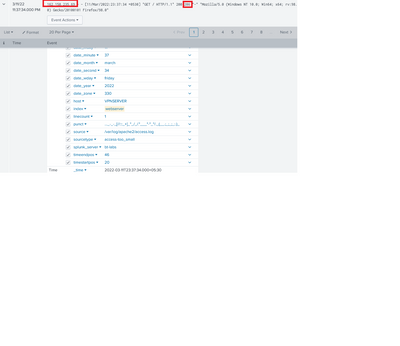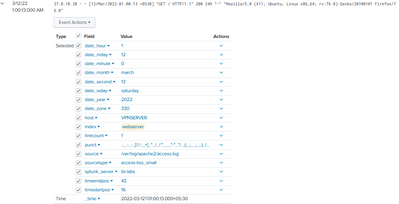Are you a member of the Splunk Community?
- Find Answers
- :
- Using Splunk
- :
- Splunk Search
- :
- Why is apache logs relevant field name not showing...
- Subscribe to RSS Feed
- Mark Topic as New
- Mark Topic as Read
- Float this Topic for Current User
- Bookmark Topic
- Subscribe to Topic
- Mute Topic
- Printer Friendly Page
- Mark as New
- Bookmark Message
- Subscribe to Message
- Mute Message
- Subscribe to RSS Feed
- Permalink
- Report Inappropriate Content
Hello ,
I have installed forwarder on Linux system and able to see logs in searches but the when i open a detailed log the field & value is missing for the relevant part of raw log.
All the useful details are missing in field.
Ip address, status code, bytes, user agent name, method used etc.. are missing.
can anyone guide here how to see those relevant things inside events.
- Mark as New
- Bookmark Message
- Subscribe to Message
- Mute Message
- Subscribe to RSS Feed
- Permalink
- Report Inappropriate Content
Great! If your problem is resolved, then please click the "Accept as Solution" button to help future readers.
If this reply helps you, Karma would be appreciated.
- Mark as New
- Bookmark Message
- Subscribe to Message
- Mute Message
- Subscribe to RSS Feed
- Permalink
- Report Inappropriate Content
Have you installed an app to process the events for you? Splunk Add-on for Apache Web Server (https://splunkbase.splunk.com/app/3186/) looks like a good candidate.
If this reply helps you, Karma would be appreciated.
- Mark as New
- Bookmark Message
- Subscribe to Message
- Mute Message
- Subscribe to RSS Feed
- Permalink
- Report Inappropriate Content
Hi,
Thanks for your response.
Have installed the app and restarted the service but still unable to see those relevant fields.
- Mark as New
- Bookmark Message
- Subscribe to Message
- Mute Message
- Subscribe to RSS Feed
- Permalink
- Report Inappropriate Content
The issue seems to stem, at least in part, from the sourcetype "access-too_small". It's unlikely any add-on uses that sourcetype so none will extract any fields for it.
The "-too_small" issue usually arises when the input does not specify a sourcetype and there's not enough data for Splunk to analyze and make a guess about the sourcetype. Make sure the inputs.conf file with the [monitor:///var/log/apache2/access.log] stanza has a sourcetype setting,
If this reply helps you, Karma would be appreciated.
- Mark as New
- Bookmark Message
- Subscribe to Message
- Mute Message
- Subscribe to RSS Feed
- Permalink
- Report Inappropriate Content
Hi,
i have done the suggested steps and it's working fine and showing the relevant field.
Thanks .
- Mark as New
- Bookmark Message
- Subscribe to Message
- Mute Message
- Subscribe to RSS Feed
- Permalink
- Report Inappropriate Content
Great! If your problem is resolved, then please click the "Accept as Solution" button to help future readers.
If this reply helps you, Karma would be appreciated.