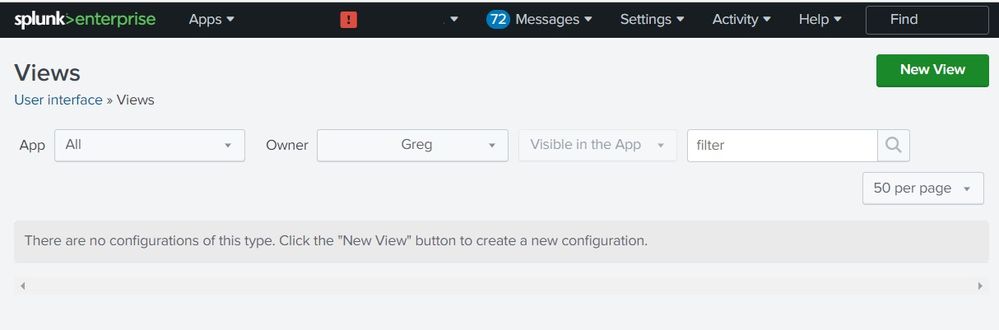- Splunk Answers
- :
- Using Splunk
- :
- Splunk Search
- :
- Re: Where did my new Dashboard get saved?
- Subscribe to RSS Feed
- Mark Topic as New
- Mark Topic as Read
- Float this Topic for Current User
- Bookmark Topic
- Subscribe to Topic
- Mute Topic
- Printer Friendly Page
- Mark as New
- Bookmark Message
- Subscribe to Message
- Mute Message
- Subscribe to RSS Feed
- Permalink
- Report Inappropriate Content
Where did my new dashboard get saved?
guys and gals let me start off by saying that my Search Game is weak, lol
In version 9.0.0 on a Winderz platform I was in Settings \ Monitoring Console \ Forwarders: Deployment
and under the Status and Configuration section I clicked the Sherlock Holmes round glass thingie to Open in Search, so far so good, I then made a few tiny mods to the Search, and got the results I needed
then I clicked on Save As \ New Dashboard and this is where things get interesting, after saving my Dashboard I can't find it, it went into some black hole I guess?
now I aint totally dumb so I booked marked that page first, but that is the only way I can get back to my Dashboard, so where did it get saved?
I did see in the address bar that it's under the App
https://MyClusterMaster.MyDomain.net:8000/en-US/app/splunk_monitoring_console/version_900_servers
- Mark as New
- Bookmark Message
- Subscribe to Message
- Mute Message
- Subscribe to RSS Feed
- Permalink
- Report Inappropriate Content
If you did not change the permissions on the dashboard then it is private to you. You should be able to find it at Settings->User Interface->Views. In the CLI, it's at $SPLUNK_HOME/etc/users/<<your user id>>/splunk_monitoring_console/local/data/ui/views.
If you did change the permissions then the dashboard is shared, but is hard to reach because the MC does not have a "dashboards" menu. It's also available at Settings->User Interface->Views. In the CLI, it's at $SPLUNK_HOME/etc/apps/splunk_monitoring_console/local/data/ui/views.
If this reply helps you, Karma would be appreciated.
- Mark as New
- Bookmark Message
- Subscribe to Message
- Mute Message
- Subscribe to RSS Feed
- Permalink
- Report Inappropriate Content
also under my User directory I only have two subdirectories and no local subdirectory:
C:\Program Files\Splunk\etc\users\greg\splunk_monitoring_console
- history
- metadata
- Mark as New
- Bookmark Message
- Subscribe to Message
- Mute Message
- Subscribe to RSS Feed
- Permalink
- Report Inappropriate Content
This is strange. That you don't see it in the CLI under your user ID implies it is not private. Private or not, it should be visible in the Views page. Could you be signed in to a different search head?
Perhaps you could open the dashboard from your bookmark and clone it.
If this reply helps you, Karma would be appreciated.
- Mark as New
- Bookmark Message
- Subscribe to Message
- Mute Message
- Subscribe to RSS Feed
- Permalink
- Report Inappropriate Content
thank you Rich, I followed your instructions and checked under Settings \ User Interfaces \ Views and changed the owner to me, but I do not see my Dashboard there, I must be doing something wrong