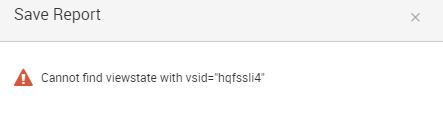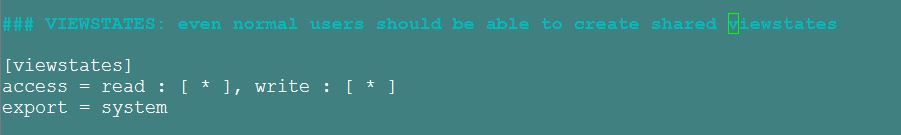- Splunk Answers
- :
- Using Splunk
- :
- Splunk Search
- :
- Viewstates Error when trying to save/clone/edit se...
- Subscribe to RSS Feed
- Mark Topic as New
- Mark Topic as Read
- Float this Topic for Current User
- Bookmark Topic
- Subscribe to Topic
- Mute Topic
- Printer Friendly Page
- Mark as New
- Bookmark Message
- Subscribe to Message
- Mute Message
- Subscribe to RSS Feed
- Permalink
- Report Inappropriate Content
So we have a number of searches that cannot be saved or cloned due to viewstate errors. Many of them are accelerated and scheduled and I need to be able to edit them so that they run properly.
I have checked this answer HERE
I confirmed that my $SPLUNK_HOME/etc/apps/search/metadata/default.meta file has the right entry for viewstates. As shown.
I have taken some of them and recreated them as new searches, and they saved just fine. Then I can delete them without issue.
What else might I try?
- Mark as New
- Bookmark Message
- Subscribe to Message
- Mute Message
- Subscribe to RSS Feed
- Permalink
- Report Inappropriate Content
Go to the CLI on the Search Head, find the savedsearches.conf file that has the viewstate in it (if *nix, you can use find $SPLUNK_HOME/etc/ -name savedsearches.conf -exec grep -l hqfssli4 {} \;). Stop splunk, edit the file and REMOVE the viewstate line entirely, save it, restart splunk, enjoy. Make a backup of the file first.
- Mark as New
- Bookmark Message
- Subscribe to Message
- Mute Message
- Subscribe to RSS Feed
- Permalink
- Report Inappropriate Content
Go to the CLI on the Search Head, find the savedsearches.conf file that has the viewstate in it (if *nix, you can use find $SPLUNK_HOME/etc/ -name savedsearches.conf -exec grep -l hqfssli4 {} \;). Stop splunk, edit the file and REMOVE the viewstate line entirely, save it, restart splunk, enjoy. Make a backup of the file first.