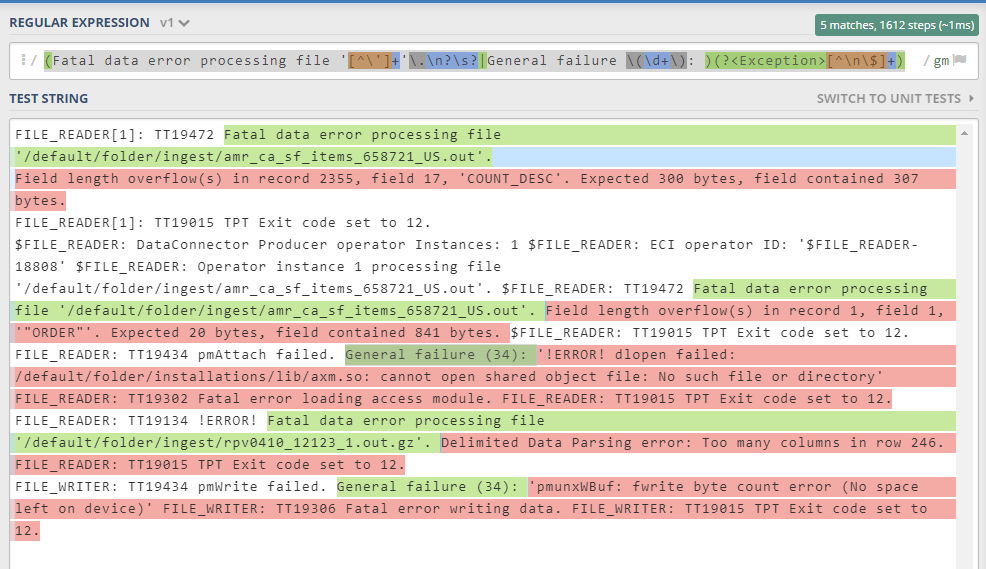Join the Conversation
- Find Answers
- :
- Using Splunk
- :
- Splunk Search
- :
- Re: Splunk Extraction
- Subscribe to RSS Feed
- Mark Topic as New
- Mark Topic as Read
- Float this Topic for Current User
- Bookmark Topic
- Subscribe to Topic
- Mute Topic
- Printer Friendly Page
- Mark as New
- Bookmark Message
- Subscribe to Message
- Mute Message
- Subscribe to RSS Feed
- Permalink
- Report Inappropriate Content
I have Splunk events like below & would like to extract the reason for failure.
Event 1 :
FILE_READER[1]: TT19472 Fatal data error processing file '/default/folder/ingest/amr_ca_sf_items_658721_US.out'.
Field length overflow(s) in record 2355, field 17, 'COUNT_DESC'. Expected 300 bytes, field contained 307 bytes.
FILE_READER[1]: TT19015 TPT Exit code set to 12.
Event 2 :
$FILE_READER<1>: DataConnector Producer operator Instances: 1
$FILE_READER<1>: ECI operator ID: '$FILE_READER-18808'
$FILE_READER<1>: Operator instance 1 processing file '/default/folder/ingest/amr_ca_sf_items_658721_US.out'.
$FILE_READER<1>: TT19472 Fatal data error processing file '/default/folder/ingest/amr_ca_sf_items_658721_US.out'.
Field length overflow(s) in record 1, field 1, '"ORDER"'. Expected 20 bytes, field contained 841 bytes.
$FILE_READER<1>: TT19015 TPT Exit code set to 12.
Event 3 :
FILE_READER<1>: TT19434 pmAttach failed. General failure (34): '!ERROR! dlopen failed: /default/folder/installations/lib/axm.so: cannot open shared object file: No such file or directory'
FILE_READER<1>: TT19302 Fatal error loading access module.
FILE_READER<1>: TT19015 TPT Exit code set to 12.
Event 4 :
FILE_READER<1>: TT19134 !ERROR! Fatal data error processing file '/default/folder/ingest/rpv0410_12123_1.out.gz'. Delimited Data Parsing error: Too many columns in row 246.
FILE_READER<1>: TT19015 TPT Exit code set to 12.
Event 5 :
FILE_WRITER<1>: TT19434 pmWrite failed. General failure (34): 'pmunxWBuf: fwrite byte count error (No space left on device)'
FILE_WRITER<1>: TT19306 Fatal error writing data.
FILE_WRITER<1>: TT19015 TPT Exit code set to 12.
Reason for failure should look like below :
1: Field length overflow(s) in record 2355, field 17, 'COUNT_DESC'. Expected 300 bytes, field contained 307 bytes.
2 : Field length overflow(s) in record 1, field 1, '"ORDER"'. Expected 20 bytes, field contained 841 bytes.
3 : Fatal error loading access module or '!ERROR! dlopen failed: /default/folder/installations/lib/axm.so: cannot open shared object file: No such file or directory'
4 : Parsing error: Too many columns in row 246.
5 : Fatal error writing data or General failure (34): 'WBuf: fwrite byte count error (No space left on device)'
If someone can guide on a way to extract this , it will be very helpful .
Thanks.
- Mark as New
- Bookmark Message
- Subscribe to Message
- Mute Message
- Subscribe to RSS Feed
- Permalink
- Report Inappropriate Content
This regex should grab all of your use cases when I tested it in regex101:
| rex "(Fatal data error processing file '[^\']+'\.\n?\s?|General failure \(\d+\): )(?<Exception>[^\n\$]+)"
Here's the link to the regex101 test example: https://regex101.com/r/0V46z8/1
It captures a little more than you want on your last three examples which can be trimmed off by adding this after your extraction:
| rex mode=sed field=Exception "s/FILE_(READER|WRITER)[^\e]+//g"
There's probably a little better way to prevent that extra FILE_READER/WRITER data at the end. Let me know if this works for you.
- Mark as New
- Bookmark Message
- Subscribe to Message
- Mute Message
- Subscribe to RSS Feed
- Permalink
- Report Inappropriate Content
This regex should grab all of your use cases when I tested it in regex101:
| rex "(Fatal data error processing file '[^\']+'\.\n?\s?|General failure \(\d+\): )(?<Exception>[^\n\$]+)"
Here's the link to the regex101 test example: https://regex101.com/r/0V46z8/1
It captures a little more than you want on your last three examples which can be trimmed off by adding this after your extraction:
| rex mode=sed field=Exception "s/FILE_(READER|WRITER)[^\e]+//g"
There's probably a little better way to prevent that extra FILE_READER/WRITER data at the end. Let me know if this works for you.
- Mark as New
- Bookmark Message
- Subscribe to Message
- Mute Message
- Subscribe to RSS Feed
- Permalink
- Report Inappropriate Content
Thank you @dmarling