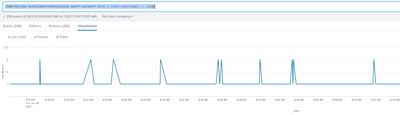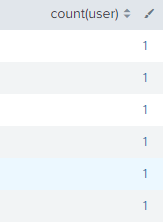Turn on suggestions
Auto-suggest helps you quickly narrow down your search results by suggesting possible matches as you type.
Splunk Search
×
Are you a member of the Splunk Community?
Sign in or Register with your Splunk account to get your questions answered, access valuable resources and connect with experts!
Turn on suggestions
Auto-suggest helps you quickly narrow down your search results by suggesting possible matches as you type.
- Find Answers
- :
- Using Splunk
- :
- Splunk Search
- :
- Re: Search by time, then visualize in
Options
- Subscribe to RSS Feed
- Mark Topic as New
- Mark Topic as Read
- Float this Topic for Current User
- Bookmark Topic
- Subscribe to Topic
- Mute Topic
- Printer Friendly Page
- Mark as New
- Bookmark Message
- Subscribe to Message
- Mute Message
- Subscribe to RSS Feed
- Permalink
- Report Inappropriate Content
moayadalghamdi
Path Finder
01-27-2021
10:28 PM
Hello Splunkers !
i want to write a command that shows a timeline of authentication activities as following:
index=MyIndex eventtype=Authentication user=* action=* src=* | stats count(user) by _time
the output looks like this:
the thing is that the time is in seconds is shown is statistics below:
i want the the command to show count for authentication attempts by minutes not seconds.
Thanks ^_^
1 Solution
- Mark as New
- Bookmark Message
- Subscribe to Message
- Mute Message
- Subscribe to RSS Feed
- Permalink
- Report Inappropriate Content
bowesmana

SplunkTrust
01-27-2021
10:43 PM
index=MyIndex eventtype=Authentication user=* action=* src=*
| bin _time span=1m
| stats count(user) by _timeOR
index=MyIndex eventtype=Authentication user=* action=* src=*
| timechart span=1m count(user)
- Mark as New
- Bookmark Message
- Subscribe to Message
- Mute Message
- Subscribe to RSS Feed
- Permalink
- Report Inappropriate Content
bowesmana

SplunkTrust
01-27-2021
10:43 PM
index=MyIndex eventtype=Authentication user=* action=* src=*
| bin _time span=1m
| stats count(user) by _timeOR
index=MyIndex eventtype=Authentication user=* action=* src=*
| timechart span=1m count(user)
- Mark as New
- Bookmark Message
- Subscribe to Message
- Mute Message
- Subscribe to RSS Feed
- Permalink
- Report Inappropriate Content
moayadalghamdi
Path Finder
01-27-2021
11:50 PM
AWESOME !, Thanks ^_^
Get Updates on the Splunk Community!
What the End of Support for Splunk Add-on Builder Means for You
Hello Splunk Community!
We want to share an important update regarding the future of the Splunk Add-on Builder ...
Solve, Learn, Repeat: New Puzzle Channel Now Live
Welcome to the Splunk Puzzle PlaygroundIf you are anything like me, you love to solve problems, and what ...
Building Reliable Asset and Identity Frameworks in Splunk ES
Accurate asset and identity resolution is the backbone of security operations. Without it, alerts are ...