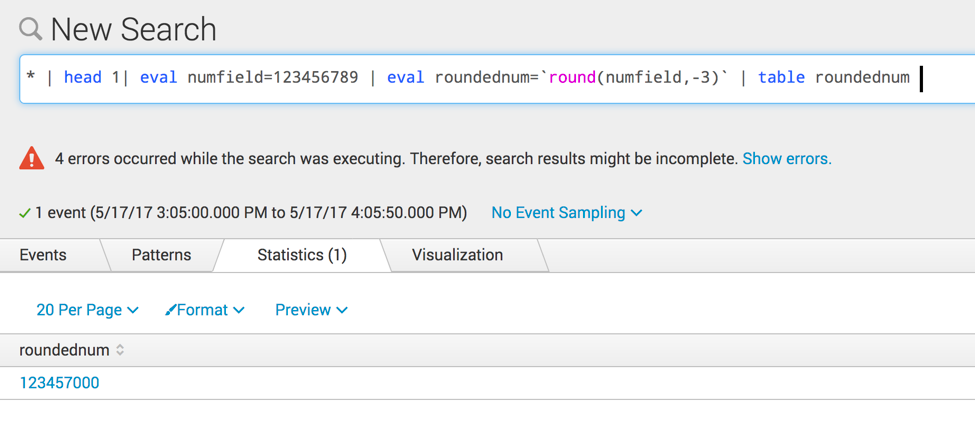Are you a member of the Splunk Community?
- Find Answers
- :
- Using Splunk
- :
- Splunk Search
- :
- Re: Rounding to -2 works but not -3?
- Subscribe to RSS Feed
- Mark Topic as New
- Mark Topic as Read
- Float this Topic for Current User
- Bookmark Topic
- Subscribe to Topic
- Mute Topic
- Printer Friendly Page
- Mark as New
- Bookmark Message
- Subscribe to Message
- Mute Message
- Subscribe to RSS Feed
- Permalink
- Report Inappropriate Content
Working on a search that will monitor when the searches that populate a summary index run and I'm needing to round the epoch time of when the search started to the closest hour.
| eval runtime=strftime(info_search_time, "%m/%d/%y %H")
Appropriately groups things but doesn't allow me to perform further calculations on the time value
I've also tried re-converting this timestamp to epoch using strptime(runtime,"%s") but it doesn't work unless I include the minute/second details... I haven't figured out how to replace those with zeros.
| eval RUNTIME=round(info_search_time,0)
appropriately removes the numbers to the right of the decimal, leaving just an integer.
To my pleasant surprise, I found that:
| eval RUNTIME=round(info_search_time,-2)
rounds the epoch time to: ########00
But when I try:
| eval RUNTIME=round(info_search_time,-3)
instead of getting #######000, as I'd like, I'm getting -nan
Any idea why rounding to -3 isn't allowed or if there's some other approach I should be trying?
Thank you!
- Mark as New
- Bookmark Message
- Subscribe to Message
- Mute Message
- Subscribe to RSS Feed
- Permalink
- Report Inappropriate Content
If all you need is to round the value of info_search_time rounded to hour, use the bucket command.
...| bucket span=1h info_search_time
It'll keep the value in epoch and round/bucket it to hour length.
- Mark as New
- Bookmark Message
- Subscribe to Message
- Mute Message
- Subscribe to RSS Feed
- Permalink
- Report Inappropriate Content
You should open a support case; I made a comment on the documentation page.
- Mark as New
- Bookmark Message
- Subscribe to Message
- Mute Message
- Subscribe to RSS Feed
- Permalink
- Report Inappropriate Content
Check out the accepted answer in this post:
https://answers.splunk.com/answers/200468/round-problem.html
I have tested this (see screenshot)
- Mark as New
- Bookmark Message
- Subscribe to Message
- Mute Message
- Subscribe to RSS Feed
- Permalink
- Report Inappropriate Content
If all you need is to round the value of info_search_time rounded to hour, use the bucket command.
...| bucket span=1h info_search_time
It'll keep the value in epoch and round/bucket it to hour length.
- Mark as New
- Bookmark Message
- Subscribe to Message
- Mute Message
- Subscribe to RSS Feed
- Permalink
- Report Inappropriate Content
The comment made by somesoni2, recommending the bucket command worked like a charm but I can't accept it as the correct answer because it was posted as a comment. 😞 If it gets moved I'll accept it as a great answer. Thank you!
- Mark as New
- Bookmark Message
- Subscribe to Message
- Mute Message
- Subscribe to RSS Feed
- Permalink
- Report Inappropriate Content
@kearaspoor - I have moved somesoni2's comment to an answer that you can accept. Thanks for leaving that comment saying it helped you 🙂