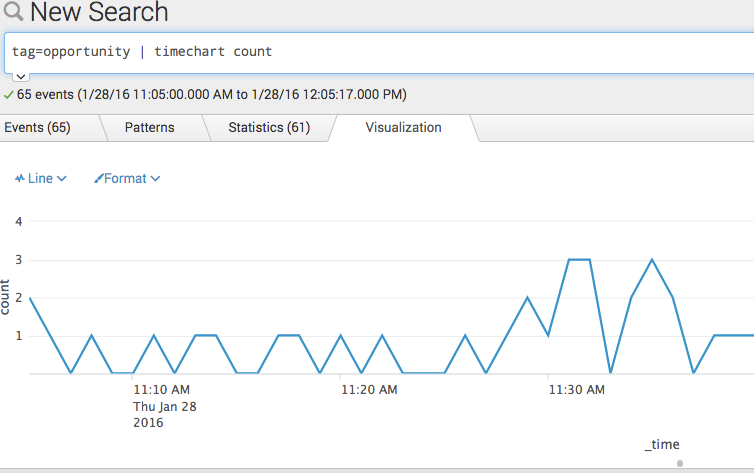Are you a member of the Splunk Community?
- Find Answers
- :
- Using Splunk
- :
- Splunk Search
- :
- Re: On the visualization tab for the Search & Repo...
- Subscribe to RSS Feed
- Mark Topic as New
- Mark Topic as Read
- Float this Topic for Current User
- Bookmark Topic
- Subscribe to Topic
- Mute Topic
- Printer Friendly Page
- Mark as New
- Bookmark Message
- Subscribe to Message
- Mute Message
- Subscribe to RSS Feed
- Permalink
- Report Inappropriate Content
On the visualization tab for the Search app, how do I remove the table? I just want to view the chart. Real goal is to make the chart larger on the y-axis to allow for more resolution when sharing screen shots.
This is just for ad-hoc work. I don't want to have to create a dashboard each time.
- Mark as New
- Bookmark Message
- Subscribe to Message
- Mute Message
- Subscribe to RSS Feed
- Permalink
- Report Inappropriate Content
Hi motobeats
A solution might to be to just expand the chart section. You can do that by clicking on the little "dot" in the center at the bottom and just drag out the chart. It's just below _time in the screenshot.
If this is what you are looking for, please mark the questions as answered.
j
See screenshot:
- Mark as New
- Bookmark Message
- Subscribe to Message
- Mute Message
- Subscribe to RSS Feed
- Permalink
- Report Inappropriate Content
Hi motobeats
A solution might to be to just expand the chart section. You can do that by clicking on the little "dot" in the center at the bottom and just drag out the chart. It's just below _time in the screenshot.
If this is what you are looking for, please mark the questions as answered.
j
See screenshot:
- Mark as New
- Bookmark Message
- Subscribe to Message
- Mute Message
- Subscribe to RSS Feed
- Permalink
- Report Inappropriate Content
Don't know how I missed the dot. Thanks.