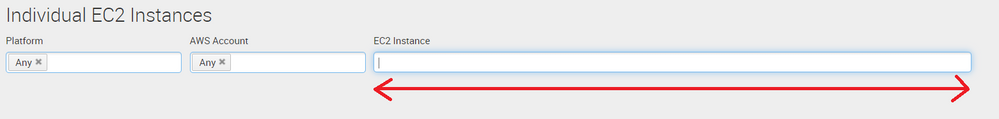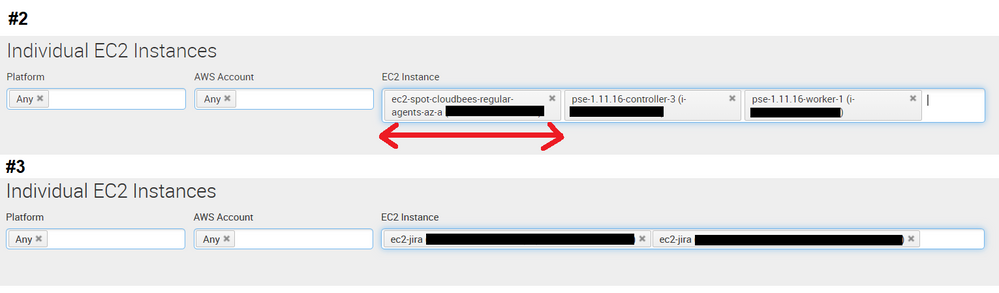Turn on suggestions
Auto-suggest helps you quickly narrow down your search results by suggesting possible matches as you type.
Showing results for
Splunk Search
Turn on suggestions
Auto-suggest helps you quickly narrow down your search results by suggesting possible matches as you type.
Showing results for
- Splunk Answers
- :
- Using Splunk
- :
- Splunk Search
- :
- Multivalue input choice box length css
Options
- Subscribe to RSS Feed
- Mark Topic as New
- Mark Topic as Read
- Float this Topic for Current User
- Bookmark Topic
- Subscribe to Topic
- Mute Topic
- Printer Friendly Page
- Mark as New
- Bookmark Message
- Subscribe to Message
- Mute Message
- Subscribe to RSS Feed
- Permalink
- Report Inappropriate Content
D2SI
Communicator
08-29-2019
01:35 AM
Hello there!
I am looking for a way to adjust multivalue choice box length to keep them on one line.
I have already adjusted multivalue input box :
<html>
<style>
#instance_id {
width: 50%;
}
</style>
</html>
But I do have long string choices that get displayed on two lines (#2), so I am trying to adjust box choices length to have something like this (#3):
Is there a way using css / simple xml?
Thanks in advance for any hint!
1 Solution
- Mark as New
- Bookmark Message
- Subscribe to Message
- Mute Message
- Subscribe to RSS Feed
- Permalink
- Report Inappropriate Content
thomasroulet
Path Finder
08-29-2019
04:37 AM
Hello,
if you are using a splunk version> = 7 and <= 7.1 (I only tested on version 7.0.1, a Splunk Web UI update has been updated to version 7.1)
you could try to add this part of css:
#instance_id .select2-search-choice {
max-width: none !important;
}
- Mark as New
- Bookmark Message
- Subscribe to Message
- Mute Message
- Subscribe to RSS Feed
- Permalink
- Report Inappropriate Content
thomasroulet
Path Finder
08-29-2019
04:37 AM
Hello,
if you are using a splunk version> = 7 and <= 7.1 (I only tested on version 7.0.1, a Splunk Web UI update has been updated to version 7.1)
you could try to add this part of css:
#instance_id .select2-search-choice {
max-width: none !important;
}
- Mark as New
- Bookmark Message
- Subscribe to Message
- Mute Message
- Subscribe to RSS Feed
- Permalink
- Report Inappropriate Content
D2SI
Communicator
08-29-2019
05:23 AM
Great thanks!
Get Updates on the Splunk Community!
Introducing the Splunk Community Dashboard Challenge!
Welcome to Splunk Community Dashboard Challenge! This is your chance to showcase your skills in creating ...
Get the T-shirt to Prove You Survived Splunk University Bootcamp
As if Splunk University, in Las Vegas, in-person, with three days of bootcamps and labs weren’t enough, now ...
Wondering How to Build Resiliency in the Cloud?
IT leaders are choosing Splunk Cloud as an ideal cloud transformation platform to drive business resilience, ...