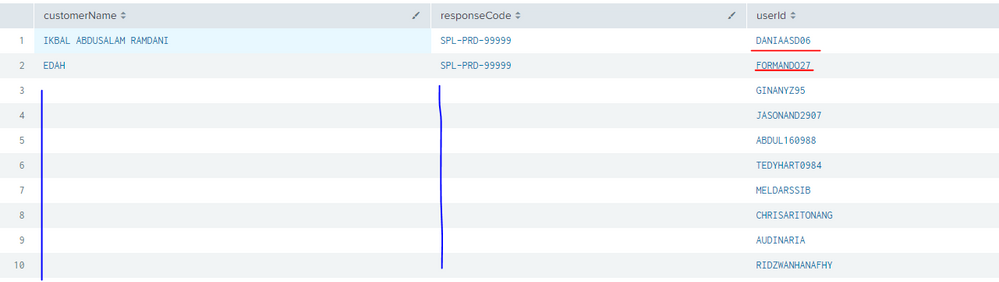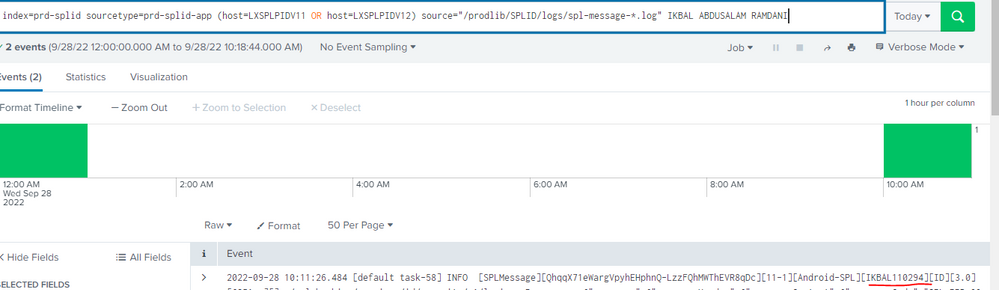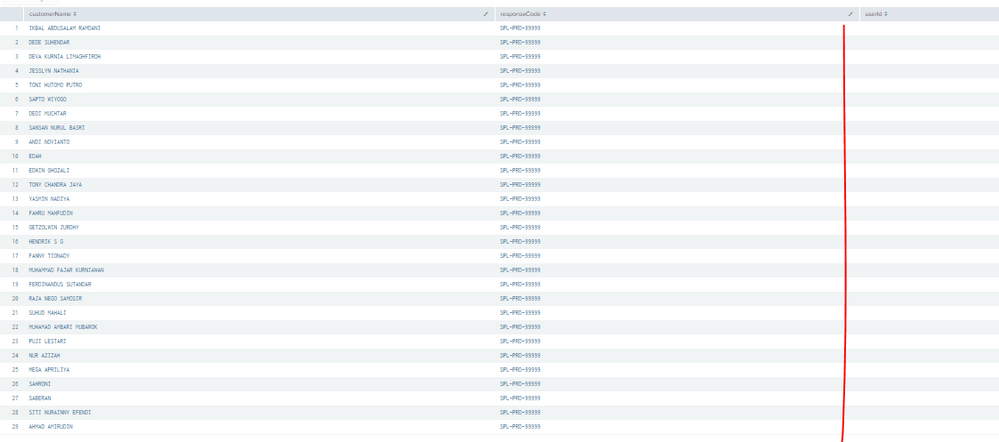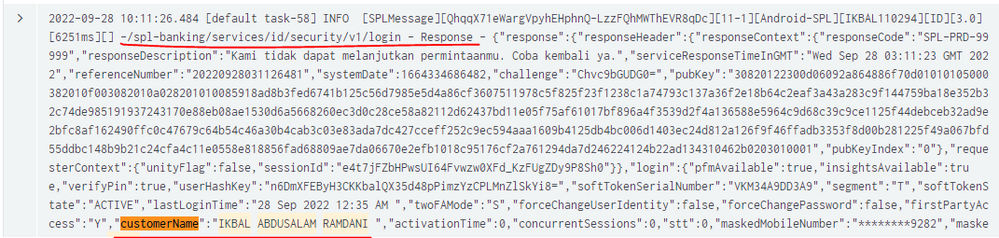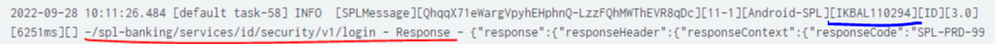- Find Answers
- :
- Using Splunk
- :
- Splunk Search
- :
- Re: Multisearch or union for this case
- Subscribe to RSS Feed
- Mark Topic as New
- Mark Topic as Read
- Float this Topic for Current User
- Bookmark Topic
- Subscribe to Topic
- Mute Topic
- Printer Friendly Page
- Mark as New
- Bookmark Message
- Subscribe to Message
- Mute Message
- Subscribe to RSS Feed
- Permalink
- Report Inappropriate Content
Multisearch or union for this case- How to show for 5 user id's?
i All
There are query splunk like this :
(index=Prod sourcetype=ProdApp (host=Prod01 OR Prod02) source="/prodlib/SPLID" "Response" ERR-12120)
| rex "^(?:[^\[\n]*\[){6}(?P<u>\w+)"
| rex field=_raw "(?<my_json>\{.*)"
| spath input=my_json output=customerName path=response.login.customerName
| spath input=my_json output=responseCode path=response.responseHeader.responseContext.responseCode
| dedup customerName
| table customerName,responseCode
| append [search index=Prod sourcetype=ProdApp (host=Prod01 OR Prod02) source="/prodlib/SPLID" "Request")
| rex "^(?:[^\[\n]*\[){6}(?P<u>\w+)"
| rex field=_raw "(?<my_json>\{.*)"
| spath input=my_json output=userId path=data.userId
| dedup userId
| table userId]I will try to join both source from Request and Response, and result like below attachment :
My question is, how show for 5 user id's ? (in blue line)
Because i already try join both sources, the user id shown not related for the customer name (in black line)
- Mark as New
- Bookmark Message
- Subscribe to Message
- Mute Message
- Subscribe to RSS Feed
- Permalink
- Report Inappropriate Content
The table is displaying the events as separate rows - in order to align the userID rows with the customer Name/Response Code rows, you could do something like this
(index=Prod sourcetype=ProdApp (host=Prod01 OR Prod02) source="/prodlib/SPLID" "Response" ERR-12120)
| rex "^(?:[^\[\n]*\[){6}(?P<u>\w+)"
| rex field=_raw "(?<my_json>\{.*)"
| spath input=my_json output=customerName path=response.login.customerName
| spath input=my_json output=responseCode path=response.responseHeader.responseContext.responseCode
| dedup customerName
| table customerName,responseCode
| streamstats count as row
| append [search index=Prod sourcetype=ProdApp (host=Prod01 OR Prod02) source="/prodlib/SPLID" "Request")
| rex "^(?:[^\[\n]*\[){6}(?P<u>\w+)"
| rex field=_raw "(?<my_json>\{.*)"
| spath input=my_json output=userId path=data.userId
| dedup userId
| table userId
| streamstats count as row]
| stats values(*) as * by row
| fields - row- Mark as New
- Bookmark Message
- Subscribe to Message
- Mute Message
- Subscribe to RSS Feed
- Permalink
- Report Inappropriate Content
(index=Prod sourcetype=ProdApp (host=Prod01 OR Prod02) source="/prodlib/SPLID" "Response" ERR-12120)
| rex "^(?:[^\[\n]*\[){6}(?P<u>\w+)"
| rex field=_raw "(?<my_json>\{.*)"
| spath input=my_json output=customerName path=response.login.customerName
| spath input=my_json output=responseCode path=response.responseHeader.responseContext.responseCode
| dedup customerName
| table customerName,responseCode
| streamstats count as row
| append [search index=Prod sourcetype=ProdApp (host=Prod01 OR Prod02) source="/prodlib/SPLID" "Request")
| rex "^(?:[^\[\n]*\[){6}(?P<u>\w+)"
| rex field=_raw "(?<my_json>\{.*)"
| spath input=my_json output=userId path=data.userId
| dedup userId
| table userId
| streamstats count as row]
| stats values(*) as * by row
| fields - row
Hi IT Whisper
I already try for above script. but the result like this
1. Why only two customer name and response code for this ? And there is wrong user id for above script (red line). Example for number 1, for Ikbal the username should be IKBAL110294, not DANIAAS086
And i hope for below snapshoot from my script, red line is filled all for user id and should be 29 rows for today
This is my script , pls help for filled all user id in above screenshoot(redline)
(index=prd-splid sourcetype=prd-splid-app (host=Prod11 OR host=Prod12 OR host=Prod011 OR host=Prod12) source="/prodlib/SPLID/logs/spl-message-*.log" "Response" "-/spl-banking/services/id/security/v1/login" SPL-PRD-99999) | rex "^(?:[^\[\n]*\[){6}(?P\w+)" | rex field=_raw "(?\{.*)" | spath input=my_json output=customerName path=response.login.customerName | spath input=my_json output=responseCode path=response.responseHeader.responseContext.responseCode | dedup customerName | table customerName,responseCode | append [search index=prd-splid sourcetype=prd-splid-app (host=Prod11 OR host=Prod12 OR host=Prod011 OR host=Prod012) source="/prodlib/SPLID/logs/spl-message-*.log" ("Request" "-/spl-banking/services/id/security/v1/login") | rex "^(?:[^\[\n]*\[){6}(?P\w+)" | rex field=_raw "(?\{.*)" | spath input=my_json output=userId path=data.userId | dedup userId | table userId]
- Mark as New
- Bookmark Message
- Subscribe to Message
- Mute Message
- Subscribe to RSS Feed
- Permalink
- Report Inappropriate Content
How do you correlate the events with customerName to the events with userId?
There is nothing in your search to suggest that you wanted to do that!
- Mark as New
- Bookmark Message
- Subscribe to Message
- Mute Message
- Subscribe to RSS Feed
- Permalink
- Report Inappropriate Content
I will corellate customerName and user id with this source. For customerName with Response source, and for UserId with Request source, will joining Request and Response for got the both info
(index=prd-splid sourcetype=prd-splid-app (host=Prod11 OR host=Prod12 OR host=Prod011 OR host=Prod12) source="/prodlib/SPLID/logs/spl-message-*.log" "Response" "-/spl-banking/services/id/security/v1/login" SPL-PRD-99999)
| rex "^(?:[^\[\n]*\[){6}(?P\w+)"
| rex field=_raw "(?\{.*)"
| spath input=my_json output=customerName path=response.login.customerName
| spath input=my_json output=responseCode path=response.responseHeader.responseContext.responseCode
| dedup customerName | table customerName,responseCode
| append
[search index=prd-splid sourcetype=prd-splid-app (host=Prod11 OR host=Prod12 OR host=Prod011 OR host=Prod012) source="/prodlib/SPLID/logs/spl-message-*.log" ("Request" "-/spl-banking/services/id/security/v1/login")
| rex "^(?:[^\[\n]*\[){6}(?P\w+)"
| rex field=_raw "(?\{.*)"
| spath input=my_json output=userId path=data.userId
| dedup userId | table userId]
- Mark as New
- Bookmark Message
- Subscribe to Message
- Mute Message
- Subscribe to RSS Feed
- Permalink
- Report Inappropriate Content
In your example "Ikbal" does not match "IKBAL110294" and therefore these fields cannot be used to correlate the events - unless you have some additional manipulations done on one or both of the fields until the values match.
- Mark as New
- Bookmark Message
- Subscribe to Message
- Mute Message
- Subscribe to RSS Feed
- Permalink
- Report Inappropriate Content
Each name or CIF have a different User ID.
For this example(Ikbal), he has the userid IKBAL110294 which he got from the Response login.
So I want to combine the customer name in the Request login(blueline) with the UserID in the Response login(redline)
Will join this
And this
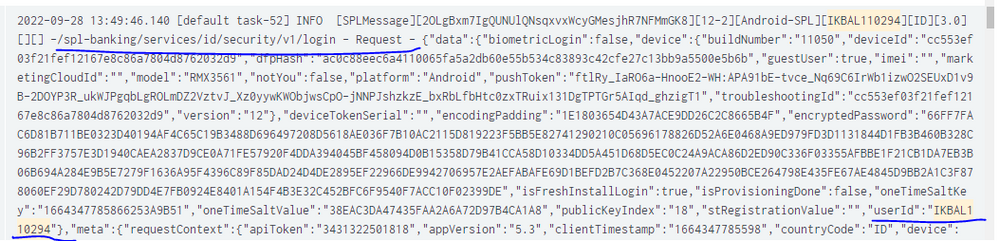
And my expexted result like this

- Mark as New
- Bookmark Message
- Subscribe to Message
- Mute Message
- Subscribe to RSS Feed
- Permalink
- Report Inappropriate Content
Why are you not extracting userId from here?
- Mark as New
- Bookmark Message
- Subscribe to Message
- Mute Message
- Subscribe to RSS Feed
- Permalink
- Report Inappropriate Content
I don't know how to get the userid(blueline) from here, because it's outside of the Response or Request source(before -/spl..., i don't know how to get the data)
- Mark as New
- Bookmark Message
- Subscribe to Message
- Mute Message
- Subscribe to RSS Feed
- Permalink
- Report Inappropriate Content
| rex "^.+(\[[^\]]+\].*){4}\[(?<userid>[^\]]+)\]"Does this work?
If not, please can you share the log events in a code block </> rather than a screenshot?
- Mark as New
- Bookmark Message
- Subscribe to Message
- Mute Message
- Subscribe to RSS Feed
- Permalink
- Report Inappropriate Content
Hi IT Whisper
Can you help me or give some clue for this ?
- Mark as New
- Bookmark Message
- Subscribe to Message
- Mute Message
- Subscribe to RSS Feed
- Permalink
- Report Inappropriate Content
(index=prd-splid sourcetype=prd-splid-app (host=LXSPLPIDV11 OR host=LXSPLPIDV12 OR host=LXSPLPIDV011 OR host=LXSPLPIDV012) source="/prodlib/SPLID/logs/spl-message-*.log" "Response" "-/spl-banking/services/id/security/v1/login" SPL-PRD-99999)
| rex "^(?:[^\[\n]*\[){6}(?P<u>\w+)"
| rex "^.+(\[[^\]]+\].*){4}\[(?<userid>[^\]]+)\]"
| rex field=_raw "(?<my_json>\{.*)"
| spath input=my_json output=customerName path=response.login.customerName
| spath input=my_json output=responseCode path=response.responseHeader.responseContext.responseCode
| dedup customerName
| table userid,customerName,responseCode- Mark as New
- Bookmark Message
- Subscribe to Message
- Mute Message
- Subscribe to RSS Feed
- Permalink
- Report Inappropriate Content
There this error
- Mark as New
- Bookmark Message
- Subscribe to Message
- Mute Message
- Subscribe to RSS Feed
- Permalink
- Report Inappropriate Content
Please paste your sample events into a code block </> rather than a graphic so we can test the solution more easily.
- Mark as New
- Bookmark Message
- Subscribe to Message
- Mute Message
- Subscribe to RSS Feed
- Permalink
- Report Inappropriate Content
Like this ?
(index=prd-splid sourcetype=prd-splid-app (host=LXSPLPIDV11 OR host=LXSPLPIDV12 OR host=LXSPLPIDV011 OR host=LXSPLPIDV012) source="/prodlib/SPLID/logs/spl-message-*.log" "Response" "-/spl-banking/services/id/security/v1/login" SPL-PRD-99999)
- Mark as New
- Bookmark Message
- Subscribe to Message
- Mute Message
- Subscribe to RSS Feed
- Permalink
- Report Inappropriate Content
No, please paste the events not the SPL using the code block </>
- Mark as New
- Bookmark Message
- Subscribe to Message
- Mute Message
- Subscribe to RSS Feed
- Permalink
- Report Inappropriate Content
Like this ?
command: regex="^.+(\[[^\]]+\].*){4}\[(?<userid>[^\]]+)\]"
[LXSPKPIDV01] Streamed search execute failed because: Error in 'rex' command: regex="^.+(\[[^\]]+\].*){4}\[(?<userid>[^\]]+)\]" has exceeded configured match_limit, consider raising the value in limits.conf.
- Mark as New
- Bookmark Message
- Subscribe to Message
- Mute Message
- Subscribe to RSS Feed
- Permalink
- Report Inappropriate Content
No, more like this
2022-09-28 10:11:26.484 [default ...so we can include in our test of a solution for you
- Mark as New
- Bookmark Message
- Subscribe to Message
- Mute Message
- Subscribe to RSS Feed
- Permalink
- Report Inappropriate Content
<>
2022-10-04 11:23:11.160 [default task-45] INFO [SPLMessage][TWiUqanHFodo0UrDyrdkN3TXJD-5nry3r9N49A4N][11][Android-SPL][VIVIARVIANY01][ID][3.0][1852ms][] -/spl-banking/services/id/security/v1/login - Response - {"response":{"responseHeader":{"responseContext":{"responseCode":"SPL-PRD-99999","responseDescription":"Kami tidak dapat melanjutkan permintaanmu. Coba kembali ya.","serviceResponseTimeInGMT":"Tue Oct 04 04:23:10 GMT 2022","referenceNumber":"20221004042311158","systemDate":1664857391159,"challenge":"cZtpwwmGW6Q=","pubKey":"30820122300d06092a864886f70d01010105000382010f003082010a0282010100ac92dacc038f81d974e9134ea89bcf8a506962c494d7a8ca7a2931b5f9bdf7fb9b7b5d333b170cd427e3a3a062a7ca319d4817b8a7628a15ace5cfc468a78bcb26b7f69f0155406f4e47cfed6b80d4ead331da0607ce940e00b560878634fce7268d67749c45560c10a14a11808bad0f53b27d4a0037bedb3d885b2259925c813230a0a2438d7c3e87294cf3cfee62b4f635c607dc053ff0636d7251b6ed15665dc7ee498b2318db44c07104ddbc8824d7b8b639eaba8b09e115000f6e450a03aaa9f7da0b800bd6396303a14b8dd9b8e3cf78f1d78d84df8940b9d4fcb9825549903a658551a55b6eb99b4cc3c2a463f881586f09b0d26c379b985f9c900d990203010001","pubKeyIndex":"1"},"requesterContext":{"unityFlag":false,"sessionId":"0zCMYGYrcstrZZRkCodgvfkxOSJWaCtMO4HdB0rq"}},"login":{"pfmAvailable":true,"insightsAvailable":true,"verifyPin":true,"userHashKey":"8+nvMI569nIpkVfAPZ5SWso8VW+lbcdDkuQBeyP7Ges=","softTokenSerialNumber":"VKD2AD363E9A","firstPartyAccess":"Y","activationTime":0,"lastLoginTime":"04 Oct 2022 11:22 AM ","segment":"P","softTokenState":"ACTIVE","twoFAMode":"S","forceChangeUserIdentity":false,"forceChangePassword":false,"concurrentSessions":1,"stt":0,"maskedMobileNumber":"********8187","maskedEmail":"dondalop****@Anonymous.com","customerName":"VIVI ARVIANY ","securityInformation":{"assignmentDate2":"","tokenStatus":"","preferredLanguage":"E","lastLoginTime":"04 Oct 2022 11:22 AM ","softTokenFlag":true,"softTokenSerialNumber":"VKD2AD363E9A","softTokenTfaDown":false,"softTokenState":"ACTIVE","firstPartyAccess":"Y","concurrentSessions":1,"firstLoginDate":"28092022","firstLoginTime":"085655","ssoSessionToken":"70001_PUsXPbHvIlUFtKLIckbQjSimsaR_LUGkUZEm2KqgTMgd707Nu_bMoluUcNn6XWUPojGhlOgoUwO0QPShh8-9brWokMuiJ_hBXhVtokxXFw-KoEf-GuxE5FbiiPpTLeD3IK1zOtLAFDu_pxYeBwJKjLNhP0EAmvEK-GbK0hzW5EnMpl0jZkd-S69nPqoRopKZmTveYEXn5-AWghl-B-fG1NqcjTepH-8GjwDbe-dGv2aIbLS1ZUQJ_jo1LUfmRFYWXzICFNPK3mzLV5TWas8JmQeuYKoNFg20nMxBMGqbe38LyZejg6KFrDE4b3EJKVEXbqkNcxZXClu_nQFj_yF7J_LKTWiqpXcmHNr9hVviKO-UCQ1hlULk-8_y2b2Kj_oN-R8TLHuMW2htD57IQ","userLoginTime":"1664857389552","timeToSTActivation":0,"twoFAStatus":false,"blackOutTime":"30","activationTime":0,"assignmentDate":"","twoFAMode":"S","tokenActivated":false,"forceChangeUserIdentity":"N","forceChangePassword":"N","lastLoginTimeStamp":"2022-10-04 11:22:51.0"}},"dbcx":false,"timeout":false,"partialTimeout":false,"hasEcomProduct":false,"bundle":false,"twoFAEnabled":false,"twoFaEnabled":false}}
</>
- Mark as New
- Bookmark Message
- Subscribe to Message
- Mute Message
- Subscribe to RSS Feed
- Permalink
- Report Inappropriate Content
Not quite but close enough 😀
You are already extracting the user name - Try this
(index=prd-splid sourcetype=prd-splid-app (host=LXSPLPIDV11 OR host=LXSPLPIDV12 OR host=LXSPLPIDV011 OR host=LXSPLPIDV012) source="/prodlib/SPLID/logs/spl-message-*.log" "Response" "-/spl-banking/services/id/security/v1/login" SPL-PRD-99999)
| rex "^(?:[^\[\n]*\[){6}(?P<username>\w+)"
| rex field=_raw "(?<my_json>\{.*)"
| spath input=my_json output=customerName path=response.login.customerName
| spath input=my_json output=responseCode path=response.responseHeader.responseContext.responseCode
| dedup customerName
| table customerName,responseCode,username
- Mark as New
- Bookmark Message
- Subscribe to Message
- Mute Message
- Subscribe to RSS Feed
- Permalink
- Report Inappropriate Content
Hi, this case is solved. Thanks!
But 1 question. how showed the date and time for blue line in this screeshoot?