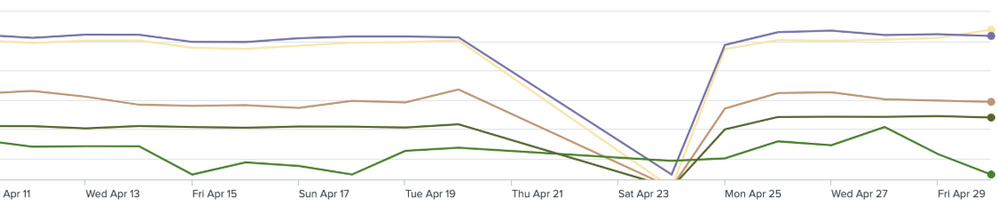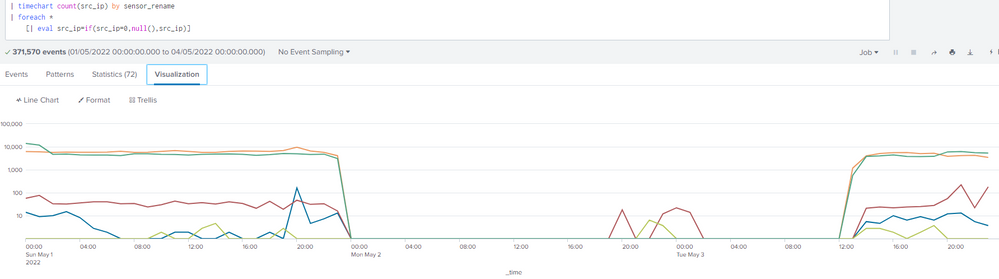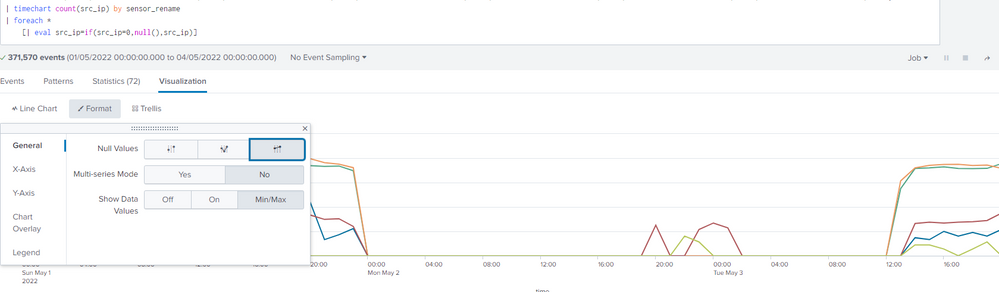Are you a member of the Splunk Community?
- Find Answers
- :
- Using Splunk
- :
- Splunk Search
- :
- Re: Is there a way I can remove a time period from...
- Subscribe to RSS Feed
- Mark Topic as New
- Mark Topic as Read
- Float this Topic for Current User
- Bookmark Topic
- Subscribe to Topic
- Mute Topic
- Printer Friendly Page
- Mark as New
- Bookmark Message
- Subscribe to Message
- Mute Message
- Subscribe to RSS Feed
- Permalink
- Report Inappropriate Content
Hi,
I have a very basic timechart from the below search. Just counts the number of events=40 (event ID). The issue is we had a logging problem and received no events for a specific time period before we resolved the issue. This means the timechart has a drop to zero then back up to usual levels. Can I remove this from the timechart somehow?
Index=main event_type=40
| timechart count(src_ip) by sensor
- Mark as New
- Bookmark Message
- Subscribe to Message
- Mute Message
- Subscribe to RSS Feed
- Permalink
- Report Inappropriate Content
That's because you haven't done exactly as I suggested
| foreach *
[| eval <<FIELD>>=if(<<FIELD>>=0,null(),<<FIELD>>)]The foreach command substitutes <<FIELD>> for each field name listed i.e. all (*) in this instance
- Mark as New
- Bookmark Message
- Subscribe to Message
- Mute Message
- Subscribe to RSS Feed
- Permalink
- Report Inappropriate Content
Try something like this
index=main event_type=40
| timechart count(src_ip) by sensor
| foreach *
[| eval <<FIELD>>=if(<<FIELD>>=0,null(),<<FIELD>>)]- Mark as New
- Bookmark Message
- Subscribe to Message
- Mute Message
- Subscribe to RSS Feed
- Permalink
- Report Inappropriate Content
Unfortunately that has not made a difference.
Have zoomed in a bit here, can still see the drop. Basically want it to exclude between midnight on May 1st and continue the line straight to 1pm on May 3rd
- Mark as New
- Bookmark Message
- Subscribe to Message
- Mute Message
- Subscribe to RSS Feed
- Permalink
- Report Inappropriate Content
That's because you haven't done exactly as I suggested
| foreach *
[| eval <<FIELD>>=if(<<FIELD>>=0,null(),<<FIELD>>)]The foreach command substitutes <<FIELD>> for each field name listed i.e. all (*) in this instance
- Mark as New
- Bookmark Message
- Subscribe to Message
- Mute Message
- Subscribe to RSS Feed
- Permalink
- Report Inappropriate Content
Thank you, that has done the job! Much appreciated
- Mark as New
- Bookmark Message
- Subscribe to Message
- Mute Message
- Subscribe to RSS Feed
- Permalink
- Report Inappropriate Content
Have you set the format correctly
- Mark as New
- Bookmark Message
- Subscribe to Message
- Mute Message
- Subscribe to RSS Feed
- Permalink
- Report Inappropriate Content
I have