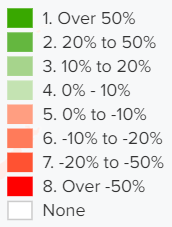Turn on suggestions
Auto-suggest helps you quickly narrow down your search results by suggesting possible matches as you type.
Splunk Search
×
Are you a member of the Splunk Community?
Sign in or Register with your Splunk account to get your questions answered, access valuable resources and connect with experts!
Turn on suggestions
Auto-suggest helps you quickly narrow down your search results by suggesting possible matches as you type.
- Find Answers
- :
- Using Splunk
- :
- Splunk Search
- :
- Influencing the order of chloropeth map legend wit...
Options
- Subscribe to RSS Feed
- Mark Topic as New
- Mark Topic as Read
- Float this Topic for Current User
- Bookmark Topic
- Subscribe to Topic
- Mute Topic
- Printer Friendly Page
- Mark as New
- Bookmark Message
- Subscribe to Message
- Mute Message
- Subscribe to RSS Feed
- Permalink
- Report Inappropriate Content
Influencing the order of chloropeth map legend without numbering
andrewwjc
Engager
04-03-2020
07:04 AM
I'm using rangemap (mapped with field colors respectively) in chloropeth maps to sort the legend accordingly. However, is there a way to remove the numbering in front of each range and still have the order in the way I want it ? Once I remove the numbers, the order runs.
I tried pre-pending spaces in front but it doesn't work properly.
<panel>
<title>Monthly Volume Trend (%)</title>
<map>
<search base="First_Base_Search">
<query>search $OriginCtryCode$
| search $OriginRegion$
| search $DstCtryCode$
| search $DestRegion$
| stats sum(eval(if(_time>=relative_time(now(),"-31d"),SHP_VOL,0))) as Latest30Days,sum(eval(if(_time>=relative_time(now(),"-61d") AND _time<relative_time(now(),"-31d"),SHP_VOL,0))) as Prev30Days by DEST_COUNTRY_CODE
| eval PercentageDiff=round((Latest30Days-Prev30Days)/Prev30Days*100)
| table DEST_COUNTRY_CODE,Latest30Days,Prev30Days,PercentageDiff
| rename DEST_COUNTRY_CODE as iso2 | lookup geo_attr_countries iso2 OUTPUT country | where !isnull(country)
| rangemap field=PercentageDiff "1. Over 50%"=50.01-1000 "2. 20% to 50%"=20.01-50 "3. 10% to 20%"=10.01-20 "4. 0% - 10%"=0.01-10 "5. 0% to -10%"=-9.99-0 "6. -10% to -20%"=-19.99--10 "7. -20% to -50%"=-49.99--20 "8. Over -50%"=-1000--50 | fields+ country, range | sort range | geom geo_countries featureIdField="country"</query>
</search>
<option name="drilldown">none</option>
<!--option name="mapping.choroplethLayer.colorBins">8</option-->
<option name="mapping.fieldColors">{"1. Over 50%":0x39A800,"2. 20% to 50%":0x64B73F,"3. 10% to 20%":0xA6D48C,"4. 0% - 10%":0xC4E3B2,"5. 0% to -10%":"0xFF9E81","6. -10% to -20%":0xFF7B5A,"7. -20% to -50%":0xFF5232,"8. Over -50%":0xFF0000,"None":0xFFFFFF}</option>
<!--option name="mapping.choroplethLayer.colorMode">categorical</option>
<option name="mapping.choroplethLayer.maximumColor">0x53a051</option>
<option name="mapping.choroplethLayer.minimumColor">0xdc4e41</option-->
<option name="mapping.choroplethLayer.shapeOpacity">0.7</option>
<option name="mapping.map.zoom">2</option>
<option name="mapping.showTiles">1</option>
<option name="mapping.tileLayer.tileOpacity">0.7</option>
<option name="mapping.type">choropleth</option>
</map>
</panel>
To further illustrate, I would like the legend to be sorted in this exact order when the numbering is removed:-
Get Updates on the Splunk Community!
Observe and Secure All Apps with Splunk
Join Us for Our Next Tech Talk: Observe and Secure All Apps with SplunkAs organizations continue to innovate ...
Splunk Decoded: Business Transactions vs Business IQ
It’s the morning of Black Friday, and your e-commerce site is handling 10x normal traffic. Orders are flowing, ...
Fastest way to demo Observability
I’ve been having a lot of fun learning about Kubernetes and Observability. I set myself an interesting ...