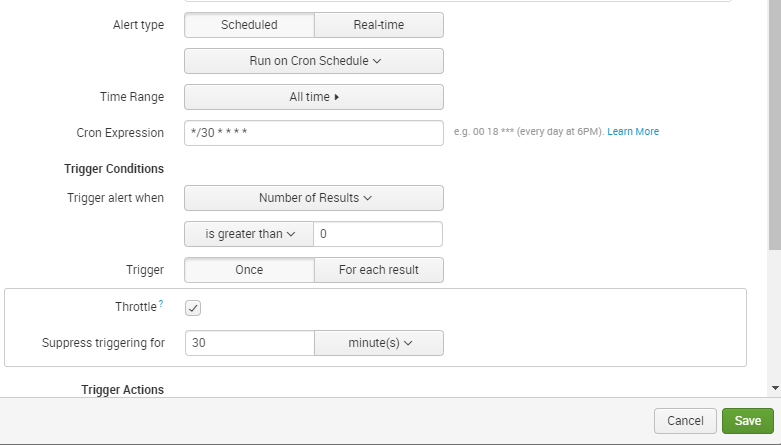Join the Conversation
- Find Answers
- :
- Using Splunk
- :
- Splunk Search
- :
- Re: Increase max time for a script alert
- Subscribe to RSS Feed
- Mark Topic as New
- Mark Topic as Read
- Float this Topic for Current User
- Bookmark Topic
- Subscribe to Topic
- Mute Topic
- Printer Friendly Page
- Mark as New
- Bookmark Message
- Subscribe to Message
- Mute Message
- Subscribe to RSS Feed
- Permalink
- Report Inappropriate Content
Increase max time for a script alert
I am running a script from a alert which takes around 30 mins to complete . But instead my script is getting fired within5 mins or so and there are multiple instances of same script running. Manually the script works just fine. Is there a way i can increase the time before my scripts get killed or restarted from Splunk. i am using V 7.1.2. PLease help
- Mark as New
- Bookmark Message
- Subscribe to Message
- Mute Message
- Subscribe to RSS Feed
- Permalink
- Report Inappropriate Content
Hi, Plz Make it a schedule alert which runs on cron schedule and change its timing to every 30 minutes from Cron Expression. As shown in the screenshot:
- Mark as New
- Bookmark Message
- Subscribe to Message
- Mute Message
- Subscribe to RSS Feed
- Permalink
- Report Inappropriate Content
Thanks for your response , may be my question isn't clear. actually script takes 30 min to run and i have scheduled for every hour but splunk has limitation of running alert script for 5 mins. are you aware what changes i need to do in alerts_actions.conf file in that case.
- Mark as New
- Bookmark Message
- Subscribe to Message
- Mute Message
- Subscribe to RSS Feed
- Permalink
- Report Inappropriate Content
To avoid this we have throttle option in Splunk. When your alert condition is fired, it will wait for that number of minutes which u have set in the throttle. And only after the throttle period, the next alert is fired. So this will avoid multiple instances of the same script.