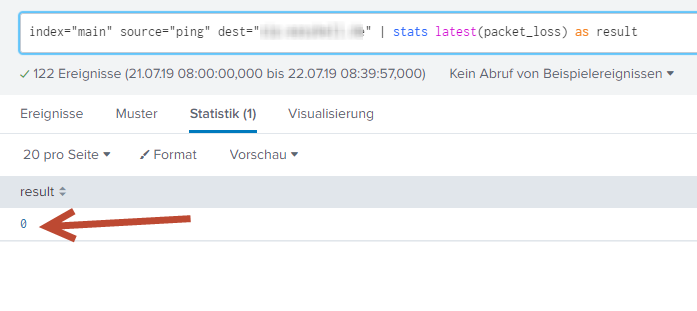Turn on suggestions
Auto-suggest helps you quickly narrow down your search results by suggesting possible matches as you type.
Splunk Search
×
Are you a member of the Splunk Community?
Sign in or Register with your Splunk account to get your questions answered, access valuable resources and connect with experts!
Turn on suggestions
Auto-suggest helps you quickly narrow down your search results by suggesting possible matches as you type.
- Find Answers
- :
- Using Splunk
- :
- Splunk Search
- :
- Re: How to write custom Text for a Search result?
Options
- Subscribe to RSS Feed
- Mark Topic as New
- Mark Topic as Read
- Float this Topic for Current User
- Bookmark Topic
- Subscribe to Topic
- Mute Topic
- Printer Friendly Page
- Mark as New
- Bookmark Message
- Subscribe to Message
- Mute Message
- Subscribe to RSS Feed
- Permalink
- Report Inappropriate Content
tobi2k
Explorer
07-21-2019
11:22 PM
For my Dashboard I ping a Source and want to see to Text-States: UP or DOWN.
My search statement looks similar like this:
index="main" source="ping" dest="mydomain.com" | stats latest(packet_loss>=0)
A Result >=0 should output DOWN
A Result 0 should output UP
Any Ideas how to archive this?
Thank you!
1 Solution
- Mark as New
- Bookmark Message
- Subscribe to Message
- Mute Message
- Subscribe to RSS Feed
- Permalink
- Report Inappropriate Content
vnravikumar
Champion
07-21-2019
11:30 PM
Hi
Try this
[updated]:
index="main" source="ping" dest="mydomain.com"|stats latest(packet_loss) as result |eval result = if(result>0,"DOWN","UP")
- Mark as New
- Bookmark Message
- Subscribe to Message
- Mute Message
- Subscribe to RSS Feed
- Permalink
- Report Inappropriate Content
tobi2k
Explorer
07-21-2019
11:41 PM
- Mark as New
- Bookmark Message
- Subscribe to Message
- Mute Message
- Subscribe to RSS Feed
- Permalink
- Report Inappropriate Content
vnravikumar
Champion
07-21-2019
11:52 PM
Hi
I had updated the query above, try it. If it works please accept the answer.
- Mark as New
- Bookmark Message
- Subscribe to Message
- Mute Message
- Subscribe to RSS Feed
- Permalink
- Report Inappropriate Content
tobi2k
Explorer
07-21-2019
11:56 PM
Awesome! Thank you! Works like a charm!
- Mark as New
- Bookmark Message
- Subscribe to Message
- Mute Message
- Subscribe to RSS Feed
- Permalink
- Report Inappropriate Content
vnravikumar
Champion
07-21-2019
11:30 PM
Hi
Try this
[updated]:
index="main" source="ping" dest="mydomain.com"|stats latest(packet_loss) as result |eval result = if(result>0,"DOWN","UP")
Get Updates on the Splunk Community!
Splunk Decoded: Service Maps vs Service Analyzer Tree View vs Flow Maps
It’s Monday morning, and your phone is buzzing with alert escalations – your customer-facing portal is running ...
What’s New in Splunk Observability – September 2025
What's NewWe are excited to announce the latest enhancements to Splunk Observability, designed to help ITOps ...
Fun with Regular Expression - multiples of nine
Fun with Regular Expression - multiples of nineThis challenge was first posted on Slack #regex channel ...