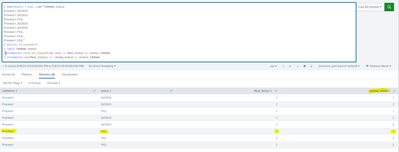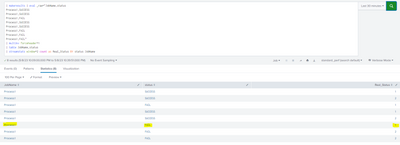- Splunk Answers
- :
- Using Splunk
- :
- Splunk Search
- :
- How to use streamstats and identify consecutive ev...
- Subscribe to RSS Feed
- Mark Topic as New
- Mark Topic as Read
- Float this Topic for Current User
- Bookmark Topic
- Subscribe to Topic
- Mute Topic
- Printer Friendly Page
- Mark as New
- Bookmark Message
- Subscribe to Message
- Mute Message
- Subscribe to RSS Feed
- Permalink
- Report Inappropriate Content
Hi,
We have applications Availability data in splunk.
With below SPL, I got this data.
Base_SPL..| streamstats reset_on_change=true count as Real_Status by status,JonName
The challenge is to identify, if 2 or more successive failure have happened.
Only show ALL Fail events, if 2 or more successive failures.
In the below table, only the contents highlighted in RED needs to be shown. (Ignore Failure, highlighted in GREEN)
If i filter with below SPL, then i will miss the 1st FAIL event (Highlighted in RED)
where Real_Status > 1
So how do I solve this challenge?
|
JobName |
status |
Real_Status |
|
Process1 |
SUCCESS |
1 |
|
Process1 |
SUCCESS |
2 |
|
Process1 |
FAIL |
1 |
|
Process1 |
SUCCESS |
1 |
|
Process1 |
FAIL |
1 |
|
Process1 |
FAIL |
2 |
|
Process1 |
FAIL |
3 |
- Mark as New
- Bookmark Message
- Subscribe to Message
- Mute Message
- Subscribe to RSS Feed
- Permalink
- Report Inappropriate Content
Building on solutions from both @richgalloway and @yeahnah , try something like this
| streamstats reset_on_change=true count as Real_Status by status,JobName
| reverse
| streamstats reset_on_change=true max(Real_Status) as conseq_status by status,JobName
| where status="FAIL" AND conseq_status>1- Mark as New
- Bookmark Message
- Subscribe to Message
- Mute Message
- Subscribe to RSS Feed
- Permalink
- Report Inappropriate Content
Building on solutions from both @richgalloway and @yeahnah , try something like this
| streamstats reset_on_change=true count as Real_Status by status,JobName
| reverse
| streamstats reset_on_change=true max(Real_Status) as conseq_status by status,JobName
| where status="FAIL" AND conseq_status>1- Mark as New
- Bookmark Message
- Subscribe to Message
- Mute Message
- Subscribe to RSS Feed
- Permalink
- Report Inappropriate Content
Add another streamstats to find the maximum value of Real_Status and then filter out events with a max value < 2.
Base_SPL..
| streamstats reset_on_change=true count as Real_Status by status,JobName
| eventstats max(Real_Status) as conseq_status by status,JobName
| where conseq_status > 1
If this reply helps you, Karma would be appreciated.
- Mark as New
- Bookmark Message
- Subscribe to Message
- Mute Message
- Subscribe to RSS Feed
- Permalink
- Report Inappropriate Content
We are still missing the first event in the series of consecutive failures.
- Mark as New
- Bookmark Message
- Subscribe to Message
- Mute Message
- Subscribe to RSS Feed
- Permalink
- Report Inappropriate Content
I see what I did wrong. I've fixed my answer.
If this reply helps you, Karma would be appreciated.
- Mark as New
- Bookmark Message
- Subscribe to Message
- Mute Message
- Subscribe to RSS Feed
- Permalink
- Report Inappropriate Content
It's only a consecutive failure once the second occurrence happens so the first occurrence needs to be captured expanded out as an result row again.
Extending on @richgalloway's better solution, something like this should work...
| streamstats reset_on_change=true count as Real_Status by status,JobName
| streamstats values(Real_Status) as status_values max(Real_Status) as conseq_status by status,JobName
| where status="FAIL" AND conseq_status>=2
| eval status_count=mvcount(status_values)
,status_values=if(status_count=2, status_values, null())
| mvexpand status_values
| eval Real_Status=if(status_count=2, status_values, Real_Status)
| table JobName status Real_Status
- Mark as New
- Bookmark Message
- Subscribe to Message
- Mute Message
- Subscribe to RSS Feed
- Permalink
- Report Inappropriate Content
Hi @gvk_us
This run anywhere example should meet your requirement...
| makeresults | eval _raw="JobName,status
Process1,SUCCESS
Process1,SUCCESS
Process1,FAIL
Process1,SUCCESS
Process1,SUCCESS
Process1,FAIL
Process1,FAIL
Process1,FAIL"
| multikv forceheader=1
| table JobName,status
| streamstats window=2 count as Real_Status BY status JobName
| where status="FAIL" AND Real_Status>=2Hope that helps
- Mark as New
- Bookmark Message
- Subscribe to Message
- Mute Message
- Subscribe to RSS Feed
- Permalink
- Report Inappropriate Content
This solution is missing the 1st event of the consecutive events, as highlighted.