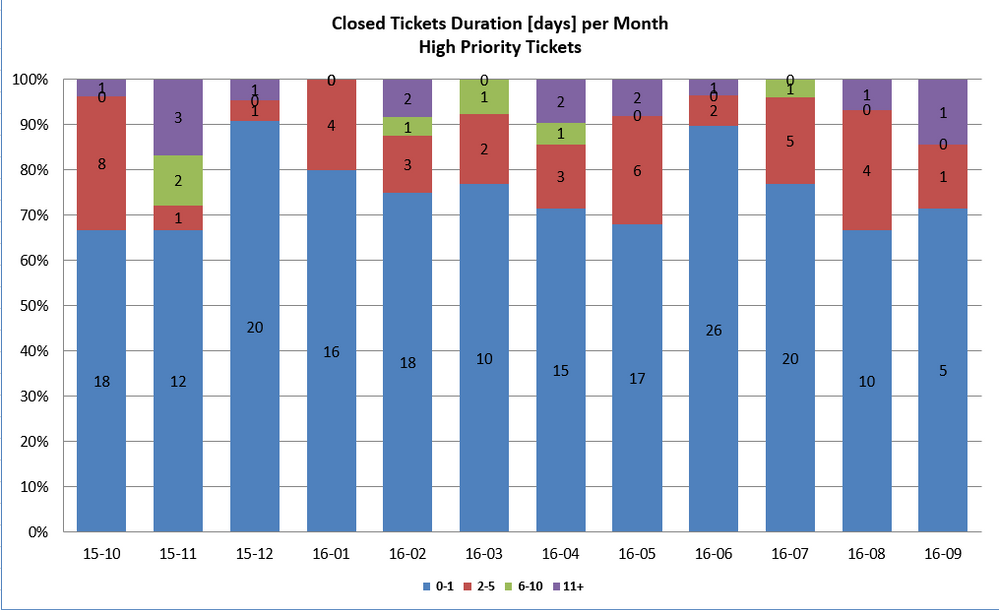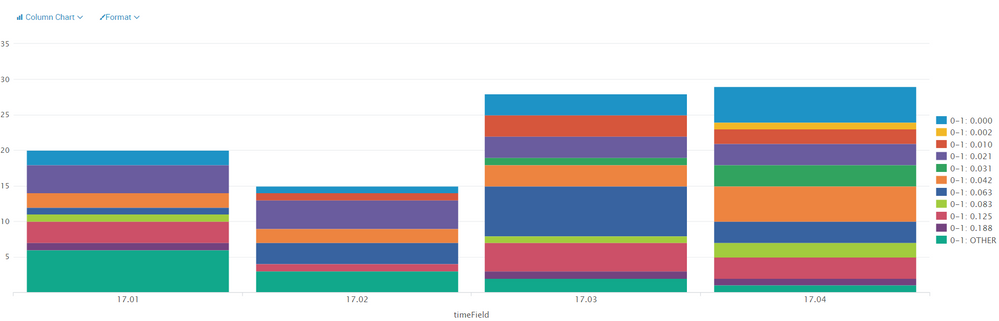Join the Conversation
- Find Answers
- :
- Using Splunk
- :
- Splunk Search
- :
- How to sum float value in stats
- Subscribe to RSS Feed
- Mark Topic as New
- Mark Topic as Read
- Float this Topic for Current User
- Bookmark Topic
- Subscribe to Topic
- Mute Topic
- Printer Friendly Page
- Mark as New
- Bookmark Message
- Subscribe to Message
- Mute Message
- Subscribe to RSS Feed
- Permalink
- Report Inappropriate Content
I have that field "numberOfDays" that I have created that returns values of number of days in float type (0.345, 1.435 ...).
I would like to sum the results grouped by number(just like the excel example). In the following code it returns the count of occurrences.
The code I am using:
index=snow assignment_group_name=*israel* dv_state="Clos*" priority=2
| dedup number
| eval month = substr(substr(sys_updated_on,6,7),1,2)
| eval year = substr(substr(sys_updated_on,3,4),1,2)
| eval timeField = year+"."+month
| rex field=dv_u_total_time_spent "(?<DAYS>\d+)\s*Day"
| rex field=dv_u_total_time_spent "(?<HOURS>\d+)\s*Hour"
| rex field=dv_u_total_time_spent "(?<MINS>\d+)\s*Minute"
| eval DAYS = if((isnull(DAYS)), 0, tonumber(DAYS))
| eval HOURS = if((isnull(HOURS)), 0, tonumber(HOURS))
| eval MINS = if((isnull(MINS)), 0, tonumber(MINS))
| eval numberOfDays = round(DAYS) + round(HOURS/8,3) + round(MINS/480,3)
| replace OTHER with 0 in numberOfDays
| table number sys_updated_on month year timeField DAYS HOURS MINS numberOfDays
| chart sum(eval(numberOfDays<2)) as "0-1" sum(eval(numberOfDays>1 AND numberOfDays<6)) as "2-5" sum(eval(numberOfDays>5 AND numberOfDays<11)) as "6-10" sum(eval(numberOfDays>10)) as "11+" over timeField by numberOfDays
Result graph:
Also, the result graph shows extra data in the legend. and I need it to be like the excel.
What am I doing wrong?
Thank you
- Mark as New
- Bookmark Message
- Subscribe to Message
- Mute Message
- Subscribe to RSS Feed
- Permalink
- Report Inappropriate Content
You are keeping accuracy that you won't be using in the reporting. This will get rid of most of the banding:
| eval numberOfDays = round(DAYS + HOURS/8 +MINS/480,0)
to get rid of it all, you need to change more lines. This is a quick aircode version...
| eval numberOfDays = round(DAYS) + HOURS/8 +MINS/1440,0)
| eval numberOfDays=case(numberOfDays,"0-1",numberOfDays<6,"2-5", numberOfDays<11,"6-10",true(),"11+")
| chart count over timeField by numberOfDays
- Mark as New
- Bookmark Message
- Subscribe to Message
- Mute Message
- Subscribe to RSS Feed
- Permalink
- Report Inappropriate Content
You are keeping accuracy that you won't be using in the reporting. This will get rid of most of the banding:
| eval numberOfDays = round(DAYS + HOURS/8 +MINS/480,0)
to get rid of it all, you need to change more lines. This is a quick aircode version...
| eval numberOfDays = round(DAYS) + HOURS/8 +MINS/1440,0)
| eval numberOfDays=case(numberOfDays,"0-1",numberOfDays<6,"2-5", numberOfDays<11,"6-10",true(),"11+")
| chart count over timeField by numberOfDays