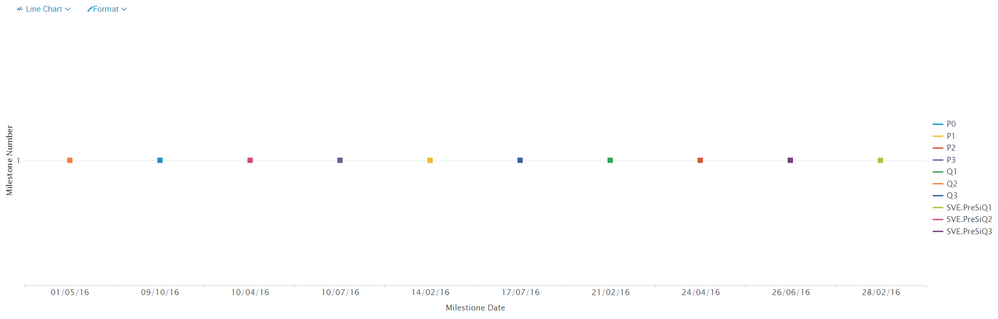Are you a member of the Splunk Community?
- Find Answers
- :
- Using Splunk
- :
- Splunk Search
- :
- How to show non number values on y axis on a chart
- Subscribe to RSS Feed
- Mark Topic as New
- Mark Topic as Read
- Float this Topic for Current User
- Bookmark Topic
- Subscribe to Topic
- Mute Topic
- Printer Friendly Page
- Mark as New
- Bookmark Message
- Subscribe to Message
- Mute Message
- Subscribe to RSS Feed
- Permalink
- Report Inappropriate Content
How to show non number values on y axis on a chart
I have the following search and I would like to present instead of the 40 dummy values, the actual name of the field Report_Milestone.
the code I am using:
| inputcsv MilestonesCSV
| dedup Report_Milestone
| fieldformat TaskDeadline = strftime(TaskDeadline, "%d/%m/%Y")
| eval milestoneNumber = 1
| eval Day1ofWeek = strftime(relative_time(TaskDeadline,"@w0"),"%d/%m/%y")
| table TaskDeadline Report_Milestone milestoneNumber Day1ofWeek
| chart sum(milestoneNumber) over Day1ofWeek by Report_Milestone
The chart output:
The y axis expects to see only number values, and instead of the 40 values, I would like to see the values on the left - the names ("Report_Milestone1").
- Mark as New
- Bookmark Message
- Subscribe to Message
- Mute Message
- Subscribe to RSS Feed
- Permalink
- Report Inappropriate Content
I think that you would be better off with a custom visualization; check out these:
https://splunkbase.splunk.com/app/3120/
https://splunkbase.splunk.com/app/581/
https://splunkbase.splunk.com/app/1741/
https://splunkbase.splunk.com/app/3468/
https://splunkbase.splunk.com/app/3380/
- Mark as New
- Bookmark Message
- Subscribe to Message
- Mute Message
- Subscribe to RSS Feed
- Permalink
- Report Inappropriate Content
The quickest thing I would try is, change to this...
| chart count over Day1ofWeek by Report_Milestone
...and switch the display format to show multiple independent series. That way you get one chart per report milestone, with one data point per milestone across the time in question.
It feels like chart is not the right tool for this, though I don't know offhand what the right one would be for displaying single, independently labeled events.