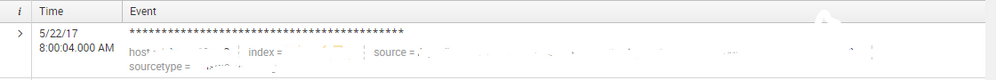Turn on suggestions
Auto-suggest helps you quickly narrow down your search results by suggesting possible matches as you type.
Showing results for
Splunk Search
Turn on suggestions
Auto-suggest helps you quickly narrow down your search results by suggesting possible matches as you type.
Showing results for
- Splunk Answers
- :
- Using Splunk
- :
- Splunk Search
- :
- How to remove event that contain special character...
Options
- Subscribe to RSS Feed
- Mark Topic as New
- Mark Topic as Read
- Float this Topic for Current User
- Bookmark Topic
- Subscribe to Topic
- Mute Topic
- Printer Friendly Page
- Mark as New
- Bookmark Message
- Subscribe to Message
- Mute Message
- Subscribe to RSS Feed
- Permalink
- Report Inappropriate Content
dantimola
Communicator
05-25-2017
12:46 AM
1 Solution
- Mark as New
- Bookmark Message
- Subscribe to Message
- Mute Message
- Subscribe to RSS Feed
- Permalink
- Report Inappropriate Content
somesoni2
Revered Legend
05-25-2017
01:56 AM
Follow the configuration specified in below link:
http://docs.splunk.com/Documentation/Splunk/6.5.2/Forwarding/Routeandfilterdatad#Discard_specific_ev...
On Indexer/Heavy Forwarder
In props.conf, set the TRANSFORMS-null attribute:
[yoursourcetype]
TRANSFORMS-null= setnull
Create a corresponding stanza in transforms.conf. Set DEST_KEY to "queue" and FORMAT to "nullQueue":
[setnull]
REGEX = ^\*+
DEST_KEY = queue
FORMAT = nullQueue
Restart Splunk Enterprise.
- Mark as New
- Bookmark Message
- Subscribe to Message
- Mute Message
- Subscribe to RSS Feed
- Permalink
- Report Inappropriate Content
somesoni2
Revered Legend
05-25-2017
01:56 AM
Follow the configuration specified in below link:
http://docs.splunk.com/Documentation/Splunk/6.5.2/Forwarding/Routeandfilterdatad#Discard_specific_ev...
On Indexer/Heavy Forwarder
In props.conf, set the TRANSFORMS-null attribute:
[yoursourcetype]
TRANSFORMS-null= setnull
Create a corresponding stanza in transforms.conf. Set DEST_KEY to "queue" and FORMAT to "nullQueue":
[setnull]
REGEX = ^\*+
DEST_KEY = queue
FORMAT = nullQueue
Restart Splunk Enterprise.
Get Updates on the Splunk Community!
.conf24 | Day 0
Hello Splunk Community!
My name is Chris, and I'm based in Canberra, Australia's capital, and I travelled for ...
Enhance Security Visibility with Splunk Enterprise Security 7.1 through Threat ...
(view in My Videos)Struggling with alert fatigue, lack of context, and prioritization around security ...
Troubleshooting the OpenTelemetry Collector
In this tech talk, you’ll learn how to troubleshoot the OpenTelemetry collector - from checking the ...