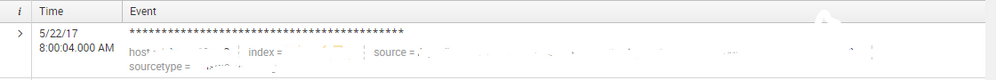Turn on suggestions
Auto-suggest helps you quickly narrow down your search results by suggesting possible matches as you type.
Splunk Search
×
Are you a member of the Splunk Community?
Sign in or Register with your Splunk account to get your questions answered, access valuable resources and connect with experts!
Turn on suggestions
Auto-suggest helps you quickly narrow down your search results by suggesting possible matches as you type.
- Find Answers
- :
- Using Splunk
- :
- Splunk Search
- :
- How to remove event that contain special character...
Options
- Subscribe to RSS Feed
- Mark Topic as New
- Mark Topic as Read
- Float this Topic for Current User
- Bookmark Topic
- Subscribe to Topic
- Mute Topic
- Printer Friendly Page
- Mark as New
- Bookmark Message
- Subscribe to Message
- Mute Message
- Subscribe to RSS Feed
- Permalink
- Report Inappropriate Content
dantimola
Communicator
05-25-2017
12:46 AM
1 Solution
- Mark as New
- Bookmark Message
- Subscribe to Message
- Mute Message
- Subscribe to RSS Feed
- Permalink
- Report Inappropriate Content
somesoni2
Revered Legend
05-25-2017
01:56 AM
Follow the configuration specified in below link:
http://docs.splunk.com/Documentation/Splunk/6.5.2/Forwarding/Routeandfilterdatad#Discard_specific_ev...
On Indexer/Heavy Forwarder
In props.conf, set the TRANSFORMS-null attribute:
[yoursourcetype]
TRANSFORMS-null= setnull
Create a corresponding stanza in transforms.conf. Set DEST_KEY to "queue" and FORMAT to "nullQueue":
[setnull]
REGEX = ^\*+
DEST_KEY = queue
FORMAT = nullQueue
Restart Splunk Enterprise.
- Mark as New
- Bookmark Message
- Subscribe to Message
- Mute Message
- Subscribe to RSS Feed
- Permalink
- Report Inappropriate Content
somesoni2
Revered Legend
05-25-2017
01:56 AM
Follow the configuration specified in below link:
http://docs.splunk.com/Documentation/Splunk/6.5.2/Forwarding/Routeandfilterdatad#Discard_specific_ev...
On Indexer/Heavy Forwarder
In props.conf, set the TRANSFORMS-null attribute:
[yoursourcetype]
TRANSFORMS-null= setnull
Create a corresponding stanza in transforms.conf. Set DEST_KEY to "queue" and FORMAT to "nullQueue":
[setnull]
REGEX = ^\*+
DEST_KEY = queue
FORMAT = nullQueue
Restart Splunk Enterprise.
Get Updates on the Splunk Community!
Observe and Secure All Apps with Splunk
Join Us for Our Next Tech Talk: Observe and Secure All Apps with SplunkAs organizations continue to innovate ...
Splunk Decoded: Business Transactions vs Business IQ
It’s the morning of Black Friday, and your e-commerce site is handling 10x normal traffic. Orders are flowing, ...
Fastest way to demo Observability
I’ve been having a lot of fun learning about Kubernetes and Observability. I set myself an interesting ...