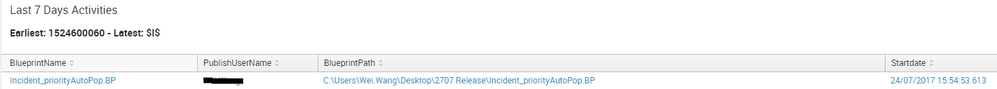- Splunk Answers
- :
- Using Splunk
- :
- Splunk Search
- :
- How to pass the time of an event to drill down
- Subscribe to RSS Feed
- Mark Topic as New
- Mark Topic as Read
- Float this Topic for Current User
- Bookmark Topic
- Subscribe to Topic
- Mute Topic
- Printer Friendly Page
- Mark as New
- Bookmark Message
- Subscribe to Message
- Mute Message
- Subscribe to RSS Feed
- Permalink
- Report Inappropriate Content
How to pass the time of an event to drill down
I'm trying to set up a drill down report that will list the events of a transaction, but having issue getting the date to pass through correctly.
This is the code of the original report (edited to reflect assistance provided so far):
<row>
<panel>
<title>Last 7 Days Activities</title>
<table>
<title>Earliest: $e$ - Latest: $l$</title>
<search ref="BluePrint Publish History - last 7 days">
<earliest>-7d@h</earliest>
<latest>now</latest>
</search>
<drilldown>
<eval token = "e">strptime($row.Startdate$,"%Y-%m-%d %H:%M:%S.%3N")</eval>
<eval token = "l">$e$+1200)</eval>
<link target="My New Window">
<![CDATA[/app/cherwell_ops/blueprint_drilldown?form.blueprint=$row.BlueprintName$&form.earliest=$e$&form.latest=$l$]]>
</link>
</drilldown>
</table>
</panel>
</row>
After adding in the tokens to the report, I can see that I'm still having issues with latest time not generating:
Not sure why this second token is not populating. Have already tried using
<eval token = "l">strptime($row.Startdate$,"%Y-%m-%d %H:%M:%S.%3N")+1200</eval>
but this gives the same result.
Any assistance is greatly appreciated.
EDIT:
I have managed to get this working, but needed to modify my original report to include _time (formatted as epoch time) as a column - I'm then able to pass that time through to the drill down.
Not sure why I have needed to go to this extreme, every other attempt failed in that it would either not pass through - or even when I could get it to pass though - was not providing the correct date / time details.
- Mark as New
- Bookmark Message
- Subscribe to Message
- Mute Message
- Subscribe to RSS Feed
- Permalink
- Report Inappropriate Content
You probably want "latest" rather than "lastest".
- Mark as New
- Bookmark Message
- Subscribe to Message
- Mute Message
- Subscribe to RSS Feed
- Permalink
- Report Inappropriate Content
Thanks for that - while a valid pickup in terms of pass through, which I think has resolved part of my issues with the pass-through URL, it's not helping my tokens generating correctly.
- Mark as New
- Bookmark Message
- Subscribe to Message
- Mute Message
- Subscribe to RSS Feed
- Permalink
- Report Inappropriate Content
@Kozanic, before coding the drilldown, you should always print to evaluate whether the tokens being passed to drilldown are being set properly or not. For table drilldown the predefined token $row.<fieldname>$should be used. However, if _time is the first column of the table, better way to access it is via $click.value$
<drilldown>
<eval token = "l"> $click.value$+1200</eval>
<link target="My New Window">
<![CDATA[/app/cherwell_ops/blueprint_drilldown?form.blueprint=$row.BlueprintName$&form.earliest=$click.value$&form.lastest=$l$]]>
</link>
</drilldown>
If _time field is not the first column in the table, you should use the following eval
<eval token="e">strptime($row._time$,"%Y-%m-%d %H:%M:%S.%3N")</eval>
<eval toke="l">strptime($row._time$,"%Y-%m-%d %H:%M:%S.%3N")+1200</eval>
Also print the tokens $e$ and $l$ in your dashboard to ensure they are picking up values as expected
<table>
<title>Earliest: $e$ - Latest: $l$</title>
| makeresults | eval message= "Happy Splunking!!!"
- Mark as New
- Bookmark Message
- Subscribe to Message
- Mute Message
- Subscribe to RSS Feed
- Permalink
- Report Inappropriate Content
There's a closing parenthesis missing in your eval element for e, and I'd use an eval element for the addition operation for l as well.
- Mark as New
- Bookmark Message
- Subscribe to Message
- Mute Message
- Subscribe to RSS Feed
- Permalink
- Report Inappropriate Content
Thanks for that pick up