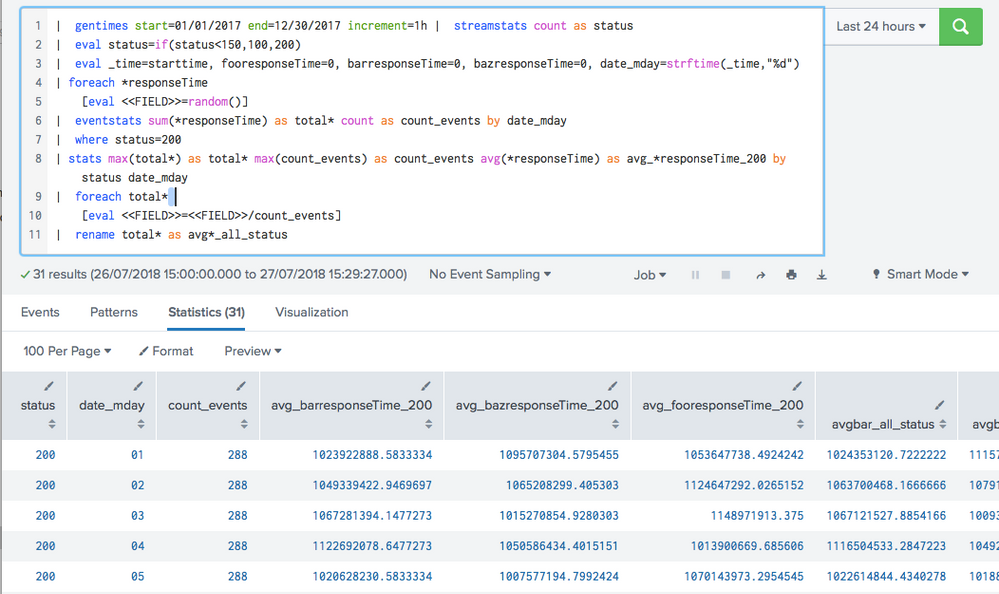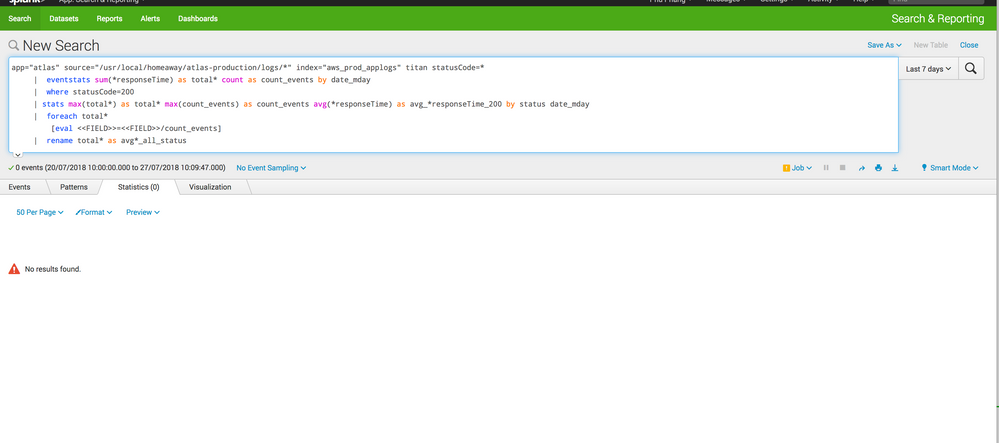Are you a member of the Splunk Community?
- Find Answers
- :
- Using Splunk
- :
- Splunk Search
- :
- Re: How to join two searches?
- Subscribe to RSS Feed
- Mark Topic as New
- Mark Topic as Read
- Float this Topic for Current User
- Bookmark Topic
- Subscribe to Topic
- Mute Topic
- Printer Friendly Page
- Mark as New
- Bookmark Message
- Subscribe to Message
- Mute Message
- Subscribe to RSS Feed
- Permalink
- Report Inappropriate Content
I need help joining the following 2 searches.
Search 1:
app="atlas" source="/usr/local/homeaway/atlas-production/logs/*" index="aws_prod_applogs" titan | stats avg(*responseTime) by date_mday
Search 2:
app="atlas" source="/usr/local/homeaway/atlas-production/logs/*" index="aws_prod_applogs" titan statusCode=200 | stats avg(*responseTime) by date_mday
I tried using Join and Append but it's no working.
- Mark as New
- Bookmark Message
- Subscribe to Message
- Mute Message
- Subscribe to RSS Feed
- Permalink
- Report Inappropriate Content
Assuming all your events have a status code, you can do it one:
app="atlas" source="/usr/local/homeaway/atlas-production/logs/*" index="aws_prod_applogs" titan statusCode=*
| eventstats sum(*responseTime) as total* count as count_events by date_mday
| where status=200
| stats max(total*) as total* max(count_events) as count_events avg(*responseTime) as avg_*responseTime_200 by status date_mday
| foreach total*
[eval <<FIELD>>=<<FIELD>>/count_events]
| rename total* as avg*_all_status
- Mark as New
- Bookmark Message
- Subscribe to Message
- Mute Message
- Subscribe to RSS Feed
- Permalink
- Report Inappropriate Content
- Mark as New
- Bookmark Message
- Subscribe to Message
- Mute Message
- Subscribe to RSS Feed
- Permalink
- Report Inappropriate Content
Assuming all your events have a status code, you can do it one:
app="atlas" source="/usr/local/homeaway/atlas-production/logs/*" index="aws_prod_applogs" titan statusCode=*
| eventstats sum(*responseTime) as total* count as count_events by date_mday
| where status=200
| stats max(total*) as total* max(count_events) as count_events avg(*responseTime) as avg_*responseTime_200 by status date_mday
| foreach total*
[eval <<FIELD>>=<<FIELD>>/count_events]
| rename total* as avg*_all_status
- Mark as New
- Bookmark Message
- Subscribe to Message
- Mute Message
- Subscribe to RSS Feed
- Permalink
- Report Inappropriate Content
- Mark as New
- Bookmark Message
- Subscribe to Message
- Mute Message
- Subscribe to RSS Feed
- Permalink
- Report Inappropriate Content
Yes all event should have a status code. When i tried running this, nothing shows up.
- Mark as New
- Bookmark Message
- Subscribe to Message
- Mute Message
- Subscribe to RSS Feed
- Permalink
- Report Inappropriate Content
Ah sorry in my test search I had just status. Change status to statsCode and you should be good to go
- Mark as New
- Bookmark Message
- Subscribe to Message
- Mute Message
- Subscribe to RSS Feed
- Permalink
- Report Inappropriate Content
so it does return events but no statistics or visualization.
- Mark as New
- Bookmark Message
- Subscribe to Message
- Mute Message
- Subscribe to RSS Feed
- Permalink
- Report Inappropriate Content
Er that has a stats command in there, it can't return events unless you're running in verbose mode, in which case just switch to the relevant tab
- Mark as New
- Bookmark Message
- Subscribe to Message
- Mute Message
- Subscribe to RSS Feed
- Permalink
- Report Inappropriate Content
i switch it to smart mode and ran the search again and nothing. I even change the timeframe to the last 7 days. I have posted the picture of the results but it's awaiting moderator approval.
- Mark as New
- Bookmark Message
- Subscribe to Message
- Mute Message
- Subscribe to RSS Feed
- Permalink
- Report Inappropriate Content
it's showing 0 events, but i know that's incorrect
- Mark as New
- Bookmark Message
- Subscribe to Message
- Mute Message
- Subscribe to RSS Feed
- Permalink
- Report Inappropriate Content
OK, step back through the search.
ie I assume you get events for this:
app="atlas" source="/usr/local/homeaway/atlas-production/logs/*" index="aws_prod_applogs" titan statusCode=*
So just keep adding the search commands until you find the one that breaks it. Most likely it is a misnamed field
- Mark as New
- Bookmark Message
- Subscribe to Message
- Mute Message
- Subscribe to RSS Feed
- Permalink
- Report Inappropriate Content
so i ran the following in smart mode
app="atlas" source="/usr/local/homeaway/atlas-production/logs/" index="aws_prod_applogs" titan statusCode= | eventstats sum(responseTime) as total count as count_events by date_mday
It returns a bunch of events but no stats...
- Mark as New
- Bookmark Message
- Subscribe to Message
- Mute Message
- Subscribe to RSS Feed
- Permalink
- Report Inappropriate Content
Eventstats will add the stats to each event - this is so you can calculate the averages of all events even after dropping the others
- Mark as New
- Bookmark Message
- Subscribe to Message
- Mute Message
- Subscribe to RSS Feed
- Permalink
- Report Inappropriate Content
yea so when i ran the serach with eventstats no statistics show up in the results. But when i ran it with stats the statistics shows up in the result.
- Mark as New
- Bookmark Message
- Subscribe to Message
- Mute Message
- Subscribe to RSS Feed
- Permalink
- Report Inappropriate Content
See in the stats command you have by status
Change that to statusCode
- Mark as New
- Bookmark Message
- Subscribe to Message
- Mute Message
- Subscribe to RSS Feed
- Permalink
- Report Inappropriate Content
it works! thanks for pointing out that small details.
- Mark as New
- Bookmark Message
- Subscribe to Message
- Mute Message
- Subscribe to RSS Feed
- Permalink
- Report Inappropriate Content
I believe with stats you need appendcols not append. For instance:
| appendcols [search app="atlas" source="/usr/local/homeaway/atlas-production/logs/*" index="aws_prod_applogs" titan statusCode=200 | stats avg(*responseTime) by date_mday]