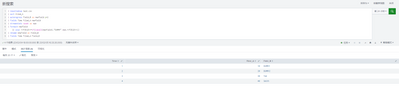Are you a member of the Splunk Community?
- Find Answers
- :
- Using Splunk
- :
- Splunk Search
- :
- How to insert dummy data into the first few entrie...
- Subscribe to RSS Feed
- Mark Topic as New
- Mark Topic as Read
- Float this Topic for Current User
- Bookmark Topic
- Subscribe to Topic
- Mute Topic
- Printer Friendly Page
- Mark as New
- Bookmark Message
- Subscribe to Message
- Mute Message
- Subscribe to RSS Feed
- Permalink
- Report Inappropriate Content
Here is the original table here, but I need to put some dummy data into Field_B
| Time | Filed_A | Field_B |
| 1 | 10 | Tom |
| 2 | 20 | Smith |
| 3 | 30 | Will |
| 4 | 40 | Sam |
Like this,
| Time | Filed_A | Field_B |
| 1 | 10 | DUMMY1 |
| 2 | 20 | DUMMY2 |
| 3 | 30 | Tom |
| 4 | 40 | Smith |
I want to expect the order of Filed_B will be : DUMMY1,DUMMY2,Tom,Smith,Will,Sam...
Please advise me on how to write the eval command to do this...
- Mark as New
- Bookmark Message
- Subscribe to Message
- Mute Message
- Subscribe to RSS Feed
- Permalink
- Report Inappropriate Content
The SPL as below, I store your previous table in a lookup table test.csv
| inputlookup test.csv
| sort Filed_A
| autoregress Field_B as newfield p=2
| fields Time Filed_A newfield
| streamstats count as num
| foreach newfield [| eval <>=if(isnull(newfield),"DUMMY".num,<>)]
| rename newfield as Field_B
| fields Time Filed_A Field_B
If my answer can help you ,please kindly vote it .
Thank you
- Mark as New
- Bookmark Message
- Subscribe to Message
- Mute Message
- Subscribe to RSS Feed
- Permalink
- Report Inappropriate Content
The SPL as below, I store your previous table in a lookup table test.csv
| inputlookup test.csv
| sort Filed_A
| autoregress Field_B as newfield p=2
| fields Time Filed_A newfield
| streamstats count as num
| foreach newfield [| eval <>=if(isnull(newfield),"DUMMY".num,<>)]
| rename newfield as Field_B
| fields Time Filed_A Field_B
If my answer can help you ,please kindly vote it .
Thank you
- Mark as New
- Bookmark Message
- Subscribe to Message
- Mute Message
- Subscribe to RSS Feed
- Permalink
- Report Inappropriate Content
Hi liuce1,
Thank you for your reply
Your idea that is using autoregress, seems working for me.
I could make put some dummy data for my targeting column with a simple procedure.
Thanks,
- Mark as New
- Bookmark Message
- Subscribe to Message
- Mute Message
- Subscribe to RSS Feed
- Permalink
- Report Inappropriate Content
If Field_B is a multi-value field then you could use mvappend to add the values.
| eval Field_B = mvappend("DUMMY1", "DUMMY2", Field_B)If Field_B is not multi-valued then please share the query that produced the results so we can tell you how to accomplish your goal.
If this reply helps you, Karma would be appreciated.