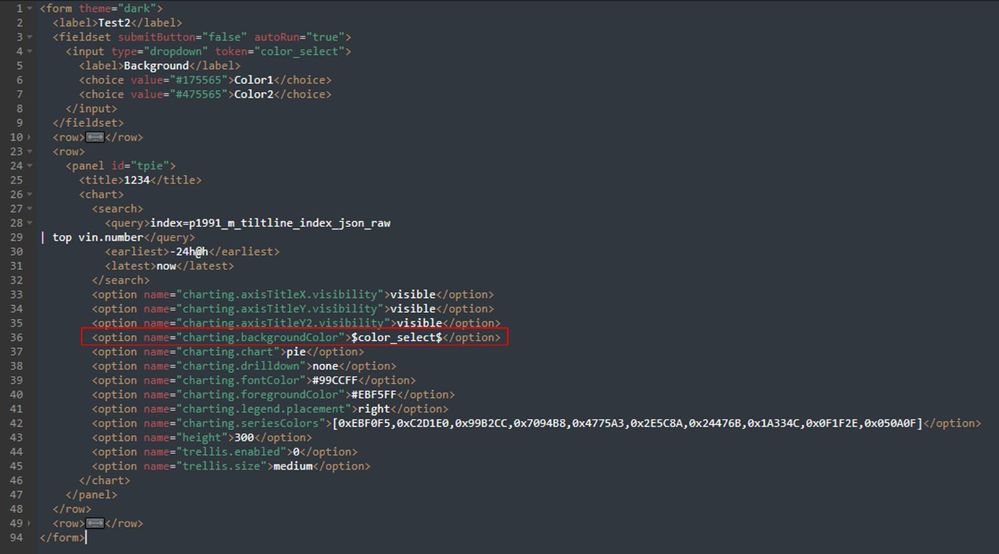Splunk Search
×
Are you a member of the Splunk Community?
Sign in or Register with your Splunk account to get your questions answered, access valuable resources and connect with experts!
- Find Answers
- :
- Using Splunk
- :
- Splunk Search
- :
- Re: How to dynamically change background color of ...
Options
- Subscribe to RSS Feed
- Mark Topic as New
- Mark Topic as Read
- Float this Topic for Current User
- Bookmark Topic
- Subscribe to Topic
- Mute Topic
- Printer Friendly Page
- Mark as New
- Bookmark Message
- Subscribe to Message
- Mute Message
- Subscribe to RSS Feed
- Permalink
- Report Inappropriate Content
How to dynamically change background color of pie based on drop-down selection?
danliu
Loves-to-Learn Everything
03-19-2024
12:00 AM
Hi.
How can I change the background color of pie dynamically through drop-down selection ?
Is it okay to look like this in the picture below?
<form theme="dark">
<label>Test2</label>
<fieldset submitButton="false" autoRun="true"></fieldset>
<row>
<panel>
<input type="dropdown" token="color_select">
<label>Background</label>
<choice value="#175565">Color1</choice>
<choice value="#475565">Color2</choice>
</input>
<chart>
<search>
<query>index=p1991_m_tiltline_index_json_raw
| top vin.number</query>
<earliest>-24h@h</earliest>
<latest>now</latest>
</search>
<option name="charting.axisTitleX.visibility">visible</option>
<option name="charting.axisTitleY.visibility">visible</option>
<option name="charting.axisTitleY2.visibility">visible</option>
<option name="charting.backgroundColor">$color_selectiono$</option>
<option name="charting.chart">pie</option>
<option name="charting.drilldown">none</option>
<option name="charting.fontColor">#99CCFF</option>
<option name="charting.foregroundColor">#EBF5FF</option>
<option name="charting.legend.placement">right</option>
<option name="charting.seriesColors">[0xEBF0F5,0xC2D1E0,0x99B2CC,0x7094B8,0x4775A3,0x2E5C8A,0x24476B,0x1A334C,0x0F1F2E,0x050A0F]</option>
<option name="trellis.enabled">0</option>
<option name="trellis.size">large</option>
<option name="height">300</option>
</chart>
</panel>- Mark as New
- Bookmark Message
- Subscribe to Message
- Mute Message
- Subscribe to RSS Feed
- Permalink
- Report Inappropriate Content
bowesmana

SplunkTrust
03-19-2024
07:47 PM
Yes, that technique works - are you saying it doesn't?
- Mark as New
- Bookmark Message
- Subscribe to Message
- Mute Message
- Subscribe to RSS Feed
- Permalink
- Report Inappropriate Content
ITWhisperer

SplunkTrust
03-19-2024
01:36 AM
If this doesn't work, you could try using CSS with the token value
- Mark as New
- Bookmark Message
- Subscribe to Message
- Mute Message
- Subscribe to RSS Feed
- Permalink
- Report Inappropriate Content
danliu
Loves-to-Learn Everything
03-19-2024
07:24 PM
Thank you, but I'm not very good at using CSS, could you give me a example base on my question?
- Mark as New
- Bookmark Message
- Subscribe to Message
- Mute Message
- Subscribe to RSS Feed
- Permalink
- Report Inappropriate Content
ITWhisperer

SplunkTrust
03-20-2024
02:06 AM
If it works then it is OK
Get Updates on the Splunk Community!
Full-Stack Security in Financial Services: AppDynamics, Cisco Secure Application, and ...
Full-Stack Security in Financial Services: AppDynamics, Cisco Secure Application, and Splunk ES
Protecting a ...
It's Customer Success Time at .conf25
Hello Splunkers,
Ready for .conf25? The customer success and experience team is and can’t wait to see you ...
Pro Tips for First-Time .conf Attendees: Advice from SplunkTrust
Heading to your first .Conf? You’re in for an unforgettable ride — learning, networking, swag collecting, ...