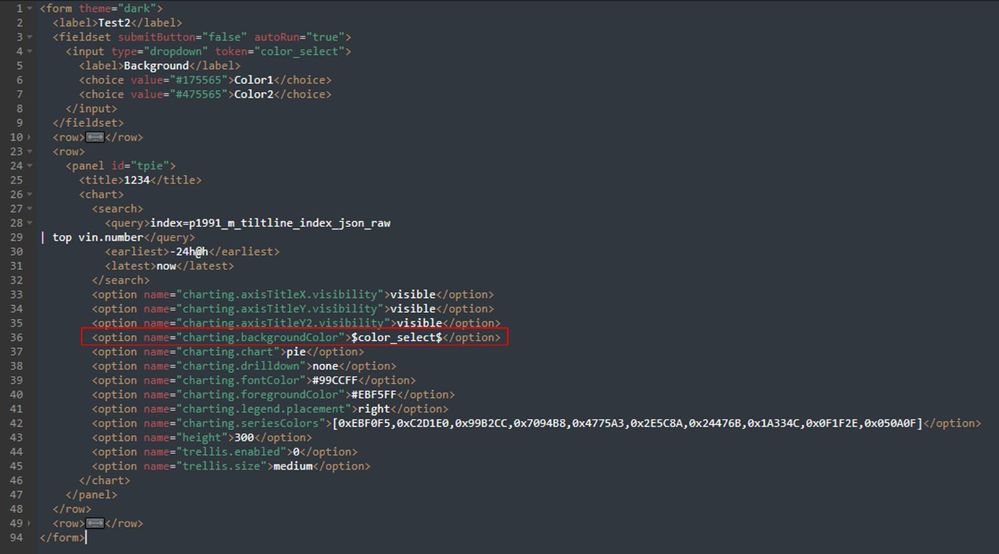Splunk Search
×
Are you a member of the Splunk Community?
Sign in or Register with your Splunk account to get your questions answered, access valuable resources and connect with experts!
- Find Answers
- :
- Using Splunk
- :
- Splunk Search
- :
- Re: How to dynamically change background color of ...
Options
- Subscribe to RSS Feed
- Mark Topic as New
- Mark Topic as Read
- Float this Topic for Current User
- Bookmark Topic
- Subscribe to Topic
- Mute Topic
- Printer Friendly Page
- Mark as New
- Bookmark Message
- Subscribe to Message
- Mute Message
- Subscribe to RSS Feed
- Permalink
- Report Inappropriate Content
How to dynamically change background color of pie based on drop-down selection?
danliu
Loves-to-Learn Everything
03-19-2024
12:00 AM
Hi.
How can I change the background color of pie dynamically through drop-down selection ?
Is it okay to look like this in the picture below?
<form theme="dark">
<label>Test2</label>
<fieldset submitButton="false" autoRun="true"></fieldset>
<row>
<panel>
<input type="dropdown" token="color_select">
<label>Background</label>
<choice value="#175565">Color1</choice>
<choice value="#475565">Color2</choice>
</input>
<chart>
<search>
<query>index=p1991_m_tiltline_index_json_raw
| top vin.number</query>
<earliest>-24h@h</earliest>
<latest>now</latest>
</search>
<option name="charting.axisTitleX.visibility">visible</option>
<option name="charting.axisTitleY.visibility">visible</option>
<option name="charting.axisTitleY2.visibility">visible</option>
<option name="charting.backgroundColor">$color_selectiono$</option>
<option name="charting.chart">pie</option>
<option name="charting.drilldown">none</option>
<option name="charting.fontColor">#99CCFF</option>
<option name="charting.foregroundColor">#EBF5FF</option>
<option name="charting.legend.placement">right</option>
<option name="charting.seriesColors">[0xEBF0F5,0xC2D1E0,0x99B2CC,0x7094B8,0x4775A3,0x2E5C8A,0x24476B,0x1A334C,0x0F1F2E,0x050A0F]</option>
<option name="trellis.enabled">0</option>
<option name="trellis.size">large</option>
<option name="height">300</option>
</chart>
</panel>- Mark as New
- Bookmark Message
- Subscribe to Message
- Mute Message
- Subscribe to RSS Feed
- Permalink
- Report Inappropriate Content
bowesmana

SplunkTrust
03-19-2024
07:47 PM
Yes, that technique works - are you saying it doesn't?
- Mark as New
- Bookmark Message
- Subscribe to Message
- Mute Message
- Subscribe to RSS Feed
- Permalink
- Report Inappropriate Content
ITWhisperer

SplunkTrust
03-19-2024
01:36 AM
If this doesn't work, you could try using CSS with the token value
- Mark as New
- Bookmark Message
- Subscribe to Message
- Mute Message
- Subscribe to RSS Feed
- Permalink
- Report Inappropriate Content
danliu
Loves-to-Learn Everything
03-19-2024
07:24 PM
Thank you, but I'm not very good at using CSS, could you give me a example base on my question?
- Mark as New
- Bookmark Message
- Subscribe to Message
- Mute Message
- Subscribe to RSS Feed
- Permalink
- Report Inappropriate Content
ITWhisperer

SplunkTrust
03-20-2024
02:06 AM
If it works then it is OK
Get Updates on the Splunk Community!
SplunkTrust Application Period is Officially OPEN!
It's that time, folks! The application/nomination period for the 2025 SplunkTrust is officially open!
If you ...
Splunk Answers Content Calendar, June Edition II
Get ready to dive into Splunk Dashboard panels this week! We'll be tackling common questions around ...
Splunk Observability Cloud's AI Assistant in Action Series: Auditing Compliance and ...
This is the third post in the Splunk Observability Cloud’s AI Assistant in Action series that digs into how to ...