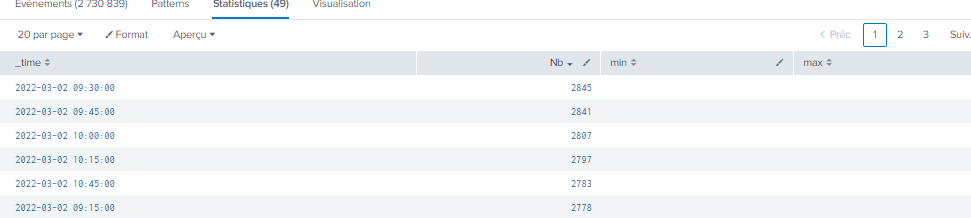Are you a member of the Splunk Community?
- Find Answers
- :
- Using Splunk
- :
- Splunk Search
- :
- Re: help to display min and max in a timechart
- Subscribe to RSS Feed
- Mark Topic as New
- Mark Topic as Read
- Float this Topic for Current User
- Bookmark Topic
- Subscribe to Topic
- Mute Topic
- Printer Friendly Page
- Mark as New
- Bookmark Message
- Subscribe to Message
- Mute Message
- Subscribe to RSS Feed
- Permalink
- Report Inappropriate Content
- Mark as New
- Bookmark Message
- Subscribe to Message
- Mute Message
- Subscribe to RSS Feed
- Permalink
- Report Inappropriate Content
Verify that the field you're trying to calculate max and min on are numeric fields.
With simple stats max() and min() on text field would give you results (although it would be calculated based on lexicographic order) but timechart will return empty result of such aggregation.
- Mark as New
- Bookmark Message
- Subscribe to Message
- Mute Message
- Subscribe to RSS Feed
- Permalink
- Report Inappropriate Content
Try this:
| timechart dc(value) as unique min(value) as min_s max(value) as max_s span=15m
- Mark as New
- Bookmark Message
- Subscribe to Message
- Mute Message
- Subscribe to RSS Feed
- Permalink
- Report Inappropriate Content
it's exactly what I done and I have no results...
| timechart dc(value) as unique
- Mark as New
- Bookmark Message
- Subscribe to Message
- Mute Message
- Subscribe to RSS Feed
- Permalink
- Report Inappropriate Content
Verify that the field you're trying to calculate max and min on are numeric fields.
With simple stats max() and min() on text field would give you results (although it would be calculated based on lexicographic order) but timechart will return empty result of such aggregation.
- Mark as New
- Bookmark Message
- Subscribe to Message
- Mute Message
- Subscribe to RSS Feed
- Permalink
- Report Inappropriate Content
your are right
"s" field is not numeric
when I am doing dc(s) , i count the number of "s" fields so it works but for min and max because its not numeric it doesnt works of course
- Mark as New
- Bookmark Message
- Subscribe to Message
- Mute Message
- Subscribe to RSS Feed
- Permalink
- Report Inappropriate Content
Sounds like there is something different about your data or setup, because this is the way to do what you asked. Can you share more details and a screenshot of your results?
- Mark as New
- Bookmark Message
- Subscribe to Message
- Mute Message
- Subscribe to RSS Feed
- Permalink
- Report Inappropriate Content
if i just run
| timechart span=15min dc(s) as "Nb"I have results
but if I run
| timechart span=15min dc(s) as "Nb" min(s) as min, max(s) as maxI have any results
- Mark as New
- Bookmark Message
- Subscribe to Message
- Mute Message
- Subscribe to RSS Feed
- Permalink
- Report Inappropriate Content
Do you get anything if you just do min?
| timechart span=15min min(s) as min- Mark as New
- Bookmark Message
- Subscribe to Message
- Mute Message
- Subscribe to RSS Feed
- Permalink
- Report Inappropriate Content
no
- Mark as New
- Bookmark Message
- Subscribe to Message
- Mute Message
- Subscribe to RSS Feed
- Permalink
- Report Inappropriate Content
Hey @jip31,
Along with the dc function, you can also use the min() and max() functions to fetch the minimum and maximum value of the field respectively. Your query should look something like below
index=tutu sourcetype=titi
| timechart span=15min dc(s) as "Uniq" min(s) as s_min max(s) as s_maxIf you find the answer helpful, an upvote/karma is appreciated
- Mark as New
- Bookmark Message
- Subscribe to Message
- Mute Message
- Subscribe to RSS Feed
- Permalink
- Report Inappropriate Content
hi
it's exactly what I done and I have no results...