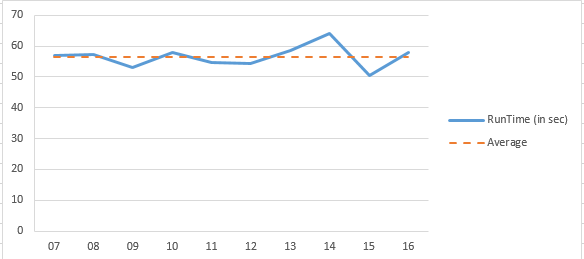Turn on suggestions
Auto-suggest helps you quickly narrow down your search results by suggesting possible matches as you type.
Splunk Search
×
Are you a member of the Splunk Community?
Sign in or Register with your Splunk account to get your questions answered, access valuable resources and connect with experts!
Turn on suggestions
Auto-suggest helps you quickly narrow down your search results by suggesting possible matches as you type.
- Find Answers
- :
- Using Splunk
- :
- Splunk Search
- :
- Re: How to create average duration over time overl...
Options
- Subscribe to RSS Feed
- Mark Topic as New
- Mark Topic as Read
- Float this Topic for Current User
- Bookmark Topic
- Subscribe to Topic
- Mute Topic
- Printer Friendly Page
- Mark as New
- Bookmark Message
- Subscribe to Message
- Mute Message
- Subscribe to RSS Feed
- Permalink
- Report Inappropriate Content
kmedara
Engager
09-25-2019
12:08 PM
I have a time chart that displays the average duration of calls for each day in the time range, the time range is set with a time picker. The call duration is parsed out using the rex command.
rex field=_raw "Duration : (?<hh>\d+):(?<mm>\d+):(?<ss>\d+\.\d+)" | eval dur = (hh * 3600) + (mm * 60) + ss | timechart span=1d avg(dur)
The current results look like:
I am looking for something like this with the dashed line like so:
1 Solution
- Mark as New
- Bookmark Message
- Subscribe to Message
- Mute Message
- Subscribe to RSS Feed
- Permalink
- Report Inappropriate Content
adonio
Ultra Champion
09-25-2019
01:34 PM
please elaborate, what will be the data populating the chart overlay?
try this search anywhere, in the case you are perusing some sort of running average:
| gentimes start=-7 increment=2h
| eval _time = starttime
| eval duration = random()%1000 + 3000
| sort - _time
| timechart span=4h avg(duration) as avg_dur
| streamstats time_window=24h avg(avg_dur) as dur_running_avg
- Mark as New
- Bookmark Message
- Subscribe to Message
- Mute Message
- Subscribe to RSS Feed
- Permalink
- Report Inappropriate Content
adonio
Ultra Champion
09-25-2019
01:34 PM
please elaborate, what will be the data populating the chart overlay?
try this search anywhere, in the case you are perusing some sort of running average:
| gentimes start=-7 increment=2h
| eval _time = starttime
| eval duration = random()%1000 + 3000
| sort - _time
| timechart span=4h avg(duration) as avg_dur
| streamstats time_window=24h avg(avg_dur) as dur_running_avg
- Mark as New
- Bookmark Message
- Subscribe to Message
- Mute Message
- Subscribe to RSS Feed
- Permalink
- Report Inappropriate Content
kmedara
Engager
09-25-2019
01:58 PM
streamstats avg(avg_dur) was exactly what I needed, thank you
- Mark as New
- Bookmark Message
- Subscribe to Message
- Mute Message
- Subscribe to RSS Feed
- Permalink
- Report Inappropriate Content
adonio
Ultra Champion
09-25-2019
02:21 PM
cool,
converting to an answer, kindly accept it so other will know it worked for you
Get Updates on the Splunk Community!
Fastest way to demo Observability
I’ve been having a lot of fun learning about Kubernetes and Observability. I set myself an interesting ...
September Community Champions: A Shoutout to Our Contributors!
As we close the books on another fantastic month, we want to take a moment to celebrate the people who are the ...
Splunk Decoded: Service Maps vs Service Analyzer Tree View vs Flow Maps
It’s Monday morning, and your phone is buzzing with alert escalations – your customer-facing portal is running ...