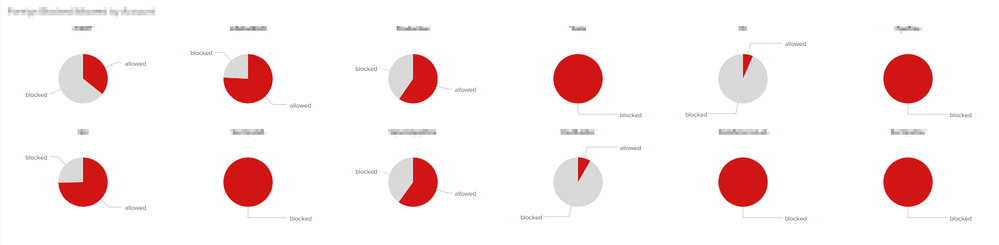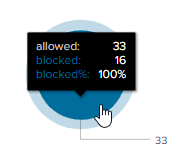Are you a member of the Splunk Community?
- Find Answers
- :
- Using Splunk
- :
- Splunk Search
- :
- Re: How to create a total volume label on each pie...
- Subscribe to RSS Feed
- Mark Topic as New
- Mark Topic as Read
- Float this Topic for Current User
- Bookmark Topic
- Subscribe to Topic
- Mute Topic
- Printer Friendly Page
- Mark as New
- Bookmark Message
- Subscribe to Message
- Mute Message
- Subscribe to RSS Feed
- Permalink
- Report Inappropriate Content
How to create a total volume label on each pie on a trellis dashboard panel
I'm trying to display allowed vs blocked traffic for several different accounts. I think a trellis chart with a pie representing each account is a good way to display this. However, I want the dashboard to also convey the total volume of traffic for each account.
Here is my search (altered for simplicity/privacy):
index=(index) (more filters)
|(miscellaneous lookups and filters)
| chart count(_raw) over account by action
| addtotals allowed blocked
This gives me a table that looks like this:
Then that table then gives me a trellis pie chart dash that looks like this:
What I would like is for the numbers from the "totals" column in the table to populate with each of the corresponding pies as a label or something.
- Mark as New
- Bookmark Message
- Subscribe to Message
- Mute Message
- Subscribe to RSS Feed
- Permalink
- Report Inappropriate Content
@niketnilay Thank you. Its really close. The total is showing up, so that's awesome! For some reason when it's painting the pie it shows the allowed and blocked numbers, but its charting it by percentage of blocked compared to blocked so all the pies are showing up as 100% full. I've been tweaking it trying to make it work, but I cant quite get it. I tried messing with the chart settings, but there's not much there.
Any ideas?
- Mark as New
- Bookmark Message
- Subscribe to Message
- Mute Message
- Subscribe to RSS Feed
- Permalink
- Report Inappropriate Content
@adamjones try the following search and confirm. The total should display along with Account Names.
index=(index) (more filters)
| (miscellaneous lookups and filters)
| chart count by account action
| addtotals allowed blocked
| eval account=account." (".Total.")"
| stats sum(allowed) as allowed sum(blocked) as blocked by account
| makeresults | eval message= "Happy Splunking!!!"