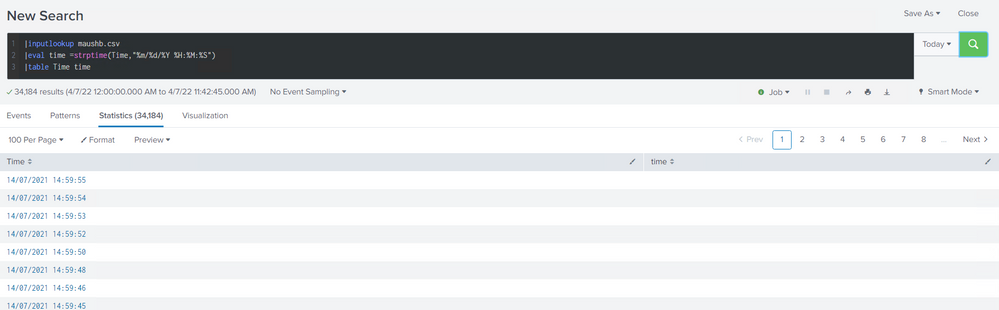Are you a member of the Splunk Community?
- Find Answers
- :
- Using Splunk
- :
- Splunk Search
- :
- How to convert time from an upload csv to Splunk r...
- Subscribe to RSS Feed
- Mark Topic as New
- Mark Topic as Read
- Float this Topic for Current User
- Bookmark Topic
- Subscribe to Topic
- Mute Topic
- Printer Friendly Page
- Mark as New
- Bookmark Message
- Subscribe to Message
- Mute Message
- Subscribe to RSS Feed
- Permalink
- Report Inappropriate Content
How to convert time from an upload csv to Splunk readable format
I have a csv file that I upload through Lookup Editor which have a Time column in this format
15/06/2021 14:35:00I want to convert it to Splunk readable time or an Unix time format so I can filter out the row between two certain date (between 14/06/2021 and 7/7/2021).
I have try
|inputlookup sample.csv
|eval time = strptime(Time,"%m/%d/%Y %I:%M:%S %p")
|table time But it return "No result found".
How do I go about this? Or my strptime have any errors in formatting?
- Mark as New
- Bookmark Message
- Subscribe to Message
- Mute Message
- Subscribe to RSS Feed
- Permalink
- Report Inappropriate Content
Hi its because you are using wrong time format:
use this:
| eval time = strptime(Time,"%d/%m/%Y %H:%M:%S")Accept/upvote if this helps!
- Mark as New
- Bookmark Message
- Subscribe to Message
- Mute Message
- Subscribe to RSS Feed
- Permalink
- Report Inappropriate Content
Apparently either your lookup doesn't have field called Time or you gave wrong time format to strptime (which you did - there is no " %p" part in there for sure).
- Mark as New
- Bookmark Message
- Subscribe to Message
- Mute Message
- Subscribe to RSS Feed
- Permalink
- Report Inappropriate Content
My csv file do have a 'Time' field, and even when I change my eval to
eval time = strptime(Time, "%m/%d/%Y %H:%M:%S")it still return nothing as show below.
- Mark as New
- Bookmark Message
- Subscribe to Message
- Mute Message
- Subscribe to RSS Feed
- Permalink
- Report Inappropriate Content
Based on the sample data and screenshot, I am convinced that the first number is %d and the second is %m.
| eval time = strptime(Time, "%d/%m/%Y %H:%M:%S")