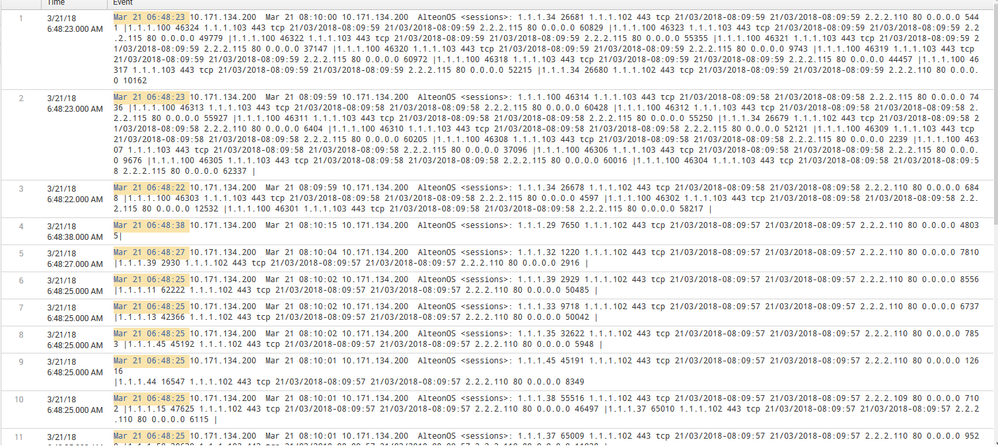Are you a member of the Splunk Community?
- Find Answers
- :
- Using Splunk
- :
- Splunk Search
- :
- Re: How to configure an event line break?
- Subscribe to RSS Feed
- Mark Topic as New
- Mark Topic as Read
- Float this Topic for Current User
- Bookmark Topic
- Subscribe to Topic
- Mute Topic
- Printer Friendly Page
- Mark as New
- Bookmark Message
- Subscribe to Message
- Mute Message
- Subscribe to RSS Feed
- Permalink
- Report Inappropriate Content
How to configure an event line break?
I have syslog file like this:
Mar 21 06:48:23 10.171.134.200 Mar 21 08:10:00 10.171.134.200 AlteonOS : 1.1.1.34 26681 1.1.1.102 443 tcp 21/03/2018-08:09:59 21/03/2018-08:09:59 2.2.2.110 80 0.0.0.0 5441 |1.1.1.100 46324 1.1.1.103 443 tcp 21/03/2018-08:09:59 21/03/2018-08:09:59 2.2.2.115 80 0.0.0.0 60829 |1.1.1.100 46323 1.1.1.103 443 tcp 21/03/2018-08:09:59 21/03/2018-08:09:59 2.2.2.115 80 0.0.0.0 49779 |1.1.1.100 46322 1.1.1.103 443 tcp 21/03/2018-08:09:59 21/03/2018-08:09:59 2.2.2.115 80 0.0.0.0 55355 |1.1.1.100 46321 1.1.1.103 443 tcp 21/03/2018-08:09:59 21/03/2018-08:09:59 2.2.2.115 80 0.0.0.0 37147 |1.1.1.100 46320 1.1.1.103 443 tcp 21/03/2018-08:09:59 21/03/2018-08:09:59 2.2.2.115 80 0.0.0.0 9743 |1.1.1.100 46319 1.1.1.103 443 tcp 21/03/2018-08:09:59 21/03/2018-08:09:59 2.2.2.115 80 0.0.0.0 60972 |1.1.1.100 46318 1.1.1.103 443 tcp 21/03/2018-08:09:59 21/03/2018-08:09:59 2.2.2.115 80 0.0.0.0 44457 |1.1.1.100 46317 1.1.1.103 443 tcp 21/03/2018-08:09:59 21/03/2018-08:09:59 2.2.2.115 80 0.0.0.0 52215 |1.1.1.34 26680 1.1.1.102 443 tcp 21/03/2018-08:09:59 21/03/2018-08:09:59 2.2.2.110 80 0.0.0.0 10162
Mar 21 06:48:23 10.171.134.200 Mar 21 08:09:59 10.171.134.200 AlteonOS : 1.1.1.100 46314 1.1.1.103 443 tcp 21/03/2018-08:09:58 21/03/2018-08:09:58 2.2.2.115 80 0.0.0.0 7436 |1.1.1.100 46313 1.1.1.103 443 tcp 21/03/2018-08:09:58 21/03/2018-08:09:58 2.2.2.115 80 0.0.0.0 60428 |1.1.1.100 46312 1.1.1.103 443 tcp 21/03/2018-08:09:58 21/03/2018-08:09:58 2.2.2.115 80 0.0.0.0 55927 |1.1.1.100 46311 1.1.1.103 443 tcp 21/03/2018-08:09:58 21/03/2018-08:09:58 2.2.2.115 80 0.0.0.0 55250 |1.1.1.34 26679 1.1.1.102 443 tcp 21/03/2018-08:09:58 21/03/2018-08:09:58 2.2.2.110 80 0.0.0.0 6404 |1.1.1.100 46310 1.1.1.103 443 tcp 21/03/2018-08:09:58 21/03/2018-08:09:58 2.2.2.115 80 0.0.0.0 52121 |1.1.1.100 46309 1.1.1.103 443 tcp 21/03/2018-08:09:58 21/03/2018-08:09:58 2.2.2.115 80 0.0.0.0 60205 |1.1.1.100 46308 1.1.1.103 443 tcp 21/03/2018-08:09:58 21/03/2018-08:09:58 2.2.2.115 80 0.0.0.0 2239 |1.1.1.100 46307 1.1.1.103 443 tcp 21/03/2018-08:09:58 21/03/2018-08:09:58 2.2.2.115 80 0.0.0.0 37096 |1.1.1.100 46306 1.1.1.103 443 tcp 21/03/2018-08:09:58 21/03/2018-08:09:58 2.2.2.115 80 0.0.0.0 9676 |1.1.1.100 46305 1.1.1.103 443 tcp 21/03/2018-08:09:58 21/03/2018-08:09:58 2.2.2.115 80 0.0.0.0 60016 |1.1.1.100 46304 1.1.1.103 443 tcp 21/03/2018-08:09:58 21/03/2018-08:09:58 2.2.2.115 80 0.0.0.0 62337 |
Mar 21 06:48:22 10.171.134.200 Mar 21 08:09:59 10.171.134.200 AlteonOS : 1.1.1.34 26678 1.1.1.102 443 tcp 21/03/2018-08:09:58 21/03/2018-08:09:58 2.2.2.110 80 0.0.0.0 6848 |1.1.1.100 46303 1.1.1.103 443 tcp 21/03/2018-08:09:58 21/03/2018-08:09:58 2.2.2.115 80 0.0.0.0 4597 |1.1.1.100 46302 1.1.1.103 443 tcp 21/03/2018-08:09:58 21/03/2018-08:09:58 2.2.2.115 80 0.0.0.0 12532 |1.1.1.100 46301 1.1.1.103 443 tcp 21/03/2018-08:09:58 21/03/2018-08:09:58 2.2.2.115 80 0.0.0.0 58217 |
Mar 21 06:48:38 10.171.134.200 Mar 21 08:10:15 10.171.134.200 AlteonOS : 1.1.1.29 7650 1.1.1.102 443 tcp 21/03/2018-08:09:57 21/03/2018-08:09:57 2.2.2.110 80 0.0.0.0 48035|
Mar 21 06:48:27 10.171.134.200 Mar 21 08:10:04 10.171.134.200 AlteonOS : 1.1.1.32 1220 1.1.1.102 443 tcp 21/03/2018-08:09:57 21/03/2018-08:09:57 2.2.2.110 80 0.0.0.0 7810 |1.1.1.39 2930 1.1.1.102 443 tcp 21/03/2018-08:09:57 21/03/2018-08:09:57 2.2.2.110 80 0.0.0.0 2916 |
Mar 21 06:48:25 10.171.134.200 Mar 21 08:10:02 10.171.134.200 AlteonOS : 1.1.1.39 2929 1.1.1.102 443 tcp 21/03/2018-08:09:57 21/03/2018-08:09:57 2.2.2.110 80 0.0.0.0 8556 |1.1.1.11 62222 1.1.1.102 443 tcp 21/03/2018-08:09:57 21/03/2018-08:09:57 2.2.2.110 80 0.0.0.0 50485 |
Mar 21 06:48:25 10.171.134.200 Mar 21 08:10:02 10.171.134.200 AlteonOS : 1.1.1.33 9718 1.1.1.102 443 tcp 21/03/2018-08:09:57 21/03/2018-08:09:57 2.2.2.110 80 0.0.0.0 6737 |1.1.1.13 42366 1.1.1.102 443 tcp 21/03/2018-08:09:57 21/03/2018-08:09:57 2.2.2.110 80 0.0.0.0 50042 |
Mar 21 06:48:25 10.171.134.200 Mar 21 08:10:02 10.171.134.200 AlteonOS : 1.1.1.35 32622 1.1.1.102 443 tcp 21/03/2018-08:09:57 21/03/2018-08:09:57 2.2.2.110 80 0.0.0.0 7853 |1.1.1.45 45192 1.1.1.102 443 tcp 21/03/2018-08:09:57 21/03/2018-08:09:57 2.2.2.110 80 0.0.0.0 5948 |
Mar 21 06:48:25 10.171.134.200 Mar 21 08:10:01 10.171.134.200 AlteonOS : 1.1.1.45 45191 1.1.1.102 443 tcp 21/03/2018-08:09:57 21/03/2018-08:09:57 2.2.2.110 80 0.0.0.0 12616
|1.1.1.44 16547 1.1.1.102 443 tcp 21/03/2018-08:09:57 21/03/2018-08:09:57 2.2.2.110 80 0.0.0.0 8349
Mar 21 06:48:25 10.171.134.200 Mar 21 08:10:01 10.171.134.200 AlteonOS : 1.1.1.38 55516 1.1.1.102 443 tcp 21/03/2018-08:09:57 21/03/2018-08:09:57 2.2.2.109 80 0.0.0.0 7102 |1.1.1.15 47625 1.1.1.102 443 tcp 21/03/2018-08:09:57 21/03/2018-08:09:57 2.2.2.110 80 0.0.0.0 46497 |1.1.1.37 65010 1.1.1.102 443 tcp 21/03/2018-08:09:57 21/03/2018-08:09:57 2.2.2.110 80 0.0.0.0 6115 |
Mar 21 06:48:25 10.171.134.200 Mar 21 08:10:01 10.171.134.200 AlteonOS : 1.1.1.37 65009 1.1.1.102 443 tcp 21/03/2018-08:09:57 21/03/2018-08:09:57 2.2.2.110 80 0.0.0.0 9520 |1.1.1.50 30630 1.1.1.102 443 tcp 21/03/2018-08:09:57 21/03/2018-08:09:57 2.2.2.110 80 0.0.0.0 11038 |
Mar 21 06:48:25 10.171.134.200 Mar 21 08:10:01 10.171.134.200 AlteonOS : 1.1.1.28 11837 1.1.1.102 443 tcp 21/03/2018-08:09:57 21/03/2018-08:09:57 2.2.2.110 80 0.0.0.0 47177 |1.1.1.14 55058 1.1.1.102 443 tcp 21/03/2018-08:09:57 21/03/2018-08:09:57 2.2.2.110 80 0.0.0.0 50269 |1.1.1.36 53419 1.1.1.102 443 tcp 21/03/2018-08:09:57 21/03/2018-08:09:57 2.2.2.110 80 0.0.0.0 6383|
Mar 21 06:48:25 10.171.134.200 Mar 21 08:10:01 10.171.134.200 AlteonOS : 1.1.1.36 53418 1.1.1.102 443 tcp 21/03/2018-08:09:57 21/03/2018-08:09:57 2.2.2.109 80 0.0.0.0 12390
|1.1.1.49 10624 1.1.1.102 443 tcp 21/03/2018-08:09:57 21/03/2018-08:09:57 2.2.2.110 80 0.0.0.0 8155 |
Mar 21 06:48:24 10.171.134.200 Mar 21 08:10:01 10.171.134.200 AlteonOS : 1.1.1.25 12699 1.1.1.102 443 tcp 21/03/2018-08:09:57 21/03/2018-08:09:57 2.2.2.110 80 0.0.0.0 50753 |1.1.1.46 62300 1.1.1.102 443 tcp 21/03/2018-08:09:57 21/03/2018-08:09:58 2.2.2.109 80 0.0.0.0 5147 |1.1.1.46 62299 1.1.1.102 443 tcp 21/03/2018-08:09:57 21/03/2018-08:09:57 2.2.2.109 80 0.0.0.0 2821 |
Mar 21 06:48:24 10.171.134.200 Mar 21 08:10:01 10.171.134.200 AlteonOS : 1.1.1.24 62900 1.1.1.102 443 tcp 21/03/2018-08:09:57 21/03/2018-08:09:57 2.2.2.110 80 0.0.0.0 48378 |1.1.1.100 46300 1.1.1.103 443 tcp 21/03/2018-08:09:57 21/03/2018-08:09:57 2.2.2.115 80 0.0.0.0 43181 |1.1.1.100 46299 1.1.1.103 443 tcp 21/03/2018-08:09:57 21/03/2018-08:09:57 2.2.2.115 80 0.0.0.0 45601 |1.1.1.100 46298 1.1.1.103 443 tcp 21/03/2018-08:09:57 21/03/2018-08:09:57 2.2.2.115 80 0.0.0.0 49273 |1.1.1.100 46297 1.1.1.103 443 tcp 21/03/2018-08:09:57 21/03/2018-08:09:57 2.2.2.115 80 0.0.0.0 59934 |1.1.1.100 46296 1.1.1.103 443 tcp 21/03/2018-08:09:57 21/03/2018-08:09:57 2.2.2.115 80 0.0.0.0 61130 |1.1.1.34 26677 1.1.1.102 443 tcp 21/03/2018-08:09:57 21/03/2018-08:09:57 2.2.2.110 80 0.0.0.0 11909 |1.1.1.100 46295 1.1.1.103 443 tcp 21/03/2018-08:09:57 21/03/2018-08:09:57 2.2.2.115 80 0.0.0.0 13359 |1.1.1.100 46294 1.1.1.103 443 tcp 21/03/2018-08:09:57 21/03/2018-08:09:57 2.2.2.115 80 0.0.0.0 58119 |
Mar 21 06:48:21 10.171.134.200 Mar 21 08:09:58 10.171.134.200 AlteonOS : 1.1.1.100 46293 1.1.1.103 443 tcp 21/03/2018-08:09:57 21/03/2018-08:09:57 2.2.2.115 80 0.0.0.0 56647 |1.1.1.100 46292 1.1.1.103 443 tcp 21/03/2018-08:09:57 21/03/2018-08:09:57 2.2.2.115 80 0.0.0.0 55303 |1.1.1.100 46291 1.1.1.103 443 tcp 21/03/2018-08:09:57 21/03/2018-08:09:57 2.2.2.115 80 0.0.0.0 59869 |1.1.1.100 46290 1.1.1.103 443 tcp 21/03/2018-08:09:57 21/03/2018-08:09:57 2.2.2.115 80 0.0.0.0 55833 |1.1.1.100 46289 1.1.1.103 443 tcp 21/03/2018-08:09:57 21/03/2018-08:09:57 2.2.2.115 80 0.0.0.0 56617 |1.1.1.34 26676 1.1.1.102 443 tcp 21/03/2018-08:09:57 21/03/2018-08:09:57 2.2.2.110 80 0.0.0.0 7157 |1.1.1.100 46288 1.1.1.103 443 tcp 21/03/2018-08:09:57 21/03/2018-08:09:57 2.2.2.115 80 0.0.0.0 50858 |1.1.1.100 46287 1.1.1.103 443 tcp 21/03/2018-08:09:57 21/03/2018-08:09:57 2.2.2.115 80 0.0.0.0 2643 |1.1.1.100 46286 1.1.1.103 443 tcp 21/03/2018-08:09:57 21/03/2018-08:09:57 2.2.2.115 80 0.0.0.0 15662 |1.1.1.21 11980 1.1.1.102 443 tcp 21/03/2018-08:09:57 21/03/2018-08:09:57 2.2.2.109 80 0.0.0.0 48940 |1.1.1.22 30943 1.1.1.102 443 tcp 21/03/2018-08:09:57 21/03/2018-08:09:57 2.2.2.110 80 0.0.0.0 48283 |
Mar 21 06:48:20 10.171.134.200 Mar 21 08:09:57 10.171.134.200 AlteonOS : 1.1.1.44 16545 1.1.1.102 443 tcp 21/03/2018-08:09:57 21/03/2018-08:09:57 2.2.2.110 80 0.0.0.0 5491 |1.1.1.49 10623 1.1.1.102 443 tcp 21/03/2018-08:09:57 21/03/2018-08:09:57 2.2.2.110 80 0.0.0.0 11212 |1.1.1.32 1219 1.1.1.102 443 tcp 21/03/2018-08:09:57 21/03/2018-08:09:57 2.2.2.110 80 0.0.0.0 9480 |1.1.1.50 30629 1.1.1.102 443 tcp 21/03/2018-08:09:57 21/03/2018-08:09:57 2.2.2.109 80 0.0.0.0 11855 |1.1.1.35 32621 1.1.1.102 443 tcp 21/03/2018-08:09:57 21/03/2018-08:09:57 2.2.2.110 80 0.0.0.0 4721 |1.1.1.47 15935 1.1.1.102 443 tcp 21/03/2018-08:09:57 21/03/2018-08:09:57 2.2.2.110 80 0.0.0.0 14164 |1.1.1.23 7556 1.1.1.102 443 tcp 21/03/2018-08:09:57 21/03/2018-08:09:57 2.2.2.110 80 0.0.0.0 49126 |
Mar 21 06:48:20 10.171.134.200 Mar 21 08:09:57 10.171.134.200 AlteonOS : 1.1.1.45 45190 1.1.1.102 443 tcp 21/03/2018-08:09:57 21/03/2018-08:09:57 2.2.2.110 80 0.0.0.0 8525 |1.1.1.48 16483 1.1.1.102 443 tcp 21/03/2018-08:09:57 21/03/2018-08:09:57 2.2.2.110 80 0.0.0.0 8163 |1.1.1.46 62298 1.1.1.102 443 tcp 21/03/2018-08:09:57 21/03/2018-08:09:57 2.2.2.110 80 0.0.0.0 12537 |1.1.1.33 9717 1.1.1.102 443 tcp 21/03/2018-08:09:57 21/03/2018-08:09:57 2.2.2.109 80 0.0.0.0 8451 |1.1.1.100 46285 1.1.1.103 443 tcp 21/03/2018-08:09:56 21/03/2018-08:09:56 2.2.2.115 80 0.0.0.0 50886 |
Mar 21 06:48:20 10.171.134.200 Mar 21 08:09:57 10.171.134.200 AlteonOS : 1.1.1.49 10622 1.1.1.102 443 tcp 21/03/2018-08:09:56 21/03/2018-08:09:56 2.2.2.109 80 0.0.0.0 11531 |1.1.1.32 1218 1.1.1.102 443 tcp 21/03/2018-08:09:56 21/03/2018-08:09:56 2.2.2.109 80 0.0.0.0 8539 |1.1.1.32 1217 1.1.1.102 443 tcp 21/03/2018-08:09:56 21/03/2018-08:09:56 2.2.2.109 80 0.0.0.0 10906
Result looks like this:
And I want it to be like this:
I don't know what to do.
- Mark as New
- Bookmark Message
- Subscribe to Message
- Mute Message
- Subscribe to RSS Feed
- Permalink
- Report Inappropriate Content
I am not sure what your requirement is, but if you want it to break as per the screen shot mentioned use this in props.conf
[index_name]
LINE_BREAKER = \|\d+\.\d+\.\d+\.\d+\s\d+
SHOULD_LINEMERGE = false
- Mark as New
- Bookmark Message
- Subscribe to Message
- Mute Message
- Subscribe to RSS Feed
- Permalink
- Report Inappropriate Content
That’s not correct. Firstly your linebreaker is missing the mandatory capturing group, secondly it doesn’t break at the actual event start, just the sessions.
The correct answer was already given in this comment: https://answers.splunk.com/comments/642783/view.html
- Mark as New
- Bookmark Message
- Subscribe to Message
- Mute Message
- Subscribe to RSS Feed
- Permalink
- Report Inappropriate Content
somebody already answered for your case 🙂
https://answers.splunk.com/answers/519409/how-to-break-events-as-every-line.html
- Mark as New
- Bookmark Message
- Subscribe to Message
- Mute Message
- Subscribe to RSS Feed
- Permalink
- Report Inappropriate Content
He isn't looking for breaking it line by line, he wants to further break up the session data inside each line.
I guess technically, you could do this with a line breaker that breaks on new lines and on the | character.
So something like (?:([\r\n]+)|\|)
- Mark as New
- Bookmark Message
- Subscribe to Message
- Mute Message
- Subscribe to RSS Feed
- Permalink
- Report Inappropriate Content
More specifically, this:
[YourSourceType]
SHOULD_LINEMERGE=false
LINE_BREAKER=(\r\n|\|)
TIME_FORMAT=%d/%m/%Y-%H:%M:%S
TIME_PREFIX=tcp\s+
MAX_TIMESTAMP_LOOKAHEAD=19
- Mark as New
- Bookmark Message
- Subscribe to Message
- Mute Message
- Subscribe to RSS Feed
- Permalink
- Report Inappropriate Content
somesoni2 Thanks a lot
- Mark as New
- Bookmark Message
- Subscribe to Message
- Mute Message
- Subscribe to RSS Feed
- Permalink
- Report Inappropriate Content
Why do you want it as you show in your second screenshot?
Your first screenshot shows sensible event breaking to me. The event contains a multi valued sessions attribute, it doesn't make much sense to me to treat the contents of that field as separate events? But perhaps I'm missing the use case behind wanting to split it like you mention.