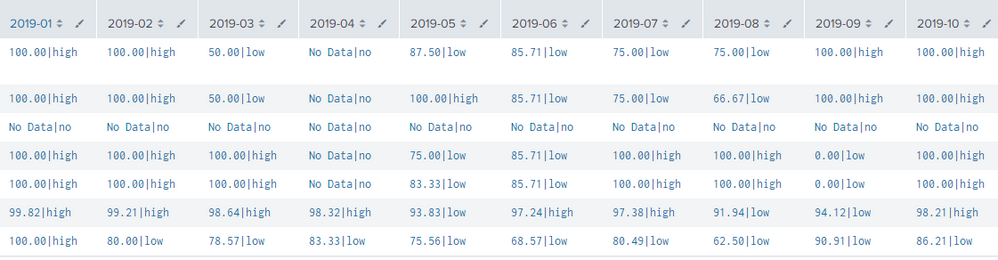Are you a member of the Splunk Community?
- Find Answers
- :
- Using Splunk
- :
- Splunk Search
- :
- Re: How to change color depending on value using j...
- Subscribe to RSS Feed
- Mark Topic as New
- Mark Topic as Read
- Float this Topic for Current User
- Bookmark Topic
- Subscribe to Topic
- Mute Topic
- Printer Friendly Page
- Mark as New
- Bookmark Message
- Subscribe to Message
- Mute Message
- Subscribe to RSS Feed
- Permalink
- Report Inappropriate Content
Hello all,
I have below javascript code that I use to change the color of my table cell:
require([
'underscore',
'jquery',
'splunkjs/mvc',
'splunkjs/mvc/tableview',
'splunkjs/mvc/simplexml/ready!'
], function(_, $, mvc, TableView) {
var CustomRangeRenderer = TableView.BaseCellRenderer.extend({
canRender: function(cell) {
return _(['Performance']).contains(cell.field);
},
render: function($td, cell) {
var label = cell.value.split("|")[0];
var val = cell.value.split("|")[1];
if(val=="high")
{
$td.html("<div class='css_for_high'>"+label+"</div>")
}
else if(val=="low")
{
$td.html("<div class='css_for_low'>"+label+"</div>")
}
else if(val=="no")
{
$td.html("<div class='css_for_no'>"+label+"</div>")
}
else
{
$td.html("<div class='align_right'>"+label+"</div>")
}
}
});
//List of table IDs to add icon
var tableIDs = ["customTable"];
for (i=0;i<tableIDs.length;i++) {
var sh = mvc.Components.get(tableIDs[i]);
if(typeof(sh)!="undefined") {
sh.getVisualization(function(tableView) {
// Add custom cell renderer and force re-render
tableView.table.addCellRenderer(new CustomRangeRenderer());
tableView.table.render();
});
}
}
});
My table has a column "Performance" with samples values like, "99.75|high", "100.00|low", etc.
What the code does is get these values of column "Performance", split it, and then change the color depending on val.
Now, I have a table that looks something like this:
The number of columns increases or decreases depending on the time picker chosen by the user.
What should I put in line:
return _(['Performance']).contains(cell.field);
to make all the column with date headers be read by the javascript code?
- Mark as New
- Bookmark Message
- Subscribe to Message
- Mute Message
- Subscribe to RSS Feed
- Permalink
- Report Inappropriate Content
Just guessing, but try changing return _(['Performance']).contains(cell.field); to return true;
Jacob
If you feel this response answered your question, please do not forget to mark it as such. If it did not, but you do have the answer, feel free to answer your own post and accept that as the answer.
- Mark as New
- Bookmark Message
- Subscribe to Message
- Mute Message
- Subscribe to RSS Feed
- Permalink
- Report Inappropriate Content
Answered by @jacobevans, change line return _(['Performance']).contains(cell.field); to return true;.
- Mark as New
- Bookmark Message
- Subscribe to Message
- Mute Message
- Subscribe to RSS Feed
- Permalink
- Report Inappropriate Content
@dojiepreji You should accept @jacobevans 's answer. I have converted his comment to answer. 🙂
- Mark as New
- Bookmark Message
- Subscribe to Message
- Mute Message
- Subscribe to RSS Feed
- Permalink
- Report Inappropriate Content
Thanks 🙂 I had no idea if it would work!
Jacob
If you feel this response answered your question, please do not forget to mark it as such. If it did not, but you do have the answer, feel free to answer your own post and accept that as the answer.
- Mark as New
- Bookmark Message
- Subscribe to Message
- Mute Message
- Subscribe to RSS Feed
- Permalink
- Report Inappropriate Content
Just guessing, but try changing return _(['Performance']).contains(cell.field); to return true;
Jacob
If you feel this response answered your question, please do not forget to mark it as such. If it did not, but you do have the answer, feel free to answer your own post and accept that as the answer.