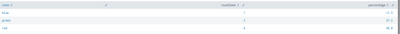Are you a member of the Splunk Community?
- Find Answers
- :
- Using Splunk
- :
- Splunk Search
- :
- Re: How to calculate percentages with multiple cou...
- Subscribe to RSS Feed
- Mark Topic as New
- Mark Topic as Read
- Float this Topic for Current User
- Bookmark Topic
- Subscribe to Topic
- Mute Topic
- Printer Friendly Page
- Mark as New
- Bookmark Message
- Subscribe to Message
- Mute Message
- Subscribe to RSS Feed
- Permalink
- Report Inappropriate Content
I'm trying to calculate percentages based on the number of events per vary group. There are actually a lot of events, so can't use method like count(eval(...)). The summary of events is as follows:
color
------
green
red
greed
greed
red
Here's my search so far:
index="test" sourcetype="csv"
| stats count as numColor by color
| eval total=5
| eval percent=printf("%.2f", (numColor/total)*100)
| sort num(percent)
| table color numColor percent
How do I replace the hardcore variable value "total" with count() function or other methods?
Any help would be appreciated.
- Mark as New
- Bookmark Message
- Subscribe to Message
- Mute Message
- Subscribe to RSS Feed
- Permalink
- Report Inappropriate Content
Sorry, my mistake. sum(numColor), not sum(count). You renamed the column in your stats.
| makeresults
| eval _raw="red
green
red
blue
green
red
red
green"
| multikv noheader=t
| table Column_1
| rename Column_1 as color| stats count as numColor by color |eventstats sum(numColor) as totalcolors
| eval percentage=numColor/totalcolors
| fields - totalcolors
| fieldformat percentage=round(percentage*100,1)
- Mark as New
- Bookmark Message
- Subscribe to Message
- Mute Message
- Subscribe to RSS Feed
- Permalink
- Report Inappropriate Content
There is probably another way. But I'd do your initial search
index="test" sourcetype="csv"
| stats count as numColor by colorThen I'd add eventstats to have sum of the counts in every row
|eventstats sum(count) as totalcolorsSo now you can simply evaluate
| eval percentage=numColor/totalcolors- Mark as New
- Bookmark Message
- Subscribe to Message
- Mute Message
- Subscribe to RSS Feed
- Permalink
- Report Inappropriate Content
I tried your method, but it doesn't seem to work to use two count function in the same search.
- Mark as New
- Bookmark Message
- Subscribe to Message
- Mute Message
- Subscribe to RSS Feed
- Permalink
- Report Inappropriate Content
Sorry, my mistake. sum(numColor), not sum(count). You renamed the column in your stats.
| makeresults
| eval _raw="red
green
red
blue
green
red
red
green"
| multikv noheader=t
| table Column_1
| rename Column_1 as color| stats count as numColor by color |eventstats sum(numColor) as totalcolors
| eval percentage=numColor/totalcolors
| fields - totalcolors
| fieldformat percentage=round(percentage*100,1)
- Mark as New
- Bookmark Message
- Subscribe to Message
- Mute Message
- Subscribe to RSS Feed
- Permalink
- Report Inappropriate Content
Thanks, it's great!