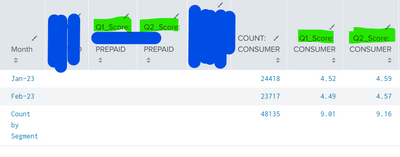Join the Conversation
- Find Answers
- :
- Using Splunk
- :
- Splunk Search
- :
- How to calculate average of specific fields?
- Subscribe to RSS Feed
- Mark Topic as New
- Mark Topic as Read
- Float this Topic for Current User
- Bookmark Topic
- Subscribe to Topic
- Mute Topic
- Printer Friendly Page
- Mark as New
- Bookmark Message
- Subscribe to Message
- Mute Message
- Subscribe to RSS Feed
- Permalink
- Report Inappropriate Content
Hi,
I am formatting data as required and getting it in below format. Now I want to calculate average of only highlighted fields in green color i.e. Q1_score PREPAID,Q2_score PREPAID,Q1_score CONSUMER so on
Example Q1_score CONSUMER ,Count by segment value should be 4.50
This is last piece of my query
| addcoltotals COUNT* Q1* Q2* Q3* Total
| eval Month=coalesce(Month, "Count by Segment")
Please suggest
- Mark as New
- Bookmark Message
- Subscribe to Message
- Mute Message
- Subscribe to RSS Feed
- Permalink
- Report Inappropriate Content
@somesoni2 @PickleRick Below code was my fix
| eval var=1
| addcoltotals COUNT* Q1* Q2* Q3* var Total
| foreach Q1_Score*
[ eval '<<FIELD>>' = round('<<FIELD>>'/var,2)]
| foreach Q2_Score*
[ eval '<<FIELD>>' = round('<<FIELD>>'/var,2)]
- Mark as New
- Bookmark Message
- Subscribe to Message
- Mute Message
- Subscribe to RSS Feed
- Permalink
- Report Inappropriate Content
If the field names are static, you can use eventstats to calculate average of those specific fields like this
Your current search generating those columns
| eventstats avg("Q1_score PREPAID") as "Avg Q1_score PREPAID" ,avg("Q2_score PREPAID") as "Avg Q2_score PREPAID",avg("Q1_score CONSUMER") as "Avg Q1_score CONSUMER"- Mark as New
- Bookmark Message
- Subscribe to Message
- Mute Message
- Subscribe to RSS Feed
- Permalink
- Report Inappropriate Content
@somesoni2 This isn't giving me any output,I don't see any additional field being added to the result.
Also, I want to show the average for Q1_score PREPAID & so on in "count by segment" row i.e. at the bottom row
| eventstats avg("Q1_score PREPAID") as "Avg Q1_score PREPAID" ,avg("Q2_score PREPAID") as "Avg Q2_score PREPAID",avg("Q1_score CONSUMER") as "Avg Q1_score CONSUMER"
- Mark as New
- Bookmark Message
- Subscribe to Message
- Mute Message
- Subscribe to RSS Feed
- Permalink
- Report Inappropriate Content
@somesoni2 @PickleRick Below code was my fix
| eval var=1
| addcoltotals COUNT* Q1* Q2* Q3* var Total
| foreach Q1_Score*
[ eval '<<FIELD>>' = round('<<FIELD>>'/var,2)]
| foreach Q2_Score*
[ eval '<<FIELD>>' = round('<<FIELD>>'/var,2)]
- Mark as New
- Bookmark Message
- Subscribe to Message
- Mute Message
- Subscribe to RSS Feed
- Permalink
- Report Inappropriate Content
To be fully honest, I don't understand what you want to do. Especially that I don't see any average that should come down to 4.50
But as a general rule, sometimes it's better to do some additional calculations earlier and then aggregate the results in the end instead of - for example - adding totals and then trying to do additional stuff since totals can get in the way.