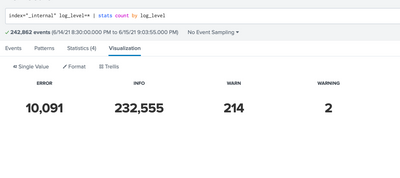Are you a member of the Splunk Community?
- Find Answers
- :
- Using Splunk
- :
- Splunk Search
- :
- Re: How to add percentage in unstacked bar chart?
- Subscribe to RSS Feed
- Mark Topic as New
- Mark Topic as Read
- Float this Topic for Current User
- Bookmark Topic
- Subscribe to Topic
- Mute Topic
- Printer Friendly Page
- Mark as New
- Bookmark Message
- Subscribe to Message
- Mute Message
- Subscribe to RSS Feed
- Permalink
- Report Inappropriate Content
I have a bar chart as shown below. I want to display the percentage of Error, Warn and Info as single value visualisation as another panel. How can I do that?
The query for bar chart panel is:
| stats count by lvl | transpose header_field=lvl column_name=lvl
- Mark as New
- Bookmark Message
- Subscribe to Message
- Mute Message
- Subscribe to RSS Feed
- Permalink
- Report Inappropriate Content
| stats count by lvl
| eventstats sum(count) as total
| eval count=100*count/total
| fields - total
| transpose header_field=lvl column_name=lvl
| fields - lvlThen set visualisation to single trellis mode - you may want to change the number format precision to something other than integers
- Mark as New
- Bookmark Message
- Subscribe to Message
- Mute Message
- Subscribe to RSS Feed
- Permalink
- Report Inappropriate Content
Can you please try this?
| stats count by lvl
| eventstats sum(count) as Total | eval perc=round(count*100/Total,2)
| xyseries count lvl percThanks
KV
▄︻̷̿┻̿═━一
If any of my reply helps you to solve the problem Or gain knowledge, an upvote would be appreciated.
- Mark as New
- Bookmark Message
- Subscribe to Message
- Mute Message
- Subscribe to RSS Feed
- Permalink
- Report Inappropriate Content
| stats count by lvl
| eventstats sum(count) as total
| eval count=100*count/total
| fields - total
| transpose header_field=lvl column_name=lvl
| fields - lvlThen set visualisation to single trellis mode - you may want to change the number format precision to something other than integers
- Mark as New
- Bookmark Message
- Subscribe to Message
- Mute Message
- Subscribe to RSS Feed
- Permalink
- Report Inappropriate Content
What if I want 3 different single value panels for Error, Info and Warn resp. Is that possible?
- Mark as New
- Bookmark Message
- Subscribe to Message
- Mute Message
- Subscribe to RSS Feed
- Permalink
- Report Inappropriate Content
- Mark as New
- Bookmark Message
- Subscribe to Message
- Mute Message
- Subscribe to RSS Feed
- Permalink
- Report Inappropriate Content
No. Instead of using trellis, can we have the 3 percentages in 3 different single value panels
- Mark as New
- Bookmark Message
- Subscribe to Message
- Mute Message
- Subscribe to RSS Feed
- Permalink
- Report Inappropriate Content