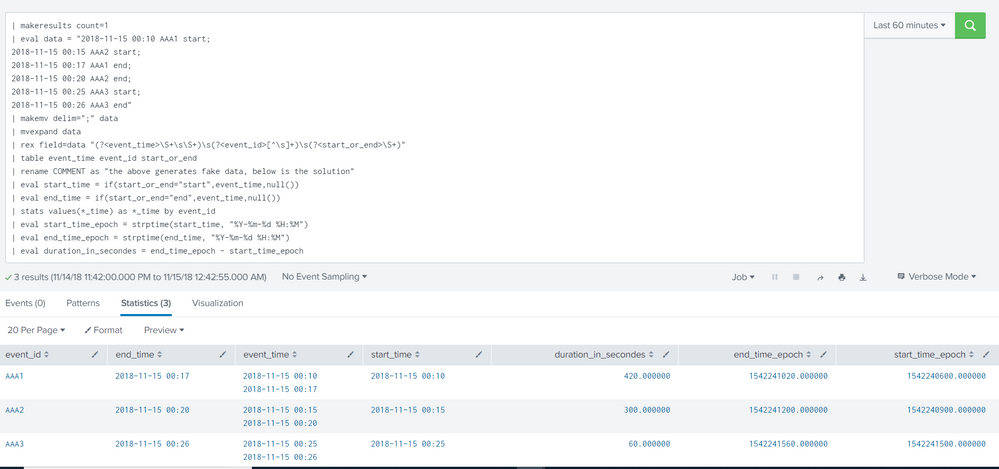Turn on suggestions
Auto-suggest helps you quickly narrow down your search results by suggesting possible matches as you type.
Splunk Search
×
Join the Conversation
Without signing in, you're just watching from the sidelines. Sign in or Register to connect, share, and be part of the Splunk Community.
Turn on suggestions
Auto-suggest helps you quickly narrow down your search results by suggesting possible matches as you type.
- Find Answers
- :
- Using Splunk
- :
- Splunk Search
- :
- Re: How do you calculate the time between events w...
Options
- Subscribe to RSS Feed
- Mark Topic as New
- Mark Topic as Read
- Float this Topic for Current User
- Bookmark Topic
- Subscribe to Topic
- Mute Topic
- Printer Friendly Page
- Mark as New
- Bookmark Message
- Subscribe to Message
- Mute Message
- Subscribe to RSS Feed
- Permalink
- Report Inappropriate Content
splunkreal
Motivator
11-14-2018
04:20 PM
Hello guys,
I have data like this using Splunk 7.1 and I would like to calculate minutes between start and end of each event :
example (order can change) :
_time field1 status
2018-11-15 00:10 AAA1 start
2018-11-15 00:15 AAA2 start
2018-11-15 00:17 AAA1 end
2018-11-15 00:20 AAA2 end
2018-11-15 00:25 AAA3 start
2018-11-15 00:26 AAA3 end
I think I should group by field1 and time then calculate using streamstats.
Thanks for your help.
* If this helps, please upvote or accept solution if it solved *
1 Solution
- Mark as New
- Bookmark Message
- Subscribe to Message
- Mute Message
- Subscribe to RSS Feed
- Permalink
- Report Inappropriate Content
adonio
Ultra Champion
11-14-2018
04:45 PM
hello there,
here is one way using stats
run the example below anywhere:
| makeresults count=1
| eval data = "2018-11-15 00:10 AAA1 start;
2018-11-15 00:15 AAA2 start;
2018-11-15 00:17 AAA1 end;
2018-11-15 00:20 AAA2 end;
2018-11-15 00:25 AAA3 start;
2018-11-15 00:26 AAA3 end"
| makemv delim=";" data
| mvexpand data
| rex field=data "(?<event_time>\S+\s\S+)\s(?<event_id>[^\s]+)\s(?<start_or_end>\S+)"
| table event_time event_id start_or_end
| rename COMMENT as "the above generates fake data, below is the solution"
| eval start_time = if(start_or_end="start",event_time,null())
| eval end_time = if(start_or_end="end",event_time,null())
| stats values(*_time) as *_time by event_id
| eval start_time_epoch = strptime(start_time, "%Y-%m-%d %H:%M")
| eval end_time_epoch = strptime(end_time, "%Y-%m-%d %H:%M")
| eval duration_in_secondes = end_time_epoch - start_time_epoch
screenshot:
hope it helps
- Mark as New
- Bookmark Message
- Subscribe to Message
- Mute Message
- Subscribe to RSS Feed
- Permalink
- Report Inappropriate Content
adonio
Ultra Champion
11-14-2018
04:45 PM
hello there,
here is one way using stats
run the example below anywhere:
| makeresults count=1
| eval data = "2018-11-15 00:10 AAA1 start;
2018-11-15 00:15 AAA2 start;
2018-11-15 00:17 AAA1 end;
2018-11-15 00:20 AAA2 end;
2018-11-15 00:25 AAA3 start;
2018-11-15 00:26 AAA3 end"
| makemv delim=";" data
| mvexpand data
| rex field=data "(?<event_time>\S+\s\S+)\s(?<event_id>[^\s]+)\s(?<start_or_end>\S+)"
| table event_time event_id start_or_end
| rename COMMENT as "the above generates fake data, below is the solution"
| eval start_time = if(start_or_end="start",event_time,null())
| eval end_time = if(start_or_end="end",event_time,null())
| stats values(*_time) as *_time by event_id
| eval start_time_epoch = strptime(start_time, "%Y-%m-%d %H:%M")
| eval end_time_epoch = strptime(end_time, "%Y-%m-%d %H:%M")
| eval duration_in_secondes = end_time_epoch - start_time_epoch
screenshot:
hope it helps
Get Updates on the Splunk Community!
[Puzzles] Solve, Learn, Repeat: Reprocessing XML into Fixed-Length Events
This challenge was first posted on Slack #puzzles channelFor a previous puzzle, I needed a set of fixed-length ...
Data Management Digest – December 2025
Welcome to the December edition of Data Management Digest!
As we continue our journey of data innovation, the ...
Index This | What is broken 80% of the time by February?
December 2025 Edition
Hayyy Splunk Education Enthusiasts and the Eternally Curious!
We’re back with this ...