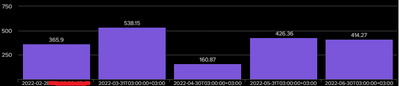Turn on suggestions
Auto-suggest helps you quickly narrow down your search results by suggesting possible matches as you type.
Splunk Search
×
Are you a member of the Splunk Community?
Sign in or Register with your Splunk account to get your questions answered, access valuable resources and connect with experts!
Turn on suggestions
Auto-suggest helps you quickly narrow down your search results by suggesting possible matches as you type.
- Find Answers
- :
- Using Splunk
- :
- Splunk Search
- :
- How do I modify x-axis values to display date only...
Options
- Subscribe to RSS Feed
- Mark Topic as New
- Mark Topic as Read
- Float this Topic for Current User
- Bookmark Topic
- Subscribe to Topic
- Mute Topic
- Printer Friendly Page
- Mark as New
- Bookmark Message
- Subscribe to Message
- Mute Message
- Subscribe to RSS Feed
- Permalink
- Report Inappropriate Content
How do I modify x-axis values to display date only for each column?
Edwin1471
Path Finder
07-18-2022
05:46 AM
Hi,
how can I modify x-axis in order to display date only for each column.
query
| eval finish_time_epoch = strftime(strptime(FINISH_TIME, "%Y-%m-%d %H:%M:%S"),"%Y-%m-%d %H:%M:%S")
| eval start_time_epoch = strftime(strptime(START_TIME, "%Y-%m-%d %H:%M:%S"),"%Y-%m-%d %H:%M:%S")
| eval duration_s = strptime(FINISH_TIME, "%Y-%m-%d %H:%M:%S") - strptime(START_TIME, "%Y-%m-%d %H:%M:%S")
| eval duration_min = round(duration_s / 60, 2)
| chart sum(duration_min) as "time" by TimeDate
- Mark as New
- Bookmark Message
- Subscribe to Message
- Mute Message
- Subscribe to RSS Feed
- Permalink
- Report Inappropriate Content
richgalloway

SplunkTrust
07-18-2022
07:17 AM
Convert the timestamps to date strings using the strptime and strftime functions.
| eval finish_time_epoch = strftime(strptime(FINISH_TIME, "%Y-%m-%d %H:%M:%S"),"%Y-%m-%d %H:%M:%S")
| eval start_time_epoch = strftime(strptime(START_TIME, "%Y-%m-%d %H:%M:%S"),"%Y-%m-%d %H:%M:%S")
| eval duration_s = strptime(FINISH_TIME, "%Y-%m-%d %H:%M:%S") - strptime(START_TIME, "%Y-%m-%d %H:%M:%S")
| eval duration_min = round(duration_s / 60, 2)
| eval Date=strftime(strptime(TimeDate, "%Y-%m-%dT%H:%M:H:%S%Z"), "%Y-%m-%d")
| chart sum(duration_min) as "time" by Date
---
If this reply helps you, Karma would be appreciated.
If this reply helps you, Karma would be appreciated.
Get Updates on the Splunk Community!
🌟 From Audit Chaos to Clarity: Welcoming Audit Trail v2
🗣 You Spoke, We Listened
Audit Trail v2 wasn’t written in isolation—it was shaped by your voices.
In ...
Splunk New Course Releases for a Changing World
Every day, the world feels like it’s moving faster with new technological breakthroughs, AI innovation, and ...
Insights from .conf 2025, Smart Edge Processor Scaling, and a New Splunk Lantern ...
Splunk Lantern is a Splunk customer success center that provides advice from Splunk experts on valuable data ...