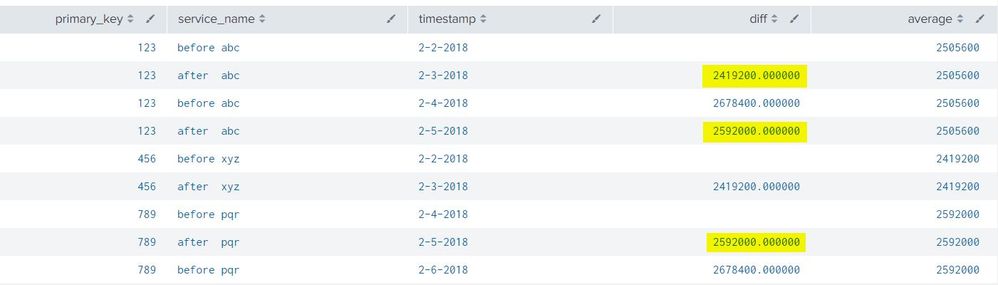Turn on suggestions
Auto-suggest helps you quickly narrow down your search results by suggesting possible matches as you type.
Splunk Search
×
Are you a member of the Splunk Community?
Sign in or Register with your Splunk account to get your questions answered, access valuable resources and connect with experts!
Turn on suggestions
Auto-suggest helps you quickly narrow down your search results by suggesting possible matches as you type.
- Find Answers
- :
- Using Splunk
- :
- Splunk Search
- :
- Re: How do I get a subtraction of two fields when ...
Options
- Subscribe to RSS Feed
- Mark Topic as New
- Mark Topic as Read
- Float this Topic for Current User
- Bookmark Topic
- Subscribe to Topic
- Mute Topic
- Printer Friendly Page
- Mark as New
- Bookmark Message
- Subscribe to Message
- Mute Message
- Subscribe to RSS Feed
- Permalink
- Report Inappropriate Content
pal_sumit1
Path Finder
10-13-2018
08:55 AM
I am having three columns in primary_key, service_name , timestamp.
I want to get a subtraction of values present in the timestamp where their corresponding service_name is same.
And, if we are having more that 2 same fields, then we should get the average of both of the results.
Sample Data :
primary_key ------service_name------timestamp
123 "before abc" " 2-2-2018"
123 "after "abc" "2-3-2018"
123 "before abc" " 2-4-2018"
123 "after abc" "2-5-2018"
Desired result :
value=(("2-3-2018" - "2-2-2018")+("2-5-2018"-"2-4-2018" ))/2
Thanks in Advance
1 Solution
- Mark as New
- Bookmark Message
- Subscribe to Message
- Mute Message
- Subscribe to RSS Feed
- Permalink
- Report Inappropriate Content
renjith_nair
Legend
10-13-2018
08:52 PM
@pal_sumit1,
Try
"your current search"|eval _time=strptime(timestamp,"%d-%m-%Y")
|sort primary_key,_time
|streamstats last(_time) as prev_time current=f window=1 by primary_key
|eval diff=_time-prev_time
|streamstats count as rowno by primary_key reset_on_change=true
|eventstats avg(eval(if(rowno%2==0,diff,null()))) as average by primary_key
|table primary_key,service_name,timestamp,diff,average
- You shall replace
eventstatswithstatsif you just want the final result with primary_key and avg difference - Ignored events if there is only one event - for eg only "before" event and not an "after" event
- Average is displayed in all events for that particular primary key
Sample data used :
primary_key,service_name,timestamp
123,"before abc",2-2-2018
123,"after abc",2-3-2018
123,"before abc",2-4-2018
123,"after abc",2-5-2018
456,"before xyz",2-2-2018
456,"after xyz",2-3-2018
789,"before pqr",2-4-2018
789,"after pqr",2-5-2018
789,"before pqr",2-6-2018 --> this event is ignored for the calculation since there is no pair for it.
Lets know if you need any modification.
Only those highlighted values are considered for avg calculation
---
What goes around comes around. If it helps, hit it with Karma 🙂
What goes around comes around. If it helps, hit it with Karma 🙂
- Mark as New
- Bookmark Message
- Subscribe to Message
- Mute Message
- Subscribe to RSS Feed
- Permalink
- Report Inappropriate Content
renjith_nair
Legend
10-13-2018
08:52 PM
@pal_sumit1,
Try
"your current search"|eval _time=strptime(timestamp,"%d-%m-%Y")
|sort primary_key,_time
|streamstats last(_time) as prev_time current=f window=1 by primary_key
|eval diff=_time-prev_time
|streamstats count as rowno by primary_key reset_on_change=true
|eventstats avg(eval(if(rowno%2==0,diff,null()))) as average by primary_key
|table primary_key,service_name,timestamp,diff,average
- You shall replace
eventstatswithstatsif you just want the final result with primary_key and avg difference - Ignored events if there is only one event - for eg only "before" event and not an "after" event
- Average is displayed in all events for that particular primary key
Sample data used :
primary_key,service_name,timestamp
123,"before abc",2-2-2018
123,"after abc",2-3-2018
123,"before abc",2-4-2018
123,"after abc",2-5-2018
456,"before xyz",2-2-2018
456,"after xyz",2-3-2018
789,"before pqr",2-4-2018
789,"after pqr",2-5-2018
789,"before pqr",2-6-2018 --> this event is ignored for the calculation since there is no pair for it.
Lets know if you need any modification.
Only those highlighted values are considered for avg calculation
---
What goes around comes around. If it helps, hit it with Karma 🙂
What goes around comes around. If it helps, hit it with Karma 🙂
- Mark as New
- Bookmark Message
- Subscribe to Message
- Mute Message
- Subscribe to RSS Feed
- Permalink
- Report Inappropriate Content
renjith_nair
Legend
10-26-2018
04:41 AM
@pal_sumit1, did it work for you ? If yes, accept it as answer or lets know whats missing.
---
What goes around comes around. If it helps, hit it with Karma 🙂
What goes around comes around. If it helps, hit it with Karma 🙂
Get Updates on the Splunk Community!
Data Management Digest – November 2025
Welcome to the inaugural edition of Data Management Digest!
As your trusted partner in data innovation, the ...
Splunk Mobile: Your Brand-New Home Screen
Meet Your New Mobile Hub
Hello Splunk Community!
Staying connected to your data—no matter where you are—is ...
Introducing Value Insights (Beta): Understand the Business Impact your organization ...
Real progress on your strategic priorities starts with knowing the business outcomes your teams are delivering ...