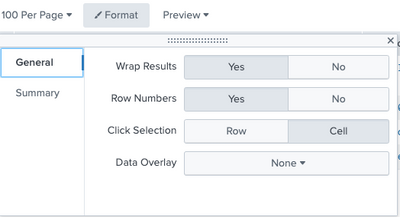Are you a member of the Splunk Community?
- Find Answers
- :
- Using Splunk
- :
- Splunk Search
- :
- Re: How do I bring serial number in splunk
- Subscribe to RSS Feed
- Mark Topic as New
- Mark Topic as Read
- Float this Topic for Current User
- Bookmark Topic
- Subscribe to Topic
- Mute Topic
- Printer Friendly Page
- Mark as New
- Bookmark Message
- Subscribe to Message
- Mute Message
- Subscribe to RSS Feed
- Permalink
- Report Inappropriate Content
How do I bring serial number in splunk
- Mark as New
- Bookmark Message
- Subscribe to Message
- Mute Message
- Subscribe to RSS Feed
- Permalink
- Report Inappropriate Content
You can try 'Format'->'Row Numbers'.
- Mark as New
- Bookmark Message
- Subscribe to Message
- Mute Message
- Subscribe to RSS Feed
- Permalink
- Report Inappropriate Content
If I understand your question, you want to have an incremental row number paired with your results. If this is the case, this is similar to this question and a similar answer applies.
The Splunk command you are looking for here is accum -which increments a field value by one.
index=blah sourcetype=blah blah | eval SNO=1 | accum SNO | table SNO Field1
It should be noted, however, that Splunk will show row numbers in a table by default. The numbering will begin at one (1).
- Mark as New
- Bookmark Message
- Subscribe to Message
- Mute Message
- Subscribe to RSS Feed
- Permalink
- Report Inappropriate Content
This definitely helped me!
- Mark as New
- Bookmark Message
- Subscribe to Message
- Mute Message
- Subscribe to RSS Feed
- Permalink
- Report Inappropriate Content
Do you mean serial order or serial number ?
In Splunk the the order is chronological, based on the timestamp.
Or i you want you own order, in your logs, add a columns with an incrementing number.
- Mark as New
- Bookmark Message
- Subscribe to Message
- Mute Message
- Subscribe to RSS Feed
- Permalink
- Report Inappropriate Content
I want to add a separate column which would contain the serial number with the incrementing number.
Please help me regarding this !!
Thanks in Advance
Abhay