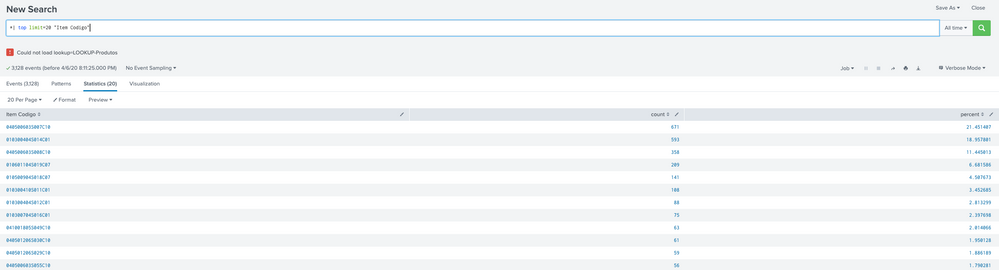Turn on suggestions
Auto-suggest helps you quickly narrow down your search results by suggesting possible matches as you type.
Splunk Search
×
Are you a member of the Splunk Community?
Sign in or Register with your Splunk account to get your questions answered, access valuable resources and connect with experts!
Turn on suggestions
Auto-suggest helps you quickly narrow down your search results by suggesting possible matches as you type.
- Find Answers
- :
- Using Splunk
- :
- Splunk Search
- :
- How can I change the field values to another value...
Options
- Subscribe to RSS Feed
- Mark Topic as New
- Mark Topic as Read
- Float this Topic for Current User
- Bookmark Topic
- Subscribe to Topic
- Mute Topic
- Printer Friendly Page
- Mark as New
- Bookmark Message
- Subscribe to Message
- Mute Message
- Subscribe to RSS Feed
- Permalink
- Report Inappropriate Content
How can I change the field values to another value ?
dbrancaglion
Explorer
04-06-2020
01:18 PM
Hello Guys!
I need to change the values that are present in the field "Item Codigo" .
For example:
040500603S007C10 to Product 01
010300404S014C01 to Product 02
I had searching the method, i tried use eval, but no success...
- Mark as New
- Bookmark Message
- Subscribe to Message
- Mute Message
- Subscribe to RSS Feed
- Permalink
- Report Inappropriate Content
richgalloway

SplunkTrust
04-06-2020
01:49 PM
There are a couple of ways to do that. One is with eval.
... | eval "Item Codigo" = case ("Item Codigo"=="040500603S007C10" , "Product 01", "Item Codigo"=="010300404S014C01", "Product 02", 1==1, 'Item Codigo')
The other is with a lookup table. First, create a CSV file (I call it "items.csv") with your item numbers and names. Like this:
ItemCodigo, ItemName
040500603S007C10, Product 01
010300404S014C01, Product 02
Then reference the lookup file in your query.
... | lookup items.csv ItemCodigo as "Item Codigo" | eval "Item Codigo" = ItemName
---
If this reply helps you, Karma would be appreciated.
If this reply helps you, Karma would be appreciated.
Get Updates on the Splunk Community!
Modernize your Splunk Apps – Introducing Python 3.13 in Splunk
We are excited to announce that the upcoming releases of Splunk Enterprise 10.2.x and Splunk Cloud Platform ...
New Release | Splunk Cloud Platform 10.1.2507
Hello Splunk Community!We are thrilled to announce the General Availability of Splunk Cloud Platform 10.1.2507 ...
🌟 From Audit Chaos to Clarity: Welcoming Audit Trail v2
🗣 You Spoke, We Listened
Audit Trail v2 wasn’t written in isolation—it was shaped by your voices.
In ...