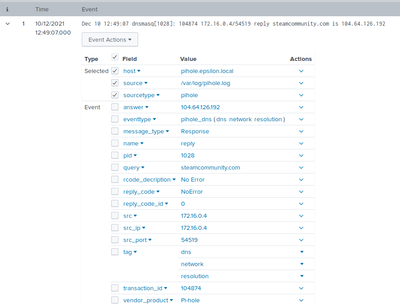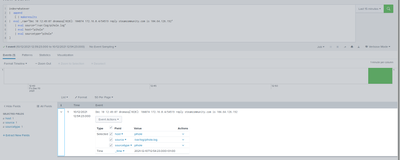- Mark as New
- Bookmark Message
- Subscribe to Message
- Mute Message
- Subscribe to RSS Feed
- Permalink
- Report Inappropriate Content
Hello there.
I was wondering... is there any way to generate _events_ in search?
I mean, I know of the makeresults command of course but it generates stats results, not events per se.
Is there any way to generate events search-time, to - for example - test parsing rules?
Something like (pseudocode):
| <generate_my_events> | eval _raw="blah blah" | eval source="syslog" | eval sourcetype="whatever:syslog"
- Mark as New
- Bookmark Message
- Subscribe to Message
- Mute Message
- Subscribe to RSS Feed
- Permalink
- Report Inappropriate Content
Tried that 🙂 That was my first obvious choice.
It generates the results as stats, not as events.
As I said, the point is mostly to check parsing without the need of external event source.
But I just thought of something else 🙂
I still can't generate the event "on the fly" but I can generate it with makeresults and then write it to a test index with collect. It doesn't give me much flexibility in the host/time/source area but those are indexed fields anyway. But sourcetype can be specified with collect so I think I'm good.
- Mark as New
- Bookmark Message
- Subscribe to Message
- Mute Message
- Subscribe to RSS Feed
- Permalink
- Report Inappropriate Content
It's possible to append makeresults to an events search so to generate events instead of a stats table, with that syntax :
index=dummy earliest=-1s
| append [| makeresults count=8935 | eval _time=('_time' - (random() % 86400))]
After that you can play with the number of events and the timrange (here with a backfill of 24h).
You can improve the events content with some random data before closing the subsearch:
| eval ip=((((("10." . (((random() % 4) * 10) + 10)) . ".") . ((random() % 16) + 17)) . ".") . ((random() % 16) + 33))
| eval _spacelist="Lungdanum Londres Londra Londar Landan Londin Lonn London Paris Parigi Paras Lutetia Parais Paras Pari Paries Pariis Pariisi Parijs Ba-le Parisium New-York Berlin Washington Kathmandu"
| makemv delim=" " _spacelist
| eval city=mvindex(_spacelist,((random() % mvcount(_spacelist)) - 1))
| eval _dashlist=" problem- issue- situation- operation- intervention-"
| makemv delim="-" _dashlist
| eval operation=mvindex(_dashlist,((random() % mvcount(_dashlist)) - 1))
And end up with:
| eval _raw=_time.operation." in ".city." from ".ip
- There nothing indexed.
- Events are generated on the fly.
- You can create your own lists with or without a lookup.
- You can add that to a dashboard to make it more interactive.
- Mark as New
- Bookmark Message
- Subscribe to Message
- Mute Message
- Subscribe to RSS Feed
- Permalink
- Report Inappropriate Content
Now that's a neat trick!
It seems that it indeed does generate events instead of stats table.
Unfortunately, those events are not parsed.
For example - the same event as a result from the normal search:
And the same event re-created with makeresults:
Of course I wouldn't expect index-time extractions to work but apparently search-time transforms are not applied either.
- Mark as New
- Bookmark Message
- Subscribe to Message
- Mute Message
- Subscribe to RSS Feed
- Permalink
- Report Inappropriate Content
If you want it indexed and parsed, you can make it a scheduled saved search to run every 5' with an extra
| outputcsv append=true tobeindexed.csv
Then ensure you monitor that file and you can define whatever parsing settings you want.
Personally, I use a dashboard to generate some events with either a log format or a JSON format, and I add a filter to reduce activity by a random of 50% for night hours and 20% for weekends.
I can generate thousands of events in a blip, export them as a file, and test my parsing settings easily.
For more advanced types and inputs, I use the SA_eventgen.
- Mark as New
- Bookmark Message
- Subscribe to Message
- Mute Message
- Subscribe to RSS Feed
- Permalink
- Report Inappropriate Content
gentimes is another event generating command particularly if you want time-based dummy data
- Mark as New
- Bookmark Message
- Subscribe to Message
- Mute Message
- Subscribe to RSS Feed
- Permalink
- Report Inappropriate Content
Use makeresults to generate events then use eval commands to add the desired fields to those events.
If this reply helps you, Karma would be appreciated.
- Mark as New
- Bookmark Message
- Subscribe to Message
- Mute Message
- Subscribe to RSS Feed
- Permalink
- Report Inappropriate Content
Tried that 🙂 That was my first obvious choice.
It generates the results as stats, not as events.
As I said, the point is mostly to check parsing without the need of external event source.
But I just thought of something else 🙂
I still can't generate the event "on the fly" but I can generate it with makeresults and then write it to a test index with collect. It doesn't give me much flexibility in the host/time/source area but those are indexed fields anyway. But sourcetype can be specified with collect so I think I'm good.