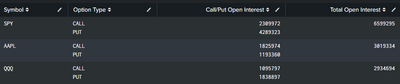Are you a member of the Splunk Community?
- Find Answers
- :
- Using Splunk
- :
- Splunk Search
- :
- Re: Finding the ratio between fields in different ...
- Subscribe to RSS Feed
- Mark Topic as New
- Mark Topic as Read
- Float this Topic for Current User
- Bookmark Topic
- Subscribe to Topic
- Mute Topic
- Printer Friendly Page
- Mark as New
- Bookmark Message
- Subscribe to Message
- Mute Message
- Subscribe to RSS Feed
- Permalink
- Report Inappropriate Content
I have the a search (picture below) which is calculating the open option interest on several ticker symbols. I was able to figure out how to calculate the sum of the "Call/Put Open Interest" field for each ticker, I can't figure out how to calculate the ratio between them. For example the Apple (AAPL) symbol should have a field with value 1.53. This was found by manually dividing the call open interest (1825974) by the put open interest (1193360). How can I create a new field that calculates this for me?
My search is:
index=raw
| eventstats max(_time) as maxtime
| where _time=maxtime
| stats sum(open_interest) as OI by ul_symbol, put_call
| stats list(put_call) as "Option Type" , list(OI) as "Call/Put Open Interest", sum(OI) as "Total Open Interest" by ul_symbol
| sort -"Total Open Interest"
| rename ul_symbol as "Symbol"And an example of an event is:
{ [-]
ask: 8.9
bid: 6.5
delta: -0.46
dte: 42
expiration_date: Nov 6
gamma: 0.02
high_price: 9.85
last: 7.85
low_price: 7.75
net_change: -2.59
open_interest: 6
percent_change: -24.83
put_call: PUT
rho: -0.07
strike: 112
symbol: AAPL_110620P112
theta: -0.091
time_value: 7.85
ul_symbol: AAPL
vega: 0.153
volume: 55
}I'm definitely new to all this. Appreciate the help!
- Mark as New
- Bookmark Message
- Subscribe to Message
- Mute Message
- Subscribe to RSS Feed
- Permalink
- Report Inappropriate Content
Not clear how you are differentiating between call and put. However, from your existing search, you may try
Your search
|eval call=mvindex('Call/Put Open Interest',0),put=mvindex('Call/Put Open Interest',1)|eval ratio=call/putIf its possible to identify call and put from the event, you may do that in the stats as well
e.g.
Your search
| stats list(put_call) as "Option Type" , list(OI) as "Call/Put Open Interest", sum(OI) as "Total Open Interest",
first(eval(if(<condition for call>),OI,null()) ) as call, first(eval(if(<condition for put>),OI,null()) ) as put by ul_symbol
|eval ratio=call/put
What goes around comes around. If it helps, hit it with Karma 🙂
- Mark as New
- Bookmark Message
- Subscribe to Message
- Mute Message
- Subscribe to RSS Feed
- Permalink
- Report Inappropriate Content
Not clear how you are differentiating between call and put. However, from your existing search, you may try
Your search
|eval call=mvindex('Call/Put Open Interest',0),put=mvindex('Call/Put Open Interest',1)|eval ratio=call/putIf its possible to identify call and put from the event, you may do that in the stats as well
e.g.
Your search
| stats list(put_call) as "Option Type" , list(OI) as "Call/Put Open Interest", sum(OI) as "Total Open Interest",
first(eval(if(<condition for call>),OI,null()) ) as call, first(eval(if(<condition for put>),OI,null()) ) as put by ul_symbol
|eval ratio=call/put
What goes around comes around. If it helps, hit it with Karma 🙂
- Mark as New
- Bookmark Message
- Subscribe to Message
- Mute Message
- Subscribe to RSS Feed
- Permalink
- Report Inappropriate Content
That did the trick! I read up on mvindex yesterday but it didn't click with me that it was what I needed. I've got a better understanding of it now. Thank you!