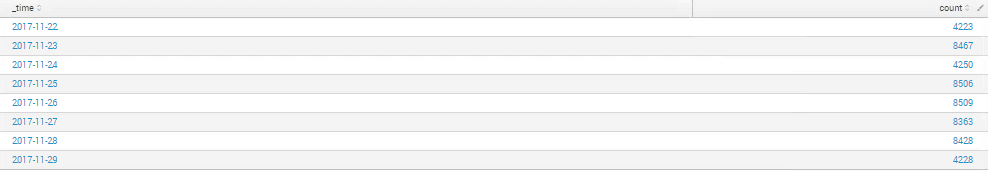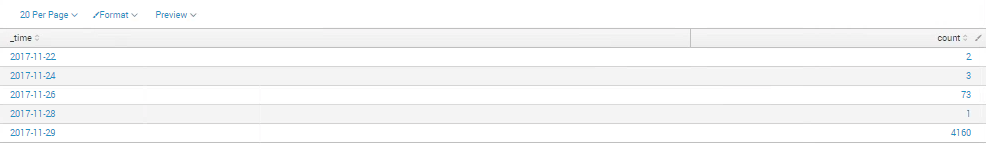- Find Answers
- :
- Using Splunk
- :
- Splunk Search
- :
- Distinct count of machine names for the last 7 day...
- Subscribe to RSS Feed
- Mark Topic as New
- Mark Topic as Read
- Float this Topic for Current User
- Bookmark Topic
- Subscribe to Topic
- Mute Topic
- Printer Friendly Page
- Mark as New
- Bookmark Message
- Subscribe to Message
- Mute Message
- Subscribe to RSS Feed
- Permalink
- Report Inappropriate Content
I want to count distinct machine names only once for each day for the last 7 days. The machine name is signified in the logs as 'Name0'
index=<index> source=<source>
| dedup Name0 |eval machine=lower(Name0)
| search
[ search `ProductionWorkstations`
| table machine]
| bucket _time span=day | stats count by _time
I have uploaded two screenshots which use 'uniq Name0' and 'dedup Name0' in the search but the uniq search doesn't show distinct machines as the typical count usingdedup values within a 24 hour period is around the '4100' mark so the dedup search below is only counting distinct machines across 7 days.
- Mark as New
- Bookmark Message
- Subscribe to Message
- Mute Message
- Subscribe to RSS Feed
- Permalink
- Report Inappropriate Content
try something like this:
index=<index> source=<source>
|eval machine=lower(Name0)
| search
[ search `ProductionWorkstations`
| table machine]
| timechart span=1d dc(machine) as distinct_machines
also, i'm not sure what your macro ProductionWorkstations is, exactly, but it looks like it at least retruns some machine names and you're filtering based on that. you might be able to do something like the below to filter in the base search.
EDITED
index=<index> source=<source> [`ProductionWorkstations` |table machine|rename machine as Name0|format]
|eval machine=lower(Name0)
| timechart span=1d dc(machine) as distinct_machines
- Mark as New
- Bookmark Message
- Subscribe to Message
- Mute Message
- Subscribe to RSS Feed
- Permalink
- Report Inappropriate Content
try something like this:
index=<index> source=<source>
|eval machine=lower(Name0)
| search
[ search `ProductionWorkstations`
| table machine]
| timechart span=1d dc(machine) as distinct_machines
also, i'm not sure what your macro ProductionWorkstations is, exactly, but it looks like it at least retruns some machine names and you're filtering based on that. you might be able to do something like the below to filter in the base search.
EDITED
index=<index> source=<source> [`ProductionWorkstations` |table machine|rename machine as Name0|format]
|eval machine=lower(Name0)
| timechart span=1d dc(machine) as distinct_machines
- Mark as New
- Bookmark Message
- Subscribe to Message
- Mute Message
- Subscribe to RSS Feed
- Permalink
- Report Inappropriate Content
Thank you for taking the time to respond but unfortunately this did not work.
To make things simpler for me how would you approach getting a count for unique usernames for the last 7 days? This is what I require with the only difference being its machine names not users.
- Mark as New
- Bookmark Message
- Subscribe to Message
- Mute Message
- Subscribe to RSS Feed
- Permalink
- Report Inappropriate Content
i would do exactly as i posted above:
index=_internal |timechart span=1d dc(user)
gives me a distinct count of users each day.
index=_internal |eventstats dc(user) as total_distinct_users|timechart span=1d dc(user) max(total_distinct_users)
gives me a distinct count of users each day plus the total distinct users across the timeframe.
- Mark as New
- Bookmark Message
- Subscribe to Message
- Mute Message
- Subscribe to RSS Feed
- Permalink
- Report Inappropriate Content
Yes it worked. I realized that the date period was set to 1 day instead of 7. My mistake.
I eventually want to be able to have a pass or fail checking that the data is correct.
I wanted to introduce a check to use the last 7 days to check that the count is around the same 4100 mark but I don't want to hardcore the number 4100 like below:
| eval Status=if(count > 4000, "Pass", "Fail")
I also thought about using the event size to get an average
| eval eventSize=len(_raw)
| stats avg(eventSize)
Any suggestions on the best approach?
- Mark as New
- Bookmark Message
- Subscribe to Message
- Mute Message
- Subscribe to RSS Feed
- Permalink
- Report Inappropriate Content
Have you tried ... | stats dc(machine) by _time?
If this reply helps you, Karma would be appreciated.
- Mark as New
- Bookmark Message
- Subscribe to Message
- Mute Message
- Subscribe to RSS Feed
- Permalink
- Report Inappropriate Content
I tried this but it did not work. Thank you 🙂