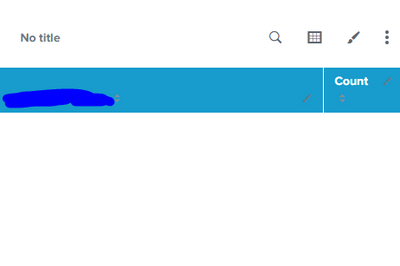Are you a member of the Splunk Community?
- Find Answers
- :
- Using Splunk
- :
- Splunk Search
- :
- Re: Change Header colors in a Table when the resul...
- Subscribe to RSS Feed
- Mark Topic as New
- Mark Topic as Read
- Float this Topic for Current User
- Bookmark Topic
- Subscribe to Topic
- Mute Topic
- Printer Friendly Page
- Mark as New
- Bookmark Message
- Subscribe to Message
- Mute Message
- Subscribe to RSS Feed
- Permalink
- Report Inappropriate Content
Hi Splunkers,
I have a table that displays a value and corresponding to that the number of time that value has occurred. By default the table header is colored as Blue. I want to change the table header to Grey if the values returned are zero, or the search returns no results.
I do not have access to .js. i can only make changes using simple XML. i have been trying to find a solution to this for quite some time now but i have had no success at all. Any leads would be wonderful.
This is how my table looks right now when there is no data
@niketn if possible could you help me out with this. I hear you are a legend around here.
- Mark as New
- Bookmark Message
- Subscribe to Message
- Mute Message
- Subscribe to RSS Feed
- Permalink
- Report Inappropriate Content
Try this run anywhere example in simple XML
<form>
<label>Table Header Color</label>
<fieldset submitButton="false">
<input type="radio" token="sourcetype">
<label>Sourcetype</label>
<choice value="splunkd">Splunk</choice>
<choice value="invalid">Invalid</choice>
<default>splunkd</default>
<initialValue>splunkd</initialValue>
</input>
</fieldset>
<row>
<panel depends="$alwaysHideCSSStyle$">
<html>
<style>
.table th {
background-color: $th_color$ !important;
}
</style>
</html>
</panel>
</row>
<row>
<panel>
<table>
<search>
<done>
<condition match="$result.count$ > 0">
<set token="th_color">green</set>
</condition>
<condition>
<set token="th_color">red</set>
</condition>
</done>
<query>index=_internal sourcetype="$sourcetype$"|stats count by sourcetype
| appendpipe [stats count | where count=0]</query>
<earliest>-5m</earliest>
<latest>now</latest>
</search>
<option name="drilldown">none</option>
<option name="refresh.display">progressbar</option>
</table>
</panel>
</row>
</form>
Use the radio button to control the count and test. You may change the colors and condition according to your requirement
What goes around comes around. If it helps, hit it with Karma 🙂
- Mark as New
- Bookmark Message
- Subscribe to Message
- Mute Message
- Subscribe to RSS Feed
- Permalink
- Report Inappropriate Content
Try this run anywhere example in simple XML
<form>
<label>Table Header Color</label>
<fieldset submitButton="false">
<input type="radio" token="sourcetype">
<label>Sourcetype</label>
<choice value="splunkd">Splunk</choice>
<choice value="invalid">Invalid</choice>
<default>splunkd</default>
<initialValue>splunkd</initialValue>
</input>
</fieldset>
<row>
<panel depends="$alwaysHideCSSStyle$">
<html>
<style>
.table th {
background-color: $th_color$ !important;
}
</style>
</html>
</panel>
</row>
<row>
<panel>
<table>
<search>
<done>
<condition match="$result.count$ > 0">
<set token="th_color">green</set>
</condition>
<condition>
<set token="th_color">red</set>
</condition>
</done>
<query>index=_internal sourcetype="$sourcetype$"|stats count by sourcetype
| appendpipe [stats count | where count=0]</query>
<earliest>-5m</earliest>
<latest>now</latest>
</search>
<option name="drilldown">none</option>
<option name="refresh.display">progressbar</option>
</table>
</panel>
</row>
</form>
Use the radio button to control the count and test. You may change the colors and condition according to your requirement
What goes around comes around. If it helps, hit it with Karma 🙂
- Mark as New
- Bookmark Message
- Subscribe to Message
- Mute Message
- Subscribe to RSS Feed
- Permalink
- Report Inappropriate Content
thanks for the help. it worked out like a charm
- Mark as New
- Bookmark Message
- Subscribe to Message
- Mute Message
- Subscribe to RSS Feed
- Permalink
- Report Inappropriate Content
Thanks for the reply. i will test this out and let you know if this works for me. Thanks a ton.