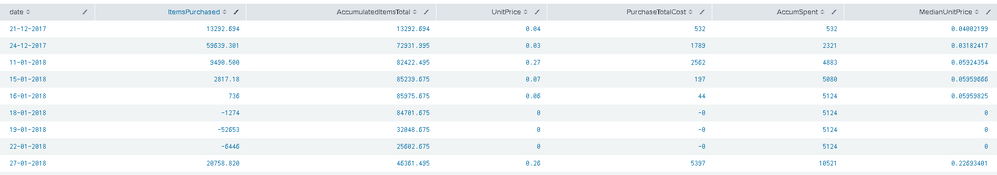- Find Answers
- :
- Using Splunk
- :
- Splunk Search
- :
- Re: Can you help me with the following conditional...
- Subscribe to RSS Feed
- Mark Topic as New
- Mark Topic as Read
- Float this Topic for Current User
- Bookmark Topic
- Subscribe to Topic
- Mute Topic
- Printer Friendly Page
- Mark as New
- Bookmark Message
- Subscribe to Message
- Mute Message
- Subscribe to RSS Feed
- Permalink
- Report Inappropriate Content
Hi splunkers,
Suppose I have the following table:
Date ItemsPurchased UnitPrice
1/1/1111 20 0.5
2/1/1111 10 1
3/1/1111 -7 0
4/1/1111 8 0.2
Which is basically a representation of my stock, where the -7 means that 7 items have been sold.
So now I want to calculate the Median Unit Price, which I do by using the following query:
| streamstats sum(ItemsPurchased) as GTotal |streamstats sum(eval(ItemsPurchased*UnitPrice)) as UTotal |eval MedianUnitPrice= UTotal / GTotal |table date ItemsPurchased UnitPrice GTotal UTotal MedianUnitPrice
This works fine, calculating the MedianUnitPrice as required, HOWEVER, it also tries to calculate it for my Sale (-7), which skews the results thereon..
Date ItemsPurchased UnitPrice MedianUnitPrice
1/1/1111 20 0.5 0.5
2/1/1111 10 1 0.6667
3/1/1111 -7 0 (-0.475)
4/1/1111 8 0.2 (wrong result since it's adding -0.475 to the calculation)
What I'd like to do is to keep calculating the MedianUnitPrice EXCEPT when ItemsPurchased is a negative value.
Thanks!
- Mark as New
- Bookmark Message
- Subscribe to Message
- Mute Message
- Subscribe to RSS Feed
- Permalink
- Report Inappropriate Content
@ADRIANODL,
Try adding this to your search sum(eval(if(ItemsPurchased<0,0,ItemsPurchased)*UnitPrice)) as UTotal
You might need to do it for GTotal as well if you are only considering purchases and not the stock
What goes around comes around. If it helps, hit it with Karma 🙂
- Mark as New
- Bookmark Message
- Subscribe to Message
- Mute Message
- Subscribe to RSS Feed
- Permalink
- Report Inappropriate Content
@ADRIANODL,
Try adding this to your search sum(eval(if(ItemsPurchased<0,0,ItemsPurchased)*UnitPrice)) as UTotal
You might need to do it for GTotal as well if you are only considering purchases and not the stock
What goes around comes around. If it helps, hit it with Karma 🙂
- Mark as New
- Bookmark Message
- Subscribe to Message
- Mute Message
- Subscribe to RSS Feed
- Permalink
- Report Inappropriate Content
Hi Renjith,
I managed to solve this one using the filldown function. Thank you very much anyways.
- Mark as New
- Bookmark Message
- Subscribe to Message
- Mute Message
- Subscribe to RSS Feed
- Permalink
- Report Inappropriate Content
Hi Renjith!
I'm getting somewhere, but not there yet.
I managed to zero the UnitPrice as per picture below, but what I need to do now is to copy the last valid UnitPrice (0.00000576) across to where UnitPrice is 0.
So whenever BuyT and SellT = 0, copy the last valid UnitPrice.
Does that make sense?
Thanks!
- Mark as New
- Bookmark Message
- Subscribe to Message
- Mute Message
- Subscribe to RSS Feed
- Permalink
- Report Inappropriate Content
Hi Renjith, I had a similar query to the one you suggested, but thanks anyways.
what's actually happening here is that the MedianUnitPrice is calculating fine, until I hit the sale transaction (ItemsPurchased is a negative value).
What I'd like it to do is for the MedianUnitPrice to be the same as the one above if ItemsPurchased<0
On the example below where MedianUnitPrice=0, it should actually be 0.05959825, but I don't know how to prevent it from being recalculated. Any ideas?
- Mark as New
- Bookmark Message
- Subscribe to Message
- Mute Message
- Subscribe to RSS Feed
- Permalink
- Report Inappropriate Content
@ADRIANODL,
From your search, MedianUnitPrice is calculated from UTotal / GTotal . So we need to fix UTotal as mentioned above. If you do not want the condition applied for UTotal , then make it as a separate variable and calculate median from that. I am trying with the below run anywhere example and you could see that if the value of unit is <0, it just takes the last value. Let me know what difference you need.
|makeresults count=5|eval unit=1|accum unit|eval unit=if(unit%2==0,unit*-1,unit) |streamstats sum(eval(if(unit<0,0,unit)*1)) as sum
What goes around comes around. If it helps, hit it with Karma 🙂
- Mark as New
- Bookmark Message
- Subscribe to Message
- Mute Message
- Subscribe to RSS Feed
- Permalink
- Report Inappropriate Content
Hi Renjith, please see comment below with picture.
- Mark as New
- Bookmark Message
- Subscribe to Message
- Mute Message
- Subscribe to RSS Feed
- Permalink
- Report Inappropriate Content
Hi Renjith, please see picture below.