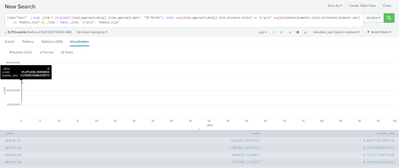Turn on suggestions
Auto-suggest helps you quickly narrow down your search results by suggesting possible matches as you type.
Splunk Search
×
Are you a member of the Splunk Community?
Sign in or Register with your Splunk account to get your questions answered, access valuable resources and connect with experts!
Turn on suggestions
Auto-suggest helps you quickly narrow down your search results by suggesting possible matches as you type.
- Find Answers
- :
- Using Splunk
- :
- Splunk Search
- :
- Bubble Chart
Options
- Subscribe to RSS Feed
- Mark Topic as New
- Mark Topic as Read
- Float this Topic for Current User
- Bookmark Topic
- Subscribe to Topic
- Mute Topic
- Printer Friendly Page
- Mark as New
- Bookmark Message
- Subscribe to Message
- Mute Message
- Subscribe to RSS Feed
- Permalink
- Report Inappropriate Content
Bubble Chart
supreme_coder
Engager
02-04-2021
06:40 AM
How do I display the below as a bubble chart? When I click the bubble chart for my search query its not working properly and is showing _time as 0.
I want a bubble chart for:
x axis = _time
y axes = "y-axis"
size of bubble = "bubble_size"
- Mark as New
- Bookmark Message
- Subscribe to Message
- Mute Message
- Subscribe to RSS Feed
- Permalink
- Report Inappropriate Content
to4kawa
Ultra Champion
02-08-2021
03:01 AM
| gentimes start=1/1/2021 end=2/1/2021
| eval time=strftime(starttime,"%d")
| eval y-axis = random()
| eval bubble = random() / 10000000000
| table time y-axis bubblex-axis should be number.
Get Updates on the Splunk Community!
SOC4Kafka - New Kafka Connector Powered by OpenTelemetry
The new SOC4Kafka connector, built on OpenTelemetry, enables the collection of Kafka messages and forwards ...
Your Voice Matters! Help Us Shape the New Splunk Lantern Experience
Splunk Lantern is a Splunk customer success center that provides advice from Splunk experts on valuable data ...
Building Momentum: Splunk Developer Program at .conf25
At Splunk, developers are at the heart of innovation. That’s why this year at .conf25, we officially launched ...