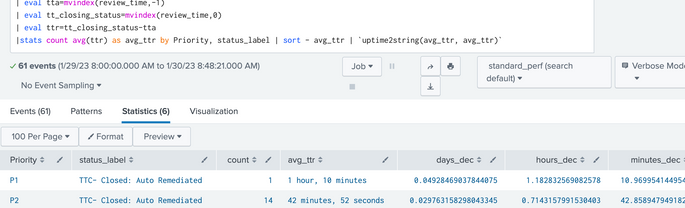- Splunk Answers
- :
- Using Splunk
- :
- Splunk Search
- :
- Re: Adding SLA compliance percentage
- Subscribe to RSS Feed
- Mark Topic as New
- Mark Topic as Read
- Float this Topic for Current User
- Bookmark Topic
- Subscribe to Topic
- Mute Topic
- Printer Friendly Page
- Mark as New
- Bookmark Message
- Subscribe to Message
- Mute Message
- Subscribe to RSS Feed
- Permalink
- Report Inappropriate Content
Hi All, Need some guidance for calculating SLA Achieved percentage column.
This is how my results look like after running base search
| Severity | Count_of_Alerts | Mean_Time_To_Close | SLA Target | SLA Achieved in % |
| S1 | 10 | 7 mins 8 secs | 15 mins | |
| S2 | 5 | 6 mins 25 secs | 45 min |
I have referenced solution provided by @ITWhisperer in https://community.splunk.com/t5/Splunk-Search/adding-percentage-of-SLA-breach/m-p/572942#M199687 but in my case we also have count column. We are ok with considering only the minutes portion of the Time_to_Close and ignoring the secs if too complicated.
How can i calculate my SLA achieved in % . Is it as simple as doing a
| eval SLA_Achieved = (Mean_Time_to_close*SLA_Target)/100
One further optimization would if the SLA % achieved is less than the Target, then perhaps color that cell green else Red in color (something on that lines).
- Mark as New
- Bookmark Message
- Subscribe to Message
- Mute Message
- Subscribe to RSS Feed
- Permalink
- Report Inappropriate Content
I suspect the uptime2string macro is converting your times (which might well have been in seconds) to various strings. Try doing your calculations prior to this macro, or indeed prior to the stats command which is aggregating all the events and effectively removing any useful detail that you would need to work out your achievement rates.
- Mark as New
- Bookmark Message
- Subscribe to Message
- Mute Message
- Subscribe to RSS Feed
- Permalink
- Report Inappropriate Content
Depending on how you are measuring compliance, you may not have sufficient information here.
Your mean time to close for S1 is less than your target so compliance is 100%. Similarly for S2.
However, if you want to know the percentage of S1 tickets were closed within the target time, you need to count the number that were below the target and divide that by the total number of tickets for that severity.
- Mark as New
- Bookmark Message
- Subscribe to Message
- Mute Message
- Subscribe to RSS Feed
- Permalink
- Report Inappropriate Content
Thank you for responding. Can we not just divide the (Avg_time_to_close value / SLA_Target )* 100, that answer will give me the SLA_Achieved percentage. That is how we are doing it manually in Excel right now.
But confusing part here how to calculate this value per severity (as in per row)
- Mark as New
- Bookmark Message
- Subscribe to Message
- Mute Message
- Subscribe to RSS Feed
- Permalink
- Report Inappropriate Content
You can do any calculation you like - the question is what does that calculation tell you?
Suppose for S1 your mean time to close is 30 minutes, and you have a target of 15 minutes. If you do the calculation you are suggesting, this comes out at 200% achievement! Is this really the value you want to report? Firstly, how can double the number of tickets you have, have "achieved" the target SLA?
Given that I suspect you want to know how many of your tickets were closed in under the target time (not over), the calculation you are suggesting does not tell you this.
- Mark as New
- Bookmark Message
- Subscribe to Message
- Mute Message
- Subscribe to RSS Feed
- Permalink
- Report Inappropriate Content
Upvoted your post. Thanks again. I get now that i need to calculate based on count below target/count above target. Any advice on how to convert the field like avg_ttr (shown below) which looks like 1 hours 10 minutes to minutes only( as in 70 mins). so that it will allow us to compare with the SLA target of 45 mins ?
- Mark as New
- Bookmark Message
- Subscribe to Message
- Mute Message
- Subscribe to RSS Feed
- Permalink
- Report Inappropriate Content
I suspect the uptime2string macro is converting your times (which might well have been in seconds) to various strings. Try doing your calculations prior to this macro, or indeed prior to the stats command which is aggregating all the events and effectively removing any useful detail that you would need to work out your achievement rates.