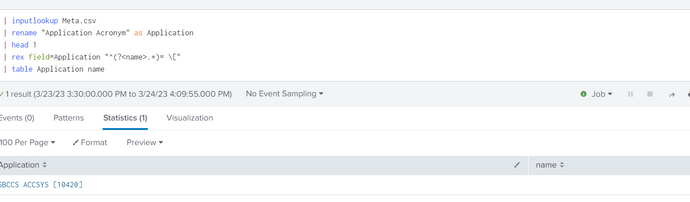Splunk Enterprise
×
Are you a member of the Splunk Community?
Sign in or Register with your Splunk account to get your questions answered, access valuable resources and connect with experts!
- Find Answers
- :
- Splunk Platform
- :
- Splunk Enterprise
- :
- Re: Rex command to extract data from csv
Options
- Subscribe to RSS Feed
- Mark Topic as New
- Mark Topic as Read
- Float this Topic for Current User
- Bookmark Topic
- Subscribe to Topic
- Mute Topic
- Printer Friendly Page
- Mark as New
- Bookmark Message
- Subscribe to Message
- Mute Message
- Subscribe to RSS Feed
- Permalink
- Report Inappropriate Content
Ashwini008
Builder
03-23-2023
11:42 PM
Hi,
I am trying to extract data from one of the column in lookup file. Regex expression is working in rex tool. I want to use that regex expression in rex command in splunk .
Rexgex expression ^.*(?= \[)
Example: Want to extract the highlighted bold data. This data is present in csv lookup file.
- TAX PLATFORM [12998]
- CPOI [0639]
| inputlookup Meta.csv
| rex field=Application "^.*(?<name>= \[)"
1 Solution
- Mark as New
- Bookmark Message
- Subscribe to Message
- Mute Message
- Subscribe to RSS Feed
- Permalink
- Report Inappropriate Content
ITWhisperer

SplunkTrust
03-24-2023
03:51 AM
Sorry, I left the '=' in unnecessarily - try this
| inputlookup Meta.csv
| rex field=Application "^(?<name>.*) \["- Mark as New
- Bookmark Message
- Subscribe to Message
- Mute Message
- Subscribe to RSS Feed
- Permalink
- Report Inappropriate Content
ITWhisperer

SplunkTrust
03-24-2023
02:22 AM
| inputlookup Meta.csv
| rex field=Application "^(?<name>.*)= \["- Mark as New
- Bookmark Message
- Subscribe to Message
- Mute Message
- Subscribe to RSS Feed
- Permalink
- Report Inappropriate Content
Ashwini008
Builder
03-24-2023
03:42 AM
- Mark as New
- Bookmark Message
- Subscribe to Message
- Mute Message
- Subscribe to RSS Feed
- Permalink
- Report Inappropriate Content
ITWhisperer

SplunkTrust
03-24-2023
03:51 AM
Sorry, I left the '=' in unnecessarily - try this
| inputlookup Meta.csv
| rex field=Application "^(?<name>.*) \["
Get Updates on the Splunk Community!
AppDynamics Summer Webinars
This summer, our mighty AppDynamics team is cooking up some delicious content on YouTube Live to satiate your ...
SOCin’ it to you at Splunk University
Splunk University is expanding its instructor-led learning portfolio with dedicated Security tracks at .conf25 ...
Credit Card Data Protection & PCI Compliance with Splunk Edge Processor
Organizations handling credit card transactions know that PCI DSS compliance is both critical and complex. The ...