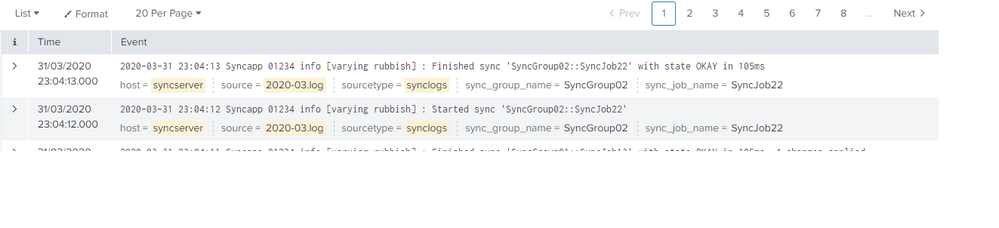Are you a member of the Splunk Community?
- Find Answers
- :
- Splunk Platform
- :
- Splunk Enterprise
- :
- Search results always appear with american style d...
- Subscribe to RSS Feed
- Mark Topic as New
- Mark Topic as Read
- Float this Topic for Current User
- Bookmark Topic
- Subscribe to Topic
- Mute Topic
- Printer Friendly Page
- Mark as New
- Bookmark Message
- Subscribe to Message
- Mute Message
- Subscribe to RSS Feed
- Permalink
- Report Inappropriate Content
I am running Splunk Enterprise 8.0.2 on my Windows 10 PC (at home obviously [COVID-19 etc]) and using Chrome 81. I am UK based and everything is configure for the UK.
I am pulling in log files in which each line starts with date and time in UK format, e.g.
2020-03-27 00:04:18 Syncapp 01234 info [varying rubbish] : Started sync 'SyncGroup01::SyncJob11'
Whenever I search for these events the 'Time' field always gives the date in US style, as seen below.
Changing the "Preferences->Timezone" setting doesn't seem to have any impact. Is there a way to make Splunk understand that I am in the UK and display UK style dates by default?
- Mark as New
- Bookmark Message
- Subscribe to Message
- Mute Message
- Subscribe to RSS Feed
- Permalink
- Report Inappropriate Content
Maybe I need new glasses, but I'm seeing 31/03/2020 in the Time column. Since there are not 31 months in a year, it must be dd/mm/yyyy (UK) format.
If this reply helps you, Karma would be appreciated.
- Mark as New
- Bookmark Message
- Subscribe to Message
- Mute Message
- Subscribe to RSS Feed
- Permalink
- Report Inappropriate Content
Maybe I need new glasses, but I'm seeing 31/03/2020 in the Time column. Since there are not 31 months in a year, it must be dd/mm/yyyy (UK) format.
If this reply helps you, Karma would be appreciated.
- Mark as New
- Bookmark Message
- Subscribe to Message
- Mute Message
- Subscribe to RSS Feed
- Permalink
- Report Inappropriate Content
Apologies, you are right. I've spent too much time working on applications where dates are always YYYY-MM-DD and got myself confused.
I'll try and ask more intelligent questions in the future.
I don't appear to be able to 'Accept' your comment as the answer so i'm not sure how to close this thread.
- Mark as New
- Bookmark Message
- Subscribe to Message
- Mute Message
- Subscribe to RSS Feed
- Permalink
- Report Inappropriate Content
Sorry, I should have said...
I read this answer link text
and tried all the things suggested.
My URL does start 'http://localhost:8000/en-GB/app/search/...' and Chrome is configured for "English (United Kingdom)".
- Mark as New
- Bookmark Message
- Subscribe to Message
- Mute Message
- Subscribe to RSS Feed
- Permalink
- Report Inappropriate Content
Hello @gavinsopra,
please check the splunk URL contains http://splunk:8000/en-US or en-UK. The settings can be configured in chrome > settings > languages - move english (united kingdom) to the top of the language list.
let me know if it worked