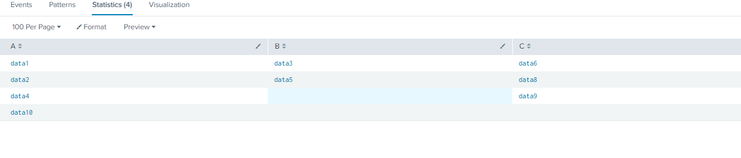Turn on suggestions
Auto-suggest helps you quickly narrow down your search results by suggesting possible matches as you type.
Splunk Enterprise
×
Are you a member of the Splunk Community?
Sign in or Register with your Splunk account to get your questions answered, access valuable resources and connect with experts!
Turn on suggestions
Auto-suggest helps you quickly narrow down your search results by suggesting possible matches as you type.
- Find Answers
- :
- Splunk Platform
- :
- Splunk Enterprise
- :
- Re: Push the row-data to upper rows of the same c...
Options
- Subscribe to RSS Feed
- Mark Topic as New
- Mark Topic as Read
- Float this Topic for Current User
- Bookmark Topic
- Subscribe to Topic
- Mute Topic
- Printer Friendly Page
- Mark as New
- Bookmark Message
- Subscribe to Message
- Mute Message
- Subscribe to RSS Feed
- Permalink
- Report Inappropriate Content
Push the row-data to upper rows of the same column if the upper-rows are empty.
abhishekpatel2
Explorer
03-17-2021
02:03 AM
Currently I am having some blank cell or null data in some row. So how can I fill that cells or rows with the data that is in below row of that columns:
Currently my output for the query is:
The Output that I want is:-
Can someone please help me with this..
- Mark as New
- Bookmark Message
- Subscribe to Message
- Mute Message
- Subscribe to RSS Feed
- Permalink
- Report Inappropriate Content
aasabatini
Motivator
03-17-2021
02:57 AM
Hi
you can use "Sort" comand to order your output.
In addiction you can use fillnull comand to fill your blank fields
https://docs.splunk.com/Documentation/Splunk/latest/SearchReference/Fillnull
“The answer is out there, Neo, and it’s looking for you, and it will find you if you want it to.”
- Mark as New
- Bookmark Message
- Subscribe to Message
- Mute Message
- Subscribe to RSS Feed
- Permalink
- Report Inappropriate Content
abhishekpatel2
Explorer
03-17-2021
03:02 AM
It only fill that field with null in case of fill null and sort columns if I use sort. But I want to push the row data to upwards to remove the blank rows.
- Mark as New
- Bookmark Message
- Subscribe to Message
- Mute Message
- Subscribe to RSS Feed
- Permalink
- Report Inappropriate Content
aasabatini
Motivator
03-17-2021
03:12 AM
In your case you need to use at the end of your search:
| sort -a (field)
“The answer is out there, Neo, and it’s looking for you, and it will find you if you want it to.”
Get Updates on the Splunk Community!
Building Reliable Asset and Identity Frameworks in Splunk ES
Accurate asset and identity resolution is the backbone of security operations. Without it, alerts are ...
Cloud Monitoring Console - Unlocking Greater Visibility in SVC Usage Reporting
For Splunk Cloud customers, understanding and optimizing Splunk Virtual Compute (SVC) usage and resource ...
Automatic Discovery Part 3: Practical Use Cases
If you’ve enabled Automatic Discovery in your install of the Splunk Distribution of the OpenTelemetry ...