Are you a member of the Splunk Community?
- Find Answers
- :
- Splunk Platform
- :
- Splunk Enterprise
- :
- Re: Misunderstand of deployment Splunk
- Subscribe to RSS Feed
- Mark Topic as New
- Mark Topic as Read
- Float this Topic for Current User
- Bookmark Topic
- Subscribe to Topic
- Mute Topic
- Printer Friendly Page
- Mark as New
- Bookmark Message
- Subscribe to Message
- Mute Message
- Subscribe to RSS Feed
- Permalink
- Report Inappropriate Content
Misunderstand of deployment Splunk
Hi all
I have installed the splunk light on Host have IP 10.1.1.2 and I have installed the universal forwarder on user have IP 10.1.1.10 ,
when I installed the UF it's asked me the host of deployment server and receiving , I put the deployment server is the same IP of Host 10.56.1.2 and the receiving is also the same , is that correct . if not what will be the deployment server is ? and what the content of it ?
then , i opened the main interface of splunk to add data , but it's told me that there are currently no forwarder configured as deployment client , see the attached image
what can i do ?
.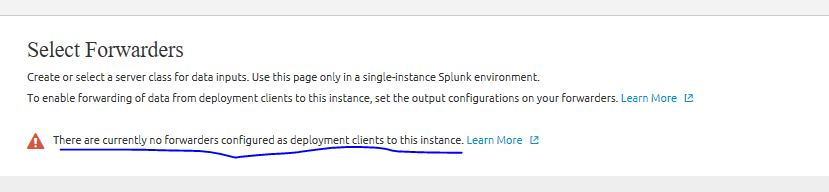
- Mark as New
- Bookmark Message
- Subscribe to Message
- Mute Message
- Subscribe to RSS Feed
- Permalink
- Report Inappropriate Content
What command you use to configure deployment server and receiver ?
- Mark as New
- Bookmark Message
- Subscribe to Message
- Mute Message
- Subscribe to RSS Feed
- Permalink
- Report Inappropriate Content
If you didn't set up a deployment server then you should leave that part of the forwarder configuration empty and fill in the receiving field, instead.
Once you've done that, you must enable receiving in the Splunk server on 10.1.1.2. Go to Settings->Forwarding and Receiving and click "Add new" on the Receiving line. Fill in the form and click Save to receive data from your forwarder.
If this reply helps you, Karma would be appreciated.
- Mark as New
- Bookmark Message
- Subscribe to Message
- Mute Message
- Subscribe to RSS Feed
- Permalink
- Report Inappropriate Content
- Mark as New
- Bookmark Message
- Subscribe to Message
- Mute Message
- Subscribe to RSS Feed
- Permalink
- Report Inappropriate Content
That screen shot is from the Forwarder Management page, which is only useful on a Deployment Server (DS). You don't have a DS, so that page is not useful to you.
To find your data, go to the Search & Reporting app and search for "host=".
If this reply helps you, Karma would be appreciated.
![![alt text][1] ![alt text][1]](/t5/image/serverpage/image-id/4791i6BF593BAFC8C6247/image-size/large?v=v2&px=999)
