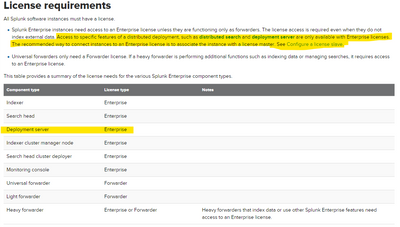Join the Conversation
- Find Answers
- :
- Splunk Platform
- :
- Splunk Enterprise
- :
- Re: Is it possible to use the same license for two...
- Subscribe to RSS Feed
- Mark Topic as New
- Mark Topic as Read
- Float this Topic for Current User
- Bookmark Topic
- Subscribe to Topic
- Mute Topic
- Printer Friendly Page
- Mark as New
- Bookmark Message
- Subscribe to Message
- Mute Message
- Subscribe to RSS Feed
- Permalink
- Report Inappropriate Content
Hello,
I am working in an environment where I have to create multiple deployment servers. Here two questions came to my mind:
- Is it possible for deployment servers to deploy apps without having any license?
- Can I just add manually the license to each deployment server? or is it only possible to do this via a license master?
Thank you.
Regards.
- Mark as New
- Bookmark Message
- Subscribe to Message
- Mute Message
- Subscribe to RSS Feed
- Permalink
- Report Inappropriate Content
Hi @alvarosanz1993
Let me correct my initial answer, its not recomended to use 0MB license for deployment sevrer.
As per splunk recomendation , its better to connect deployment server to license master.
you can update above configration in $SPLUNK_HOME$/etc/system/local/ server.conf all the deployment servers and restart the splunkd of deplotyment server
[license]
master_uri = https://<LicenemasterIP>:8089
and you can use same config on multiple depolyment servers connect to license master.
---
If this reply helps you, an upvote/Karma would be appreciated.
- Mark as New
- Bookmark Message
- Subscribe to Message
- Mute Message
- Subscribe to RSS Feed
- Permalink
- Report Inappropriate Content
Hi @alvarosanz1993
deployment server used as "management component" , it won't index any data. but manager other splunk components(ex. config management)
as per best practice , it's recommended to connect license master or use license key
You can do it two ways.
1. connect deployment server to license master for accessing license
2. use heavy forwarder license(0 MB) license in deployment server, in this case you don't need to connect to license master
More details on heavy forwarder license @richgalloway explained in detail in other post please refer to follwing URL
https://community.splunk.com/t5/Splunk-Enterprise/What-is-0-MB-License/m-p/518899
- Mark as New
- Bookmark Message
- Subscribe to Message
- Mute Message
- Subscribe to RSS Feed
- Permalink
- Report Inappropriate Content
Hi @SanjayReddy
First of all, thanks for your answer. It was quite helpful.
And this 0 MB license, can I use the same 0 MB license for multiple Deployment Servers?
Regards.
- Mark as New
- Bookmark Message
- Subscribe to Message
- Mute Message
- Subscribe to RSS Feed
- Permalink
- Report Inappropriate Content
Hi @alvarosanz1993
Let me correct my initial answer, its not recomended to use 0MB license for deployment sevrer.
As per splunk recomendation , its better to connect deployment server to license master.
you can update above configration in $SPLUNK_HOME$/etc/system/local/ server.conf all the deployment servers and restart the splunkd of deplotyment server
[license]
master_uri = https://<LicenemasterIP>:8089
and you can use same config on multiple depolyment servers connect to license master.
---
If this reply helps you, an upvote/Karma would be appreciated.